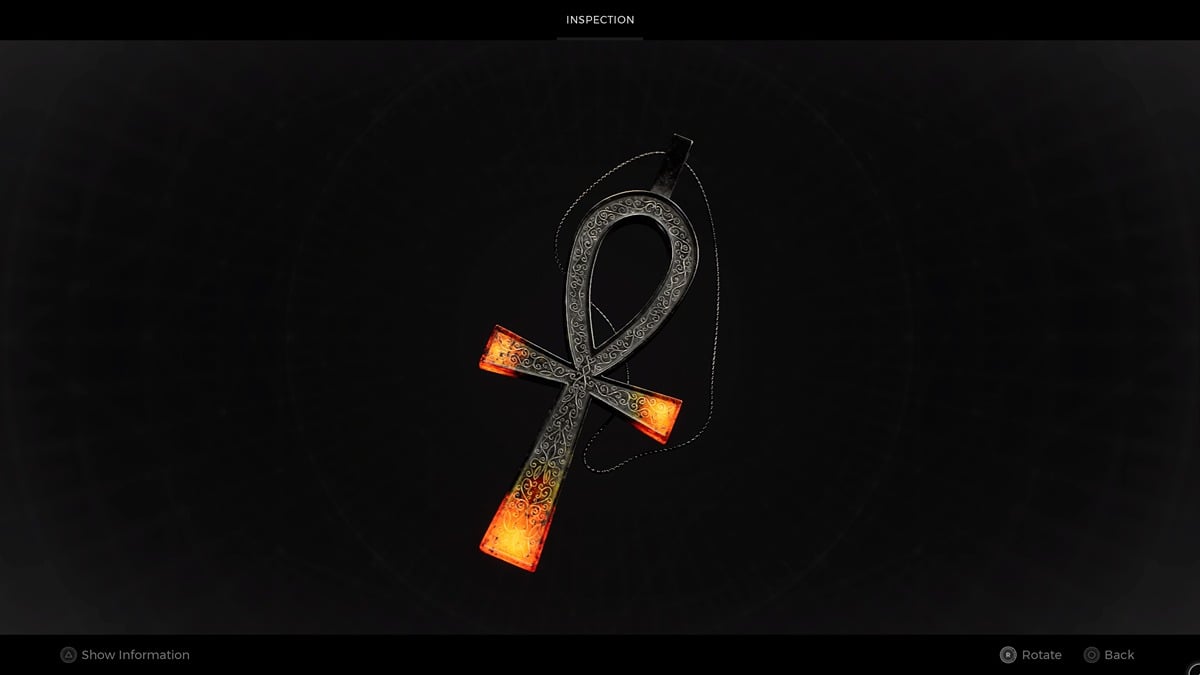Plants vs Zombies Battle for Neighborville carries over the same 3D hero shooter-like gameplay from Garden Warfare. Another feature carried over was couch co-op, but trying to access it is rather confusing. If you’re on the verge of ripping your hair out, we’ll show you how to play splitscreen multiplayer in Plants vs Zombies Battle for Neighborville.
How to Play Splitscreen Co-Op and VS in Plants vs Zombies Battle for Neighborville
Let’s preface our guide by clarifying that splitscreen multiplayer in Plants vs Zombies Battle for Neighborville only works on PS4, PS5, Xbox One, and Xbox Series X|S. Couch co-op is not an option on PC or Nintendo Switch. With that said, let’s get started by loading into Giddy Park, the main hub of the game.
- Change the World Options.
In Giddy Park, you’ll see a platform with a question mark hovering above it. Standing on that will highlight World Options. Interact with it to change the game from ‘Online’ to ‘Private’ or ‘Private with AI.’ You’ll want to reload Giddy Park using the Y button or Triangle button.

- Second player can now join.
Press and hold the X button (on Xbox) or the Square button (on PlayStation) to start co-op splitscreen. You can join as a guest, but keep in mind your progress won’t be saved, nor can you access online features. You do not need an EA account, either.
- Pick a side.
After you join, you’ll automatically be on the same team as the first player. Using the ‘Team Switch’ tent in Giddy Park, you can switch teams! Fun fact: this will carry over into the available game modes.

- Explore, practice, or battle!
You can explore the Town Center or play various game modes, which you can access from the Battle console. Switch over to Private Play and you’re good to go!
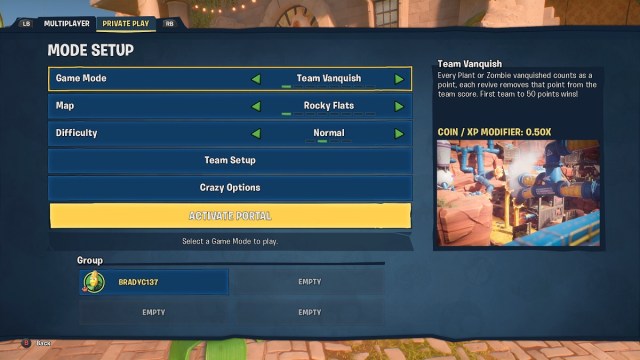
Now that should clear up all the confusion on how to play splitscreen multiplayer in Plants vs Zombies Battle for Neighborville. For more helpful guides, tips and tricks, you’ll find more here at Twinfinite. If you love splitscreen, why not expand your horizon with the best couch co-op games on Nintendo Switch?