With Outriders, gamers can hop in and explore the world People Can Fly has built with their friends, regardless of the platform differences. In order to play together, you’ll need to follow a few steps first. Here is everything you need to know about how to link accounts and enable crossplay in Outriders.
Square Enix Accounts in Outriders
The first thing you need to do to even play Outriders is to make sure you know your Square Enix account information. When you get your ducks in a row with all of your info, you’ll want to link up your account to the game so that you can access it as you boot it up.
If your account isn’t linked, you’ll need to spend a little bit of time getting it set up to even get into the game. To make sure your account is linked, head to the Outriders’ Square Enix homepage.
When you’re on the homepage, log in or register your account. Once you’ve logged in, go to the top right-hand corner and click on your profile image.
When the new drop-down appears, select Linked Accounts. Click on click here to manage your accounts in the bottom left-hand corner and you’ll see everything that is linked up.
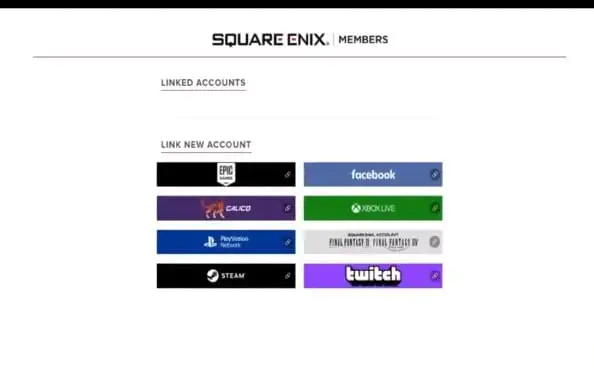
How to Enable Crossplay in Outriders
Now that you’ve gotten to this page, all you have to do is select whichever account you want to link in accordance to your crossplay needs. Want to play with your Xbox friends? Then make sure your Xbox Live Square Enix account is linked.
It is also important to let your friends know they need to do the same in order for you to be able to play together. When you both get this enabled, you’ll be able to hop into each other’s games via the Friends section on the right of the pause menu.
That is everything you need to know about how to link accounts and enable crossplay in Outriders. For more tips, tricks, and FAQs, be sure to check out our guide wiki and search Twinfinite for all of your video gaming and entertainment needs.





Published: Feb 25, 2021 04:51 pm