Looking for the best hitting settings in MLB The Show 2024? The latest annual baseball game has arrived in early access but for newcomers, actually connecting with the ball can be a tough ask. In this guide, we’ll tell you which settings to activate when on the hitting side to increase your chances of victory.
Best Hitting Difficulty Settings for MLB The Show 2024
When starting out in MLB The Show 2024, we recommend activating the Dynamic Hitting Difficulty. As you play through the tutorial while the rest of the game installs, this is automatically activated while you play a match as the Texas Rangers against the Arizona Diamondbacks.
The Dynamic mode is ideal for finding your current skill level. Unlike other sports games where you need to go up and down a division to see which CPU level suits you best, this determines that sweet spot automatically.
Other MLB The Show 2024 Hitting Settings
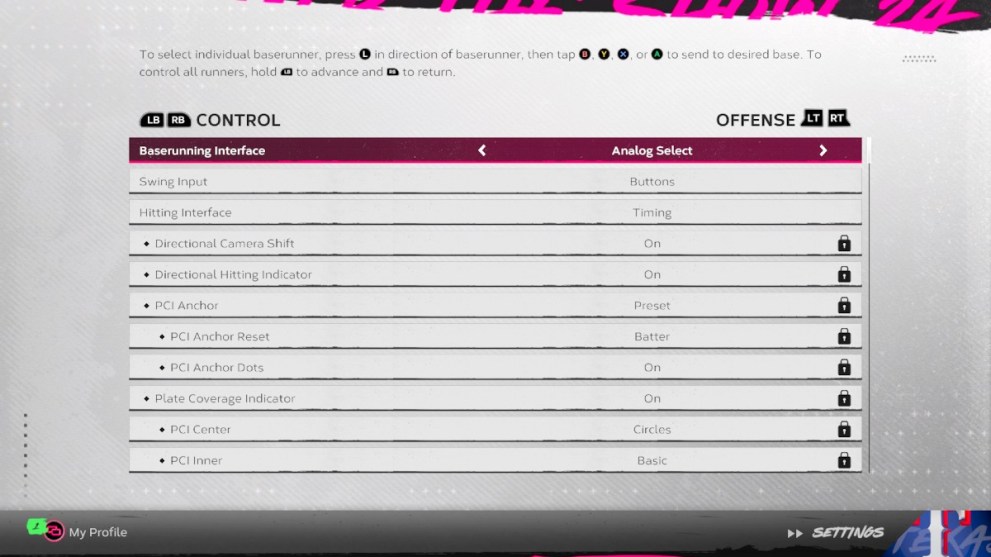
Once you’re beyond the tutorial and into the game properly, you can customize your hitting settings much further in the Offense section of the Control menu. These are the ones we suggest you tweak:
| Setting Name | Best Option |
|---|---|
| Baserunning Interface | Analog Select |
| Swing Input | Buttons |
| Hitting Interface | Timing |
| Guess Pitch | Off |
| Vibration | On |
The table above is our summation of the Offense settings to choose from. Note that there are many more customizable options on the interface, but once you select Timing it locks many of them for you.
Crucially, we recommend choosing the Timing Hitting option out of the three hitting interfaces in the game – especially if this is your first MLB game.
The three interfaces are Zone, Directional, and Timing. When you first boot up the game and configure your settings, you’re given a choice of the three. The latter is the best for newcomers because it’s the only one that doesn’t necessitate the use of a thumbstick to aim your shot. Instead, you watch a small icon representing the ball fall across the face of your bat, timing the press of a face button when you’re happy with its location. For newcomers, that’s much easier to juggle than aiming the shot and pressing the hit button in good time.
Those are our choices of the best hitting settings in MLB The Show 2024! For more on the game check out the best teams to choose and our launch FAQ.

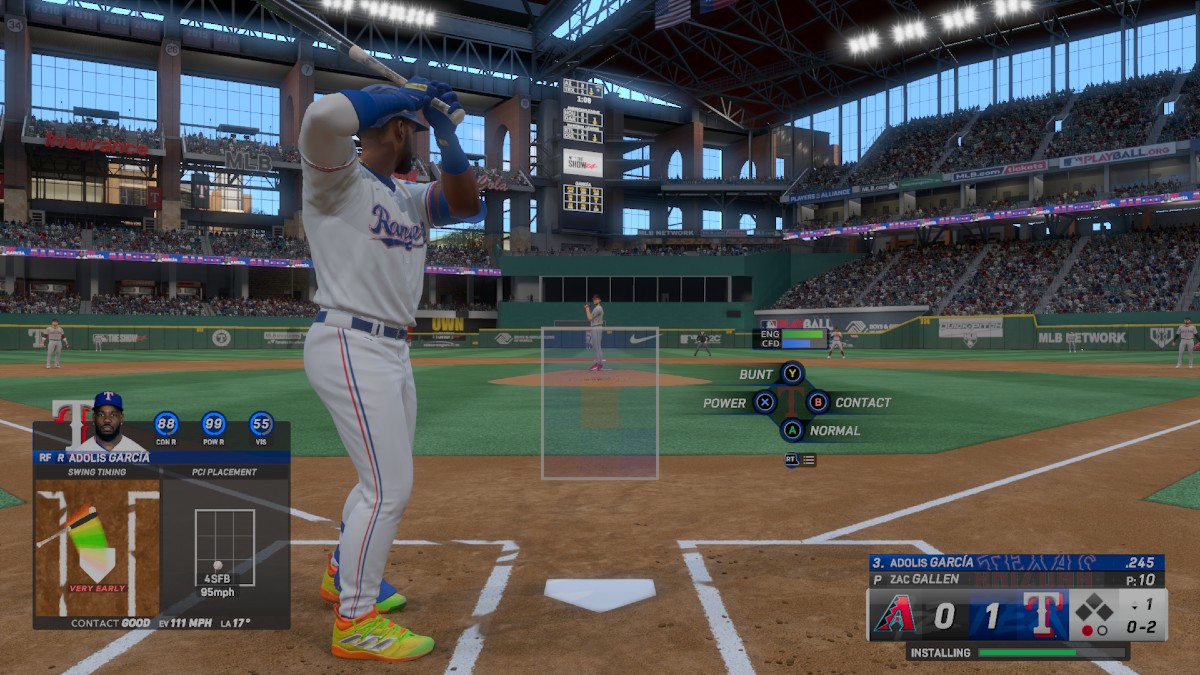











Updated: Mar 15, 2024 07:48 am