The long-awaited release of Patch 6.5 in Final Fantasy XIV has brought an abundance of new content for players. One very cool new feature that can be easily overlooked in the patch notes, however, has to do with character display names. As of now, you can add a nifty little job icon beside your name to make your preferred role more official and identifiable in and out of battle. If you’re wondering how to use it, we can help with this guide on how to toggle the job icons on display names in Final Fantasy XIV.
How to Add a Job Icon to Your Display Name in FFXIV
The newly added job icon feature is thankfully very simple to toggle on or off.
If you want to give it a try, first go to Character Configuration menu. Once you’re on the side menu, scroll down to Display Name Settings. This will bring up all tabs for Display Name alterations for yourself and others, and you’ll want to slide your cursor to the General tab on the far right.
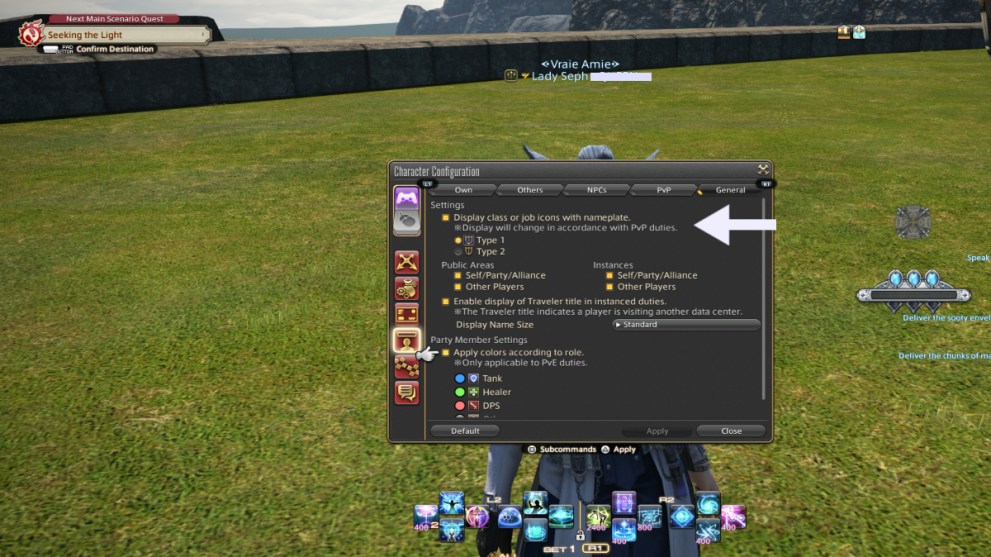
Click on that, and you’ll see all the new settings for Job Icons (as in the screenshot above). The very first one will allow you to toggle the job icon itself on or off beside your nameplate. You’ll also see “Type 1” and “Type 2”. The first one displays a classic square symbol with the job icon inside, just as you see in any party menu during a duty instance. Meanwhile, “Type 2” displays a more opaque version of the job icon if you want it to be a bit more subtle.
Further down, you can select who you want your job icon to be seen by in both Public Areas (main cities, open world, etc) and Instances (dungeons, raids, trials, etc). You can make it visible to either yourself and your respective party, or to other players outside your party, or both.

If you choose to go ahead on this new feature, it’ll look like this. We’re pretty fond of it so far, but you can choose to flaunt it or hide it however you wish.
That concludes our guide for how to toggle job icons on display names in Final Fantasy XIV. We hope you found this helpful, and let us know if you like this new feature. Be sure to check out all of our other guides for Final Fantasy XIV too, such as our full patch notes guide for Patch 6.5.






Published: Oct 3, 2023 12:38 pm