Knowing how to test your Twitch stream can be a very useful and beneficial feature, especially for those starting their streaming journey on the platform. Twitch is one of the biggest streaming platforms and boasts content creators from all walks of life. However, streaming or being a streamer isn’t an easy job and a lot of work goes into it. Being able to test out your Twitch stream is a great way to check your stream quality and make sure that your broadcast will run as intended when you go live. So, here’s a step-by-step guide on how to do test streams on Twitch before going live.
How to Test Your Twitch Stream
Here’s how you can test your Twitch stream:
how to test your Twitch stream
- Visit the Twitch Inspector tool.
The first thing you need to do is head over to Twitch Inspector and login with your account.
- Running a Test Stream
After you have logged in using your Twitch account, simply click Run a stream test.
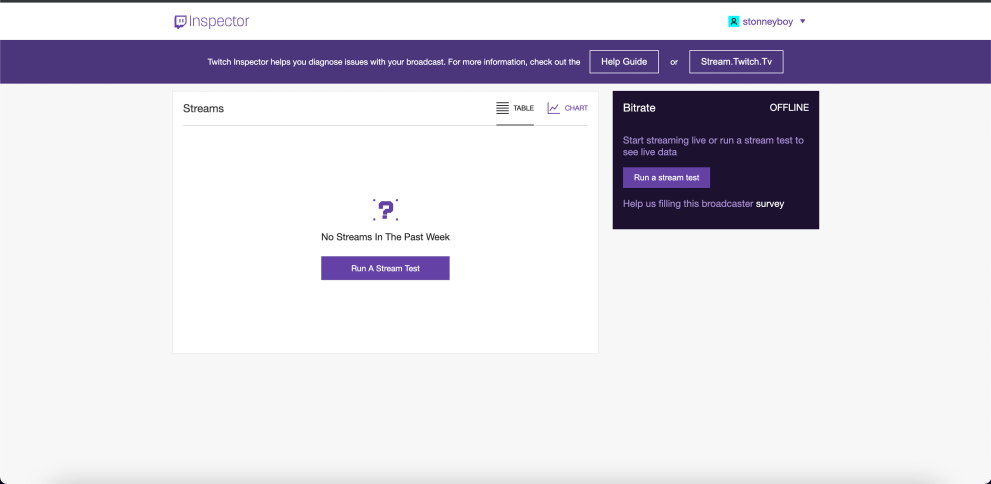
- Instructions on how to run the test.
After clicking the Run a stream test button, you will be greeted with a pop-up window, providing you with further instructions on how to run the test.
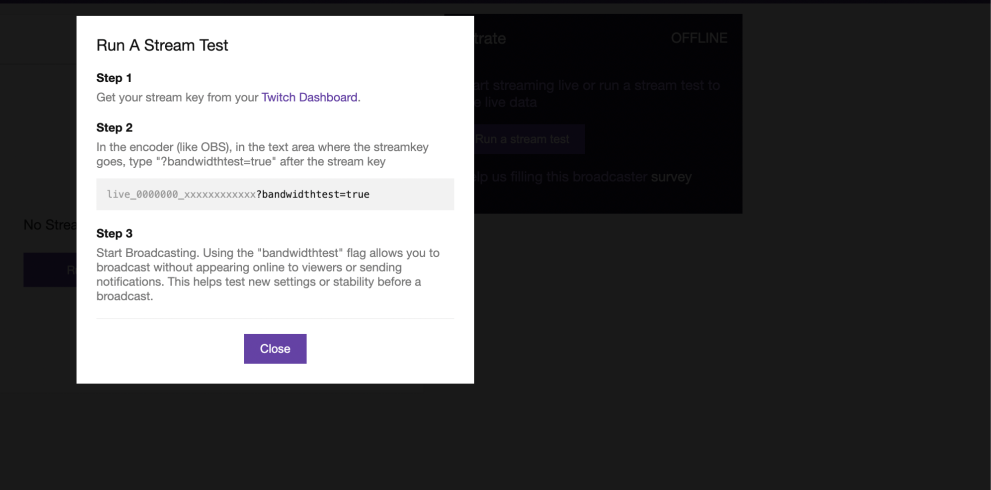
- Entering your Twitch Key
Then, you simply need to get your Twitch key and add ?Bandwidthtest=true at the end.
You can find your Twitch key within Settings –> Stream section of the Creator Dashboard on Twitch.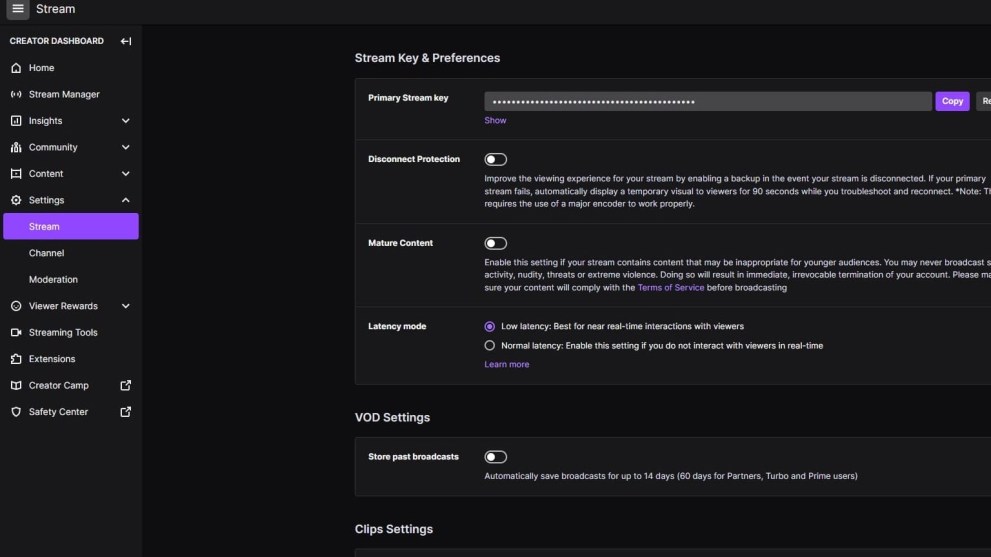
- Copy and Paste Twitch Key
Simply copy this new key into the Twitch key section of your chosen streaming program.
- Hit the Start Streaming button
Click on start streaming on the pop-up and you are good to go.
If you have followed all of the above steps correctly, your test stream should now be viewable. Feel free to stop this stream at any time and refresh Twitch Inspector to view your stream stats. Testing your Twitch stream will also help you make better decisions and mix and match things until you find the sweet spot.
Make sure that your normal Twitch key is entered back in, and you will then be able to go live to your spectators without any problem. And that’s everything you need to know about how to test your Twitch stream. For everything else, make sure to check out Twinfinite.





Published: Apr 25, 2022 02:32 am