Although Splatoon 3 is probably at its most chaotic fun when you have teams of different color persuasions going up against each other, sometimes, it can be nice just to enjoy the game for yourself in the vibrant world. In order to do that, you can enjoy the story mode that is found in the game. For those wondering just how to start single-player mode in Splatoon 3, this guide will help.
Starting Single-Player Mode in Splatoon 3
To get started immediately, once you have spawned in the Square, simply turn to the right and you will see Cap’n Cuttlefish sticking his head out of a manhole in the ground. Do note that this will only happen if you have not spoken to him yet. Get up close, and press ZL to enter the manhole to get to single-player story mode.

From there, you are free to enjoy yourself in Splatoon 3 all on your own, on the way to get probably one of the best items in the game in the form of the Teddy Band headgear.
Now that you are clear on how to start single-player mode in Splatoon 3, stop waiting and start painting. For more on the game, check out any of the related articles down below, or check out our other guides like how to change your Banners, how to swap out your Gear, and how to heal.

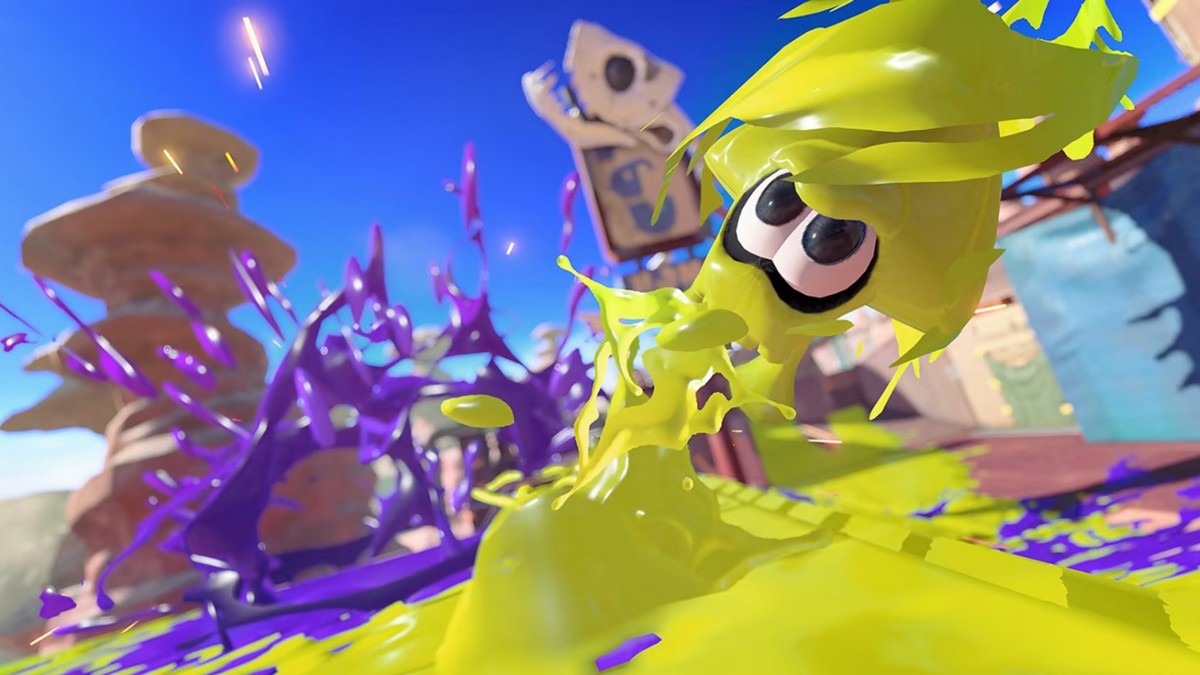



Published: Sep 9, 2022 12:58 am