As you might expect from a Team Ninja game, there is a lot of loot to collect. While you get a maximum inventory size of 2,000, it covers weapons and armor and fills up quickly. Fortunately, the game will automatically move gathered loot into your storage when your inventory fills up, but getting things out of your storage in Rise of the Ronin is a little confusing.
How to Use Your Storage in Rise of the Ronin
The easiest place to access your storage in Rise of the Ronin is when you are on the Battle Preparation screen. This is your last chance before the mission starts; you cannot access your storage from Veiled Edge Banners during a mission.
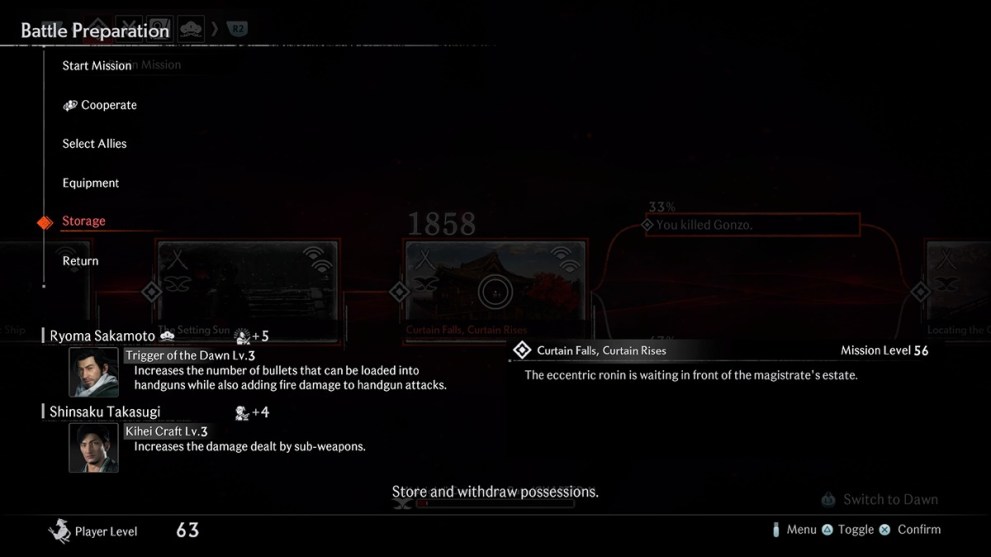
Selecting storage will open the weapon section first, but you can easily access the tabs for armor and consumables. Your storage has a maximum size of 4,000, which should be nearly impossible to fill unless you never empty your inventory. From here, you can press X to withdraw single items or using square will select multiple at once.
Outside of missions, you can access your storage from any Longhouse in the game. The first one is unlocked after you get to Yokohama, where Ryoma gives you the Pocket Watch. Open the Housekeeping menu, and Storage will be the first option available.

If you have a full inventory and are trying to get things in order, the best option is to visit a blacksmith to sell or disassemble everything you don’t have equipped. Once you have beaten the game, blacksmith services will become available from any Longhouse, so you can get everything done in one location.
Hopefully, this will help you keep your storage and inventory organized and always fight-ready in Rise of the Ronin. If you have any other questions on how to access important things in the game, please ask us in the comments.





Published: Mar 21, 2024 11:33 pm