Every now and then, Error Code 3.0 rears its ugly head to ruin all the fun for SWGOH players. It isn’t a severe bug, but it does make playing Star Wars: Galaxy of Heroes difficult. If you’re experiencing the same problem, here’s everything you need to know on how to fix SWGOH Error Code 3.0.
How to Fix Error Code 3.0 in SWGOH
Like with any error you experience with live service titles, you should always check up on the servers before you do anything else. You can hop on over to SWGOH’s official forums for any recent news.
- Shut down your mobile device, modem and/or router.
It should be shut down completely, not a restart. As for your modem and router (if you have one), shut those down, too. It has a power cable you can unplug, wait 60 seconds, then plug it back in.
- Sign out and sign back into your account.
Now that your device is working on a clean slate, try signing into SWGOH. If you’re still experiencing Error Code 3.0, then sign out of your account.
- Clear the app cache for Star Wars: Galaxy of Heroes.
If you’re using an Android device, open the Apps tab in Settings. Locate and select Star Wars: Galaxy of Heroes. Choose Storage, then Clear Cache. On Apple devices, find and select SWGOH in the Settings app. Turn on “Reset cache on next start” and launch SWGOH. This clears app data the next time you start the game.
- Uninstall and reinstall Star Wars: Galaxy of Heroes.
It’s a tedious solution, but Star Wars: Galaxy of Heroes isn’t a large game to begin with. Visit the App Store or Google Play to reinstall it to your device.
With that, you now have all the information needed on how to fix SWGOH Error Code 3.0. In the event that the error persists, getting into contact with support is your next step. If you’re looking for more content from a galaxy far, far away, find a cozy spot and read Twinfinite’s Star Wars Jedi: Survivor review.

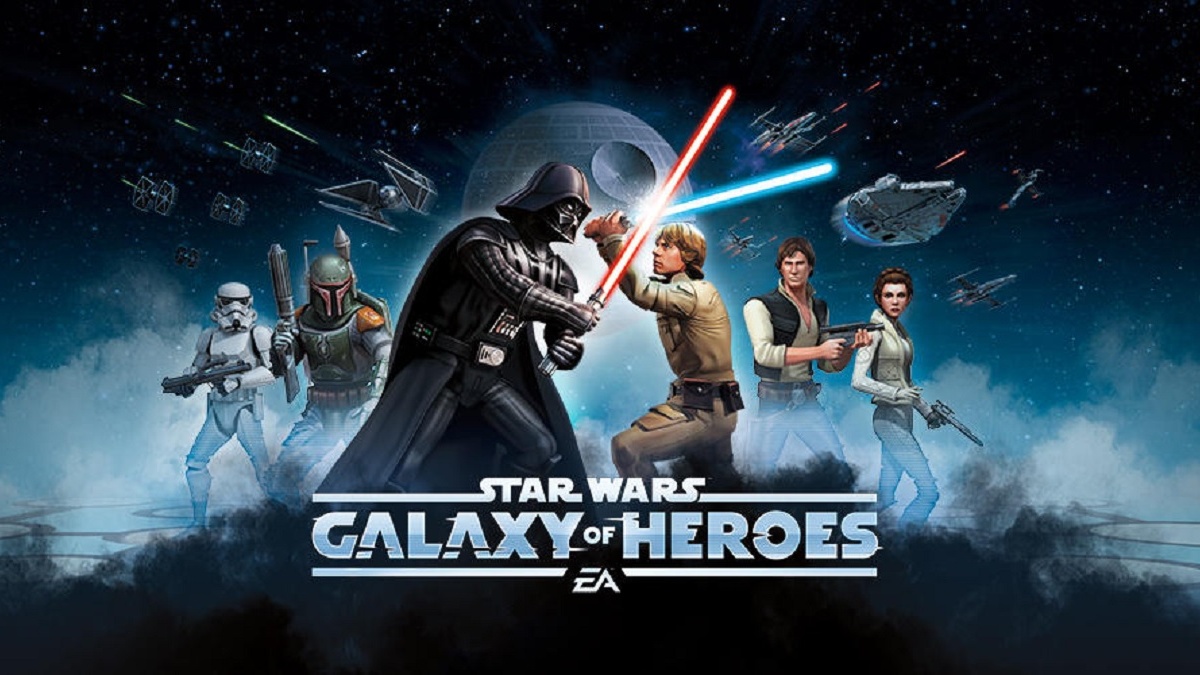



Published: May 4, 2023 03:06 pm