With another mid-season Hero balance patch taking place, another update to the Overwatch 2 game has since gone live, marking the beginning of the Summer Games event 2023. However, while updating this most recent build of the game might seem easy, a pesky bug has kept players from properly joining in. If you’re having issues with the ‘waiting on another update’ issue when updating your Overwatch 2 game, don’t worry; we’ve explained everything about this issue and how you can fix it below.
What Does the Overwatch 2 Waiting on Another Update Issue Mean?
The ‘waiting on another update’ issue occurs when the Battle.net launcher identifies more than one update is available to download for games within your library. Usually, this pops up when Battle.net automatically prioritizes another download instead of the one for your targeted game title, leaving the title you are currently trying to update to wait in line. However, there have been times when this bug occurs even when you have no other games that need to be updated, turning what should be a simple task into quite a nuisance.
How to Fix Overwatch 2 Waiting on Another Update, Explained
Multiple methods can be used to fix this Overwatch 2 error. The first method to solve this problem is simply going through your other owned games within your Battle.net library and checking for any other occurring game updates. If you stumble across one, try pausing it before returning to your Overwatch update and restarting it. This should successfully place the Overwatch 2 update at the front of the queue, eliminating the error and forcing the download to install.
The second method to fix this issue is to close any background programs that may interfere with the Battle.net launcher. You can do this by opening the Control Panel on your PC and manually selecting ‘End Task’ for any programs running alongside or in the background of Battle.net. While you’re here, ensure that you don’t have any pesky Startup programs booting themselves up to interfere with Battle.net as soon as your PC boots up. After closing these programs, try restarting your Overwatch 2 download.
If you still have no such luck, a complete PC restart may do the trick. After restarting your PC, ensure you do not open any other programs before the Battle.net launcher. If your problem was due to a background process or program, then your Overwatch 2 game should now update just fine when prompted.
The third method you can use to attempt to resolve the ‘waiting on another update’ issue with Overwatch 2 is to run a Scan and Repair on your game files. To do this, head to the Overwatch 2 tab in Battle.net and then navigate to where the big blue ‘Play’ button usually is. On the side of this button, you will notice a settings icon, indicated by a small gear symbol. Click on this icon to bring up a side menu, and select Scan and Repair from here.
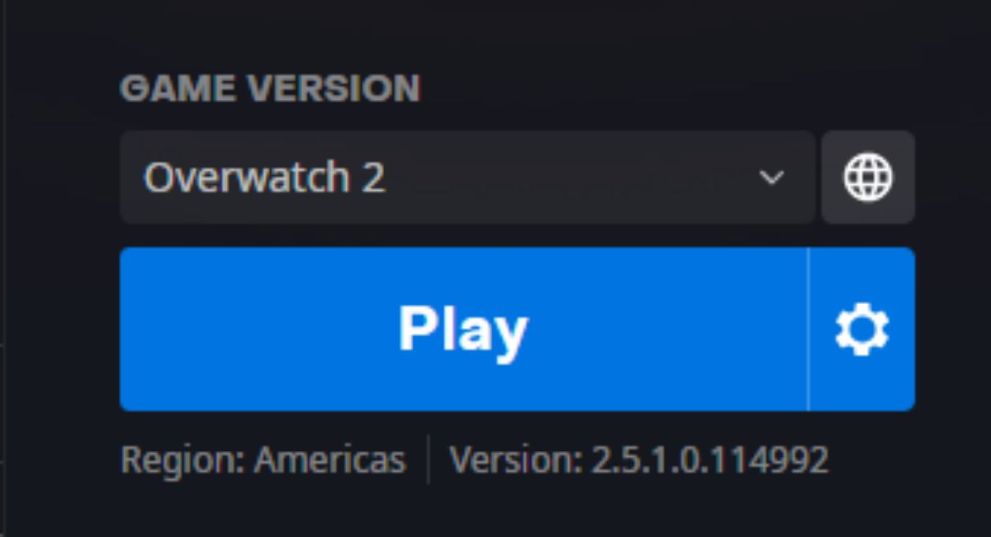
This will automatically check your Overwatch 2 game files for any errors or corrupted data and rebuild these files, allowing your game to function normally and finally complete the update you’ve been waiting on.
As a last resort, if none of these methods resolve the issue for your game, you can always attempt to flag the issue with Blizzard’s support team through a help ticket. While there may be a wait until the team can read and resolve your problems, they may also be able to provide more direct information regarding the issue and why it may be affecting you.





Published: Jul 14, 2023 05:32 am