Streaming services aren’t exempt from error codes, though they always seem to happen at the most annoying times. Fortunately, these are some of the easiest to figure out, and we’ve seen plenty of them. If you’re getting Disney Plus Error Code 83, this is everything you can do to fix it.
Disney Plus Error Code 83 Fix
Along with this error, you’ll see the message “Something went wrong. Please try again. If the problem persists, visit the Disney+ Help Center (error code 83).” and the app won’t let you progress any further. According to Disney Plus, a common reason for this is from using the app on an unsupported device. However, it could definitely also be due to server issues.
These are the fixes, as also suggested by the official Disney Plus website.
Check Disney Plus Server Status
There’s no direct page for finding the server status, but you can always use the Disney Plus Downdetector page to see how many others are reporting issues. The comments at the bottom can potentially let you know if someone is experiencing the same thing.
Use Proper Device
In the event you are using an unsupported device, it is unlikely the error will resolve itself. Instead, you’re better off switching to a proper device/browser to continue trying to watch content.
Restart the App/Site
Whether it be on your phone, browser, console, or TV, entirely close out of Disney Plus. If on a smartphone, it might also help to force close the app just to sever all connections and properly make them re-establish.
Reboot Your Device
It can also be worth it to try restarting your phone/console/TV if problems persist. I don’t know if this is the same for everyone, but I have found success in the past by also completely unplugging my TV if I am having issues with a streaming service’s app.
Restart Your Internet Connection
If closing and restarting the app/device didn’t do anything, it’s time to focus on your internet connection. Even if it feels like it is working perfectly fine, there could have been a break in a connection somewhere that stopped Disney Plus from getting proper access.
Contact Support
Of course, if nothing works, you should always contact Disney Plus support directly to let experts find out what might be the problem.
This should solve your problem with error code 83 and get you right back to enjoying Disney Plus content. For more of our Disney Plus coverage, check out our links below.

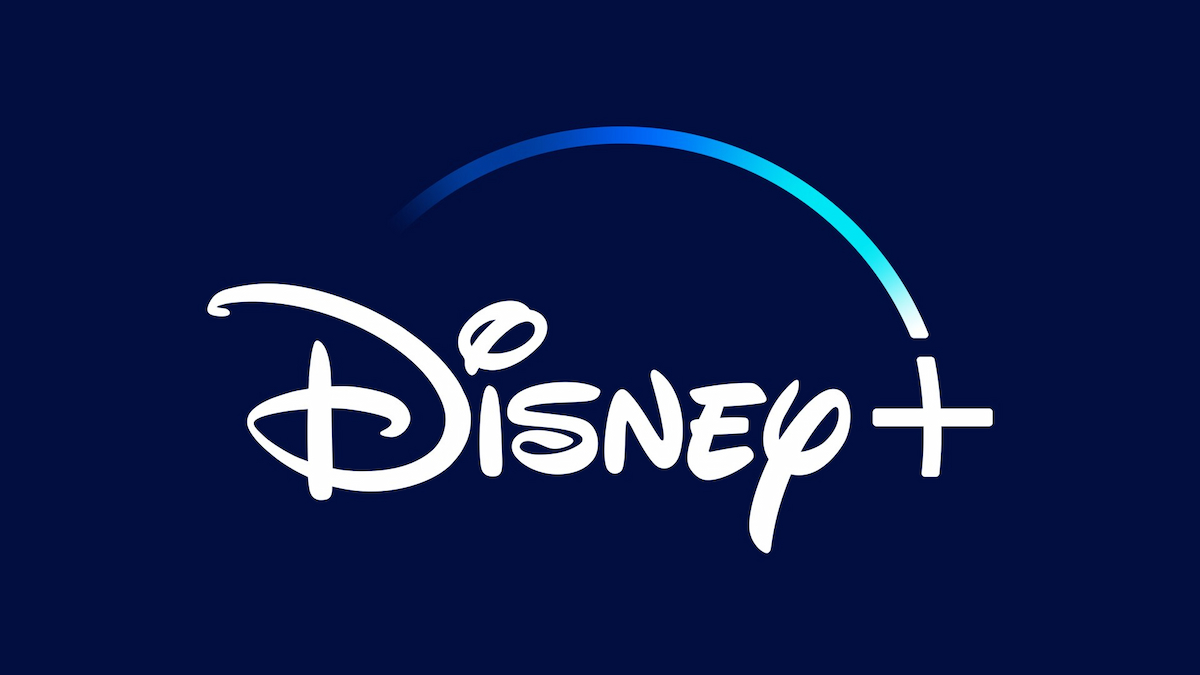



Published: Jan 18, 2024 05:28 pm