The recent Nintendo Direct broadcast was full of surprises for RPG fans, as the spotlight was on Square Enix’s highly anticipated turn-based RPG, Octopath Traveler 2. Set to launch on Feb. 24, this game promises to be a masterpiece of adventure, strategy, and heroism. But the surprises didn’t stop there! RPG fans can now get a taste of the action with a demo version of the game, exclusively available for PS5, PS4, and Nintendo Switch owners. With that said, here’s a guide to downloading the Octopath Traveler 2 Demo.
Octopath Traveler 2 Demo: How To Download on Nintendo Switch
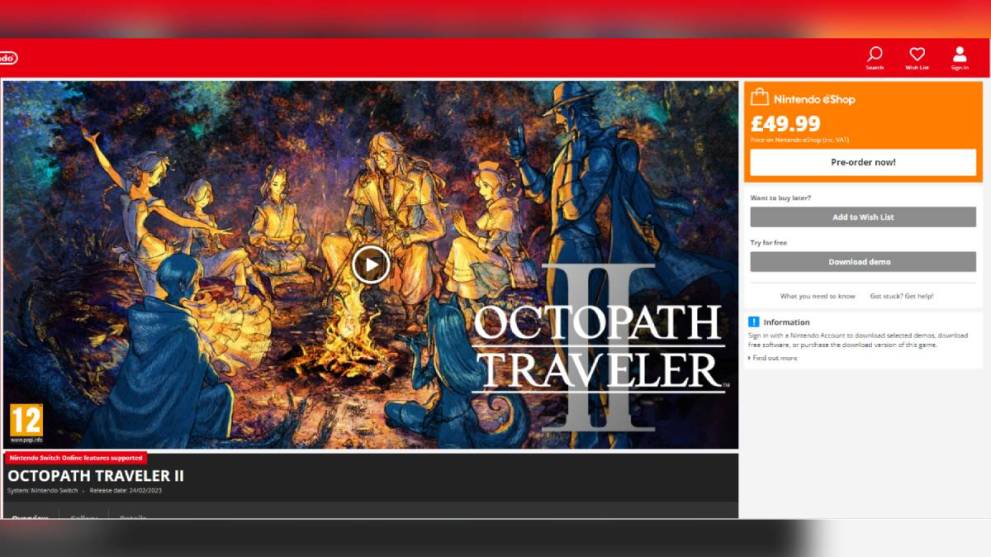
These are the simple steps to download the Octopath Traveler 2 demo on the Nintendo Switch:
- Turn on your Nintendo Switch and go to the Home menu.
- Go to the Nintendo eShop.
- Use the search bar in the eShop to find Octopath Traveler 2.
- Select the Octopath Traveler 2 game from the search results.
- Scroll down to the “Download Demo” option and select it.
- Follow the on-screen instructions to download the demo to your Nintendo Switch.
- Once the download is complete, the Octopath Traveler 2 demo will be available in your games library.
- Launch the demo from the game library.
Octopath Traveler 2 Demo: How To Download on PS5/ PS4
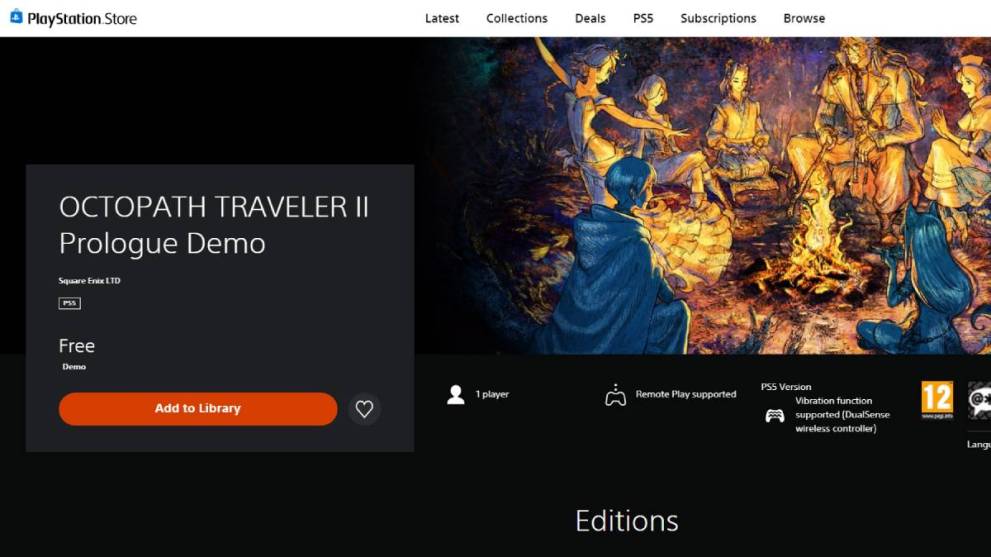
These are the simple steps to download the Octopath Traveler 2 demo on the PlayStation:
- Turn on your PlayStation and go to the main menu.
- Select the PlayStation Store.
- Use the search bar to find Octopath Traveler 2.
- Select the Octopath Traveler 2 game from the search results.
- Scroll down to the “Demo” option and select it.
- Follow the on-screen instructions to download the demo to your PlayStation console.
- Once the download is complete, the Octopath Traveler 2 demo will be available in your games library.
- Launch the demo from the game library.
In the Octopath Traveler 2 demo, players can choose a primary protagonist out of eight wildly different characters. However, it’s worth noting that you can only play the demo version for up to three hours.
So, there you have it. That’s everything you need to know about downloading Octopath Traveler 2 Demo. Be sure to check out the rest of our Nintendo Direct coverage below.





Published: Feb 9, 2023 06:00 am