When it comes to MyCareer in NBA 2K, options are virtually limitless. From how your player scores and plays to the celebrations they enjoy, customizing is the name of the game. And you have plenty of control over how everything comes together. So whether you’re looking to make a splash on the court or hoping to leave a stylish impression off of it, there are many ways to go about becoming a superstar. With that in mind, let’s talk about how to buy and change animations in NBA 2K24.
Changing Animations in NBA 2K24
Getting to the ‘Animations’ page in MyCareer couldn’t be easier.
- Hit Start, then go to the ‘MyPlayer’ option located third from the right.
- Select ‘Animations.’
Upon opening the Animations page, you’ll be greeted by a wall of text, starting with Gameplay Animations. Those are broken down into three separate categories: Scoring Moves, Playmaking Moves, and In-Game Celebrations. Each, as you’ll see below, come with many options.
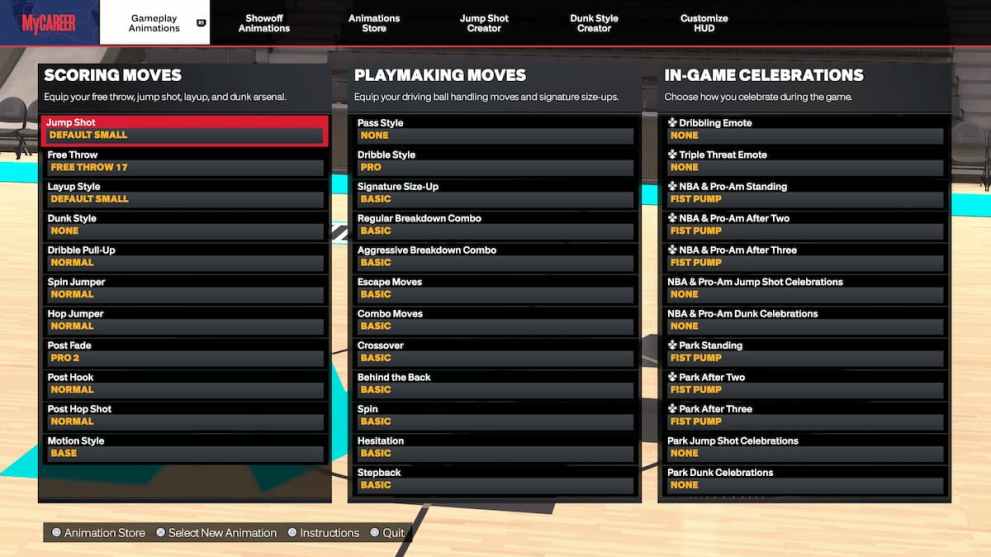
Move one menu over and that’s where you’ll find the Showoff Animations, which include Intros & Outros as well as City Emotes. But if you’re looking for even more, then the Animations Store is where you’ll want to go. It’s even got all of your options in one singular location. How about that?
Buying Animations in NBA 2K24

Once arriving at the Animations Store, you’ll see all the aforementioned animations all in one place:
- Scoring Moves
- Playmaking Moves
- In-Game Celebrations
- Intros & Outros
- City Emotes
Depending on what you’re looking to change, players will find plenty of ‘Free’ animations in the store. Though eventually, you’ll have to pay up in the form of Virtual Currency if you want to show off certain moves. Even still, the range is somewhat modest, starting at 250 VC and increasing to just 750 VC.
The more you play, the more VC you’ll earn. Which means the more you earn, the more you can spend. And don’t worry, players aren’t locked into any one animation. They can visit the store and tinker with their animations as often as they’d like.
That’s how to buy and change animations in NBA 2K24. There are many to choose from, so if you’re feeling indecisive, be sure to check back here along the way as we continue our NBA 2K coverage.

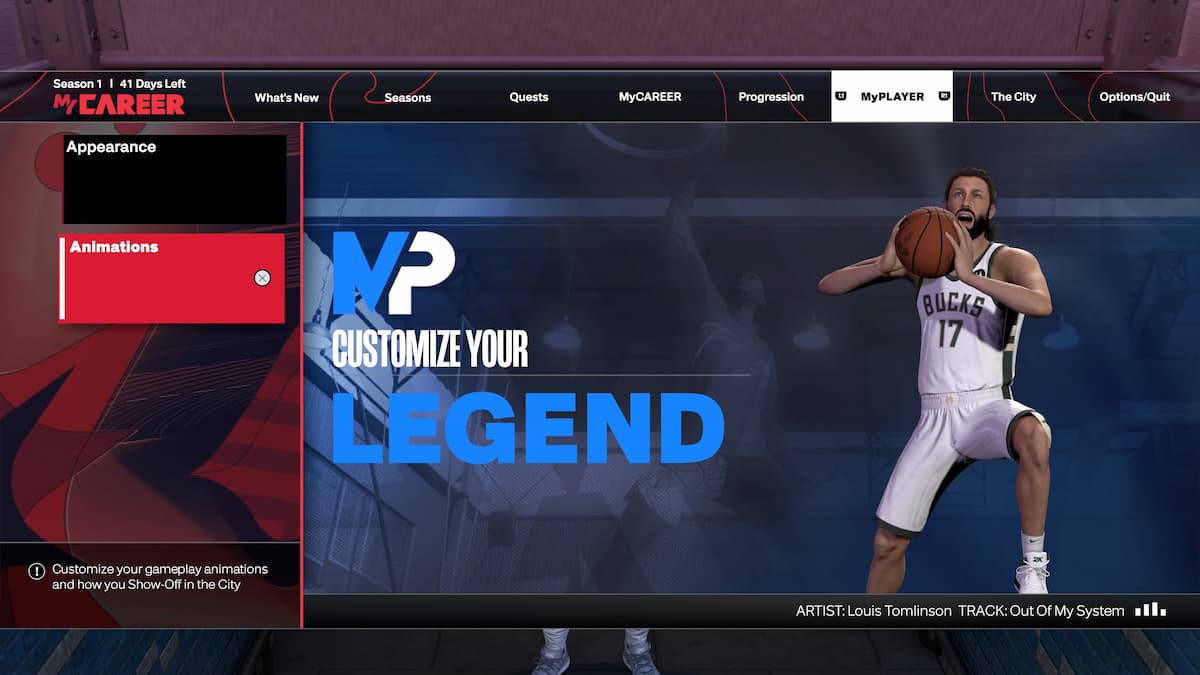



Published: Sep 8, 2023 06:17 pm