FromSoftware’s latest RPG has earned critical acclaim, but from a technical standpoint, its performance is somewhat lackluster on PC. Here, we’ll be running through some solutions to help you enjoy the smoothest experience possible, so if you’re wondering how to increase FPS in Elden Ring then here’s what you need to know.
Best Elden Ring PC Settings For High FPS
There are several methods to increase FPS in Elden Ring, but not all of them are going to be right/necessary for your PC. As with any sort of troubleshooting of a software issue, your best bet is to work through the options and experiment with the results. Below we have compiled several solutions that we’ve found to be effective.
First things first, especially if you’re running Elden Ring on a modest gaming rig, use the following graphical settings to optimize performance:
- Resolution: 1920×1080
- Border: Fullscreen
- Texture Quality – High
- Antialiasing Quality – Medium
- SSAO – Low
- Depth of Field – Medium
- Motion Blur – Off
- Shadow Quality – Low
- Lighting Quality – Medium
- Effects Quality – Medium
- Volumetric Quality – Low
- Reflection Quality – Low
- Water Surface Quality – Medium
- Global Illumination Quality – High
- Grass Quality – Medium
How to Increase FPS in Elden Ring
Now you’re using the best settings possible to obtain max FPS, try the following solutions to smooth-out performance:
- Update your graphics drivers.
This one is rather obvious, but it’s easy to forget, and updating your drivers can make a huge difference. If you’re using Nvidia, open/install GeForce Experience and see if there are any pending, or use Nvidia’s website. Those using AMD Radeon cards can visit this website.
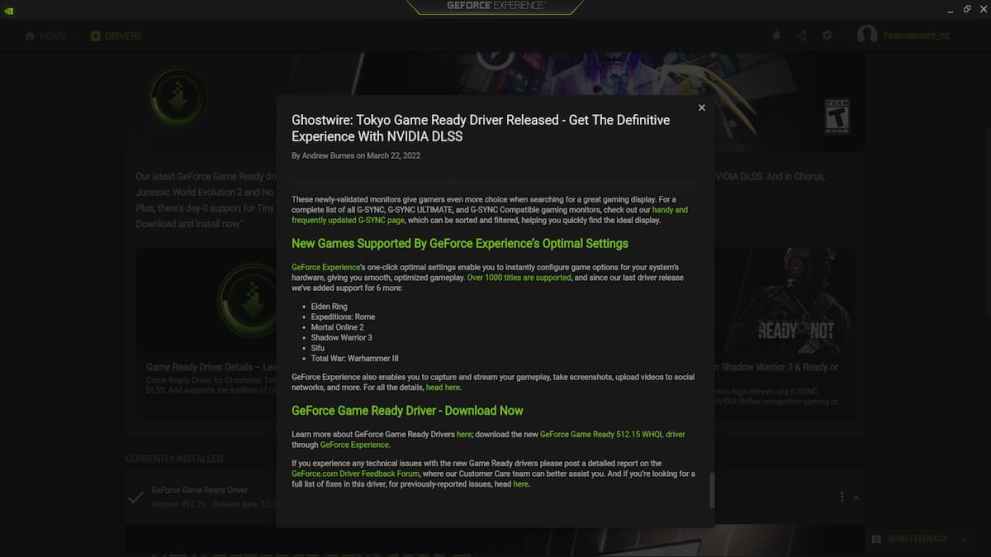
- Configure your PC graphics settings.
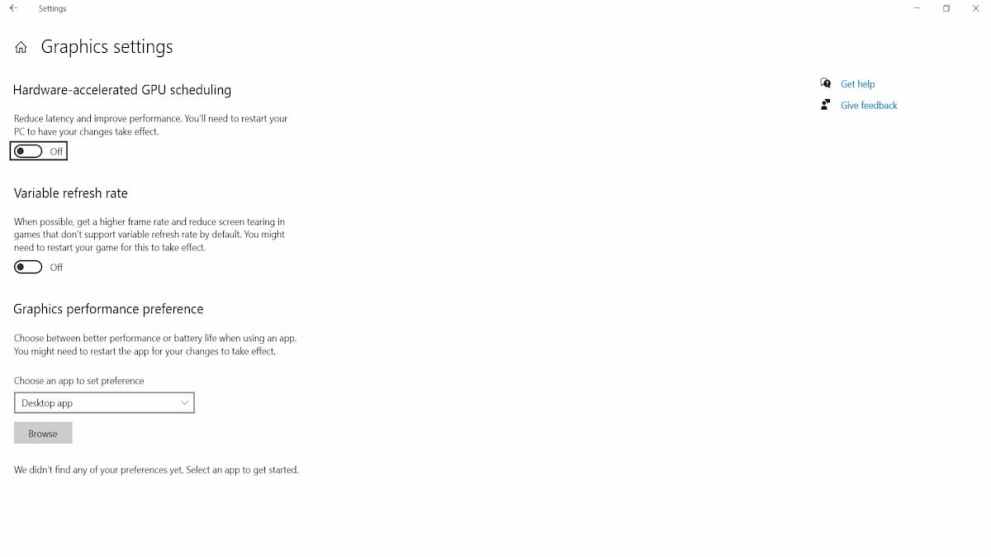
- Change Global Shader Cache to Unlimited.
If you’re an Nvidia user, go to the Nvidia Control Panel, then Manage 3D settings, and change the Global Shader Cache to Unlimited.
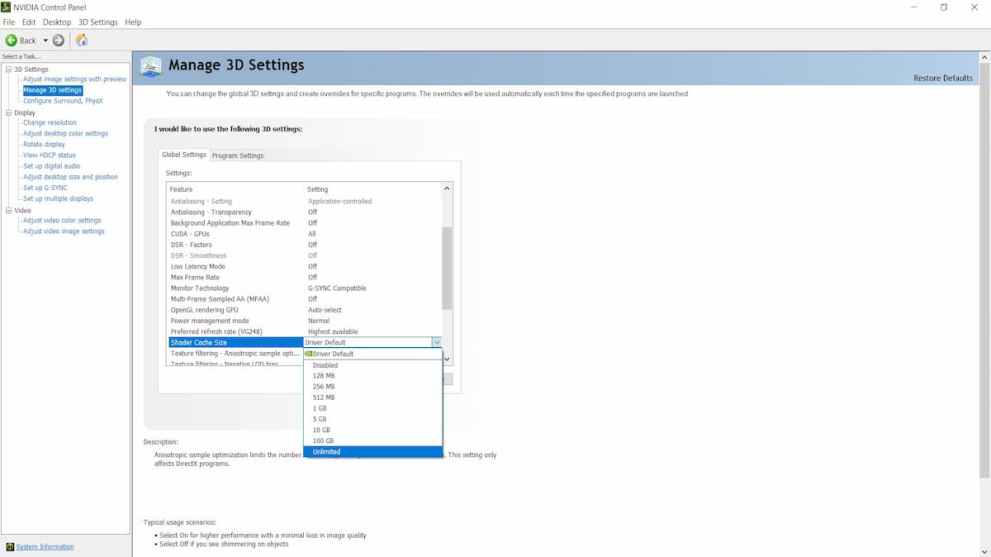
Finally, here’s a compilation by Redditor u/Phish777 featuring fixes from several other Redditors:
Exit the game. Go to your windows bar and search “graphics”. Click on “Graphics Settings”. Choose desktop app and click “browse”. Search through your drive for the game files and set the options to “High performance”. Start the game. LMK if this helps!
edit: I also disabled steam overlay for the game, and chose to run Steam itself on high performance, too.
edit2: For increased frame rate: just set the global “Shader Cache Size” setting in NVIDIA Control Panel to “Unlimited”: https://i.imgur.com/wm4y2GU.jpeg -credit u/bobasaurus
edit3: more stuttering fixes: Windows key + X —> device manager —> software devices —> right click disable Microsoft Device Association Root Enumerator – credit u/CrossbowJohnson
edit4: you’re all welcome to those it worked for, and my condolences to those who are still having trouble. Thank you all for the gold and awards <3
That should give you a good basis for experimenting with different options to help you increase FPS in Elden Ring. For more useful tips and guides on the game, be sure to search for Twinfinite.





Published: Mar 31, 2022 01:05 pm