The Great Ace Attorney Chronicles is a compilation of the two Dai Gyakuten Saiban games that were originally released for the 3DS in Japan. Both games are finally getting localized and coming to the Switch, and much like the previous entries in the series, you’ll be tasked with using evidence to dig up the truth of various different cases over the course of the story. Here’s how to examine evidence in Great Ace Attorney Chronicles.
Examining Evidence in Great Ace Attorney Chronicles
As you investigate cases in Great Ace Attorney Chronicles, you’ll inevitably come across a ton of evidence that you’ll need to look over in the Court Record. Most of the items and documents you get are straightforward, and you’ll have all the information you need just from the brief description in the Court Record.
However, some pieces of evidence need to be examined further in order to turn up new information.
As a general rule of thumb, objects that are submitted as evidence can be examined more thoroughly. Press the R button to bring up the Court Record, then press A to select a piece of evidence. You’ll then be able to use the right stick to rotate it around, and use the left stick to hover over points of interest.
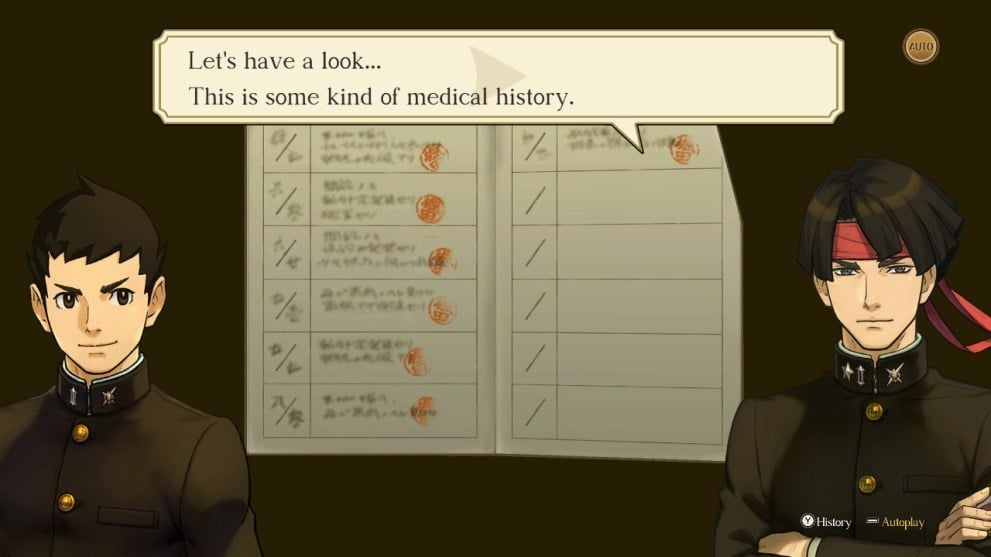
Whenever the cursor changes and turns into a light blue color, you can press the A button to examine it closer and see if you can glean any new information from that. It’s definitely recommended that you examine every new piece of evidence as you get them in the Court Record.
In addition to that, photographs can also be examined more thoroughly now. By selecting them from the Court Record, you can press the A button to activate the magnifying glass feature, which lets you take a closer look at the details of the image.
That’s all you need to know about how to examine evidence in Great Ace Attorney Chronicles. Be sure to search for Twinfinite for more tips and information on the game.













Updated: Jul 27, 2021 03:25 am