Developed by Sucker Punch Productions, Ghost of Tsushima is easily one of the most highly anticipated video game releases of 2020, and it’ll be out exclusively for the PS4 this month. Taking place in the early 13th century, players take control of a samurai named Jin as he fights to protect his clan from the ongoing Mongol invasion. You’ll need every tool at your disposal to dispose of your enemies efficiently, so here’s how to use the kunai for fast kills in Ghost of Tsushima.
Using the Kunai in Ghost of Tsushima
To throw a kunai, all you have to do is hit the R1 button once it is equipped. To equip it, simply press R2 + left d-pad.
Once equipped, point the left analog stick in a particular direction –doing this will cause Jin to throw a kunai in the direction he’s facing. If enemies are already at low health, this will most likely kill them. If not, it will at least stun them for a few seconds, giving you a good window of opportunity to get in and stab them to death.
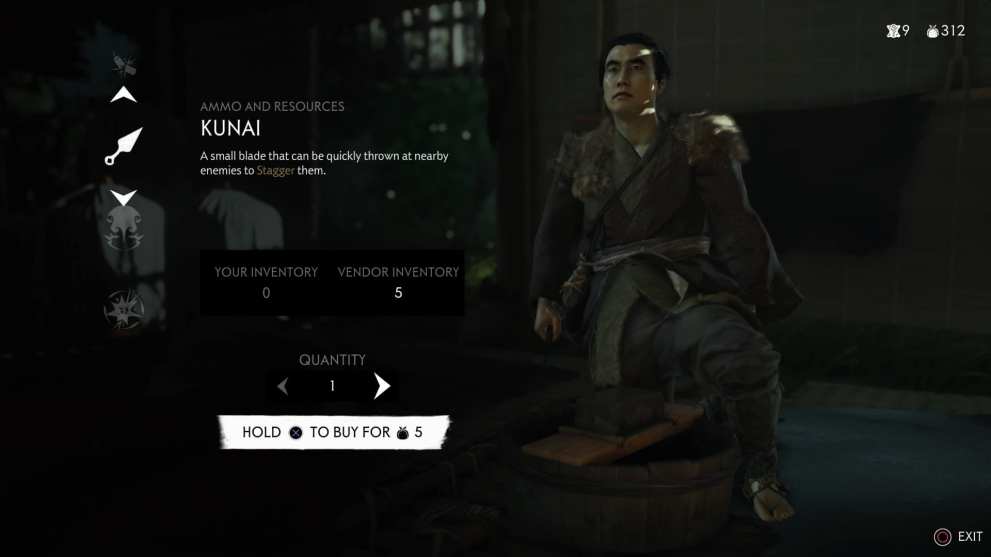
In addition to that, the kunai throws also affect clusters of enemies. This means that if you get ambushed by a group, you can throw kunais to stun all of the enemies in front of you and either escape or rush in for the kill. Do be warned that when you start the game, you’ll only be able to carry three on you at once, so you do need to upgrade your kunais if you want to increase your carrying capacity later on down the line.
Finally, while you’re out exploring the open world in Ghost of Tsushima, you’ll be able to pick up kunais in abandoned buildings, forts, and military caches. Basically, when you’re exploring, you shouldn’t run out of them, so use them liberally in combat and then replenish your stock after. Of course, if you’re stuck in a prolonged battle, use them wisely and space them out.
That’s all you need to know about how to use the kunai for fast kills in Ghost of Tsushima. Be sure to search for Twinfinite for more tips and information on the game or check out our wiki.













Updated: Jul 16, 2020 08:20 am