You can’t do much in Frostpunk 2 if you don’t have a Workforce, and you aren’t alone if you’ve wound up twiddling your thumbs while waiting to get more from a population increase. Fortunately, we’ve done some research and found ways to get more Workforce fast.
How to Increase Workforce and Get More Workforce Fast in Frostpunk 2
In general, Workforce is the general measure of how many people from your population can work in Frostpunk 2. The bigger your workforce, the more Districts, Buildings, and general projects you can complete.
Like the rest of the population though, your workers aren’t invincible. It’s not uncommon for them to succumb to sickness or death, and this can reduce the total number of workers you can assign to different projects.
Even then, you need to be careful about expanding too fast. If you aren’t careful, your Workforce will be too busy running your existing Districts to take on any other tasks, which can cripple your ability to respond to new issues or resource shortages.
With all that in mind, there are more ways than you’d expect to increase your Workforce. We’ve detailed them down below, along with some pointers on how to pull them off.
Increase Your Population
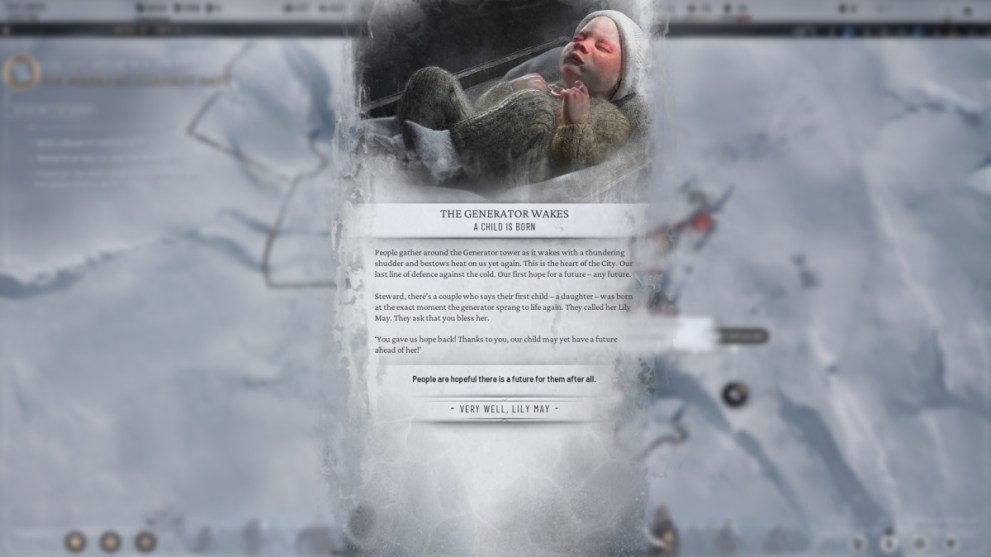
As your population increases, so too will the workers available to join your Workforce. This means you can keep a steady influx of workers coming to help you so long as you can accommodate the influx of residents.
Your city’s population increases automatically as time passes, but you can also bolster it with Laws and choices that incentivize your populace to expand. A fair number of these are unlocked via the Faithkeepers Faction during the Faith story, so consider opting for this narrative path if you want to use this method.
New residents can also be taken in from the Frostlands. Several small communities can be found after exploring areas, and they can be convinced to join you more often than not. All of them will join your community via one of the available Factions, which also strengthens that group’s pull in Council Voting.
You should also be ready to deal with a host of other headaches if you increase your population too fast. A bigger population means a higher demand for heat, Goods, and Food, with a bigger drain on Heatstamps and Materials. Keep this in mind, or else all of your extra workforce will go toward addressing all your new problems.
Pass Laws Related to Workers
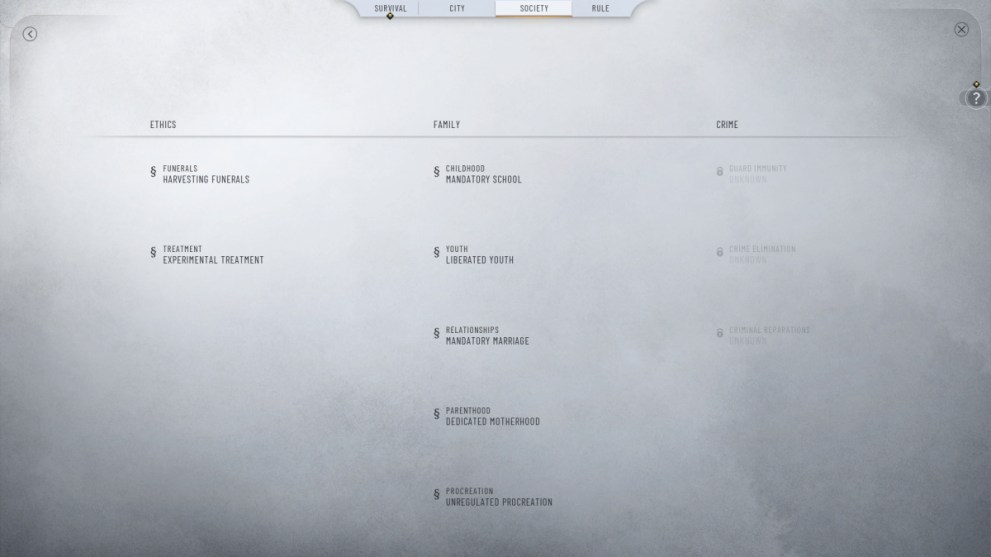
Council Voting allows you to pass a variety of Laws that can help your city flow better, and a fair few are related to increasing your Workforce.
From Childhood Apprenticeships to childrearing facilities, you can pass a plethora of legislation that leaves your populace free to work and your Workforce flourishing. In exchange though, people’s tension can and will rise, as the increased focus on work leaves them unable to see their families or explore activities not tied to their immediate survival.
Some of the earliest examples are those related to Childhood and Youth. With them, you can assign children to apprenticeships and mandate youth volunteering, greatly expanding the citizens you can pull from for work assignments.
Automate Your Workforce

While not as easy to access as other options, automating your Workforce is one of the most effective ways to put your number of available workers through the roof in Frostpunk 2.
Unlocked via a commitment to researching buildings and technologies related to Automatons, better factories, and the Equality Cornerstone, this Research tract allows you to replace human workers with machines that do their jobs for them. This can lead to safer projects with fewer injured or killed workers, and the Workforce required to complete them is drastically increased as well.
Its drawbacks are that your human workforce can feel unfulfilled, and may come to you asking for new tasks and jobs to be made. Even then, the cost of this pales in comparison to how many more workers you can assign out, so it’s well worth taking advantage of.
To carry out this Research tract, focus on filling out the Resources Research branches. Side with the Faithkeepers and New Londoners Factions whenever possible, and put money behind any initiatives that give rise to Equality. Before long, the option to fully automate your Workforce will be available.
How to Control Workforce in Frostpunk 2

Once you’ve made use of any of the strategies laid out above, you can then control your Workforce as you see fit.
At any time, you can control how many workers you have assigned to a given District or task by clicking on a structure or task’s reticle. This opens up a menu, and near the bottom is a slider that goes from 0 to 100 percent, split up in increments of 20 percent. This is a measure of how many workers are actively assigned to it, and how much output or progress is being made as a result.
In general, it’s best to make sure you’re getting the most output possible or completing a task as fast as possible. However, there are situations where you need to reduce how many workers are assigned to something, such as when you’re low on workers for other projects or when you’re already at maximum stockpile capacity for a resource.
When this occurs, simply drag the slider to the left to reduce it. This increases your available Workforce, and you can then assign them to whichever project you wish. They can then be assigned back to the task later by moving the slider to the right, but only if they aren’t busy with the new project.
And with that, you’re all caught up on how to increase your Workforce in Frostpunk 2. Be sure to take things slowly at first, and you should be ready to expand your city with reckless abandon in no time. For more on the game, check out our other guides on how to get Goods fast and how to get Heatstamps fast.


Published: Sep 17, 2024 10:08 PM UTC