Curious as to how to change difficulty in Fire Emblem Warriors: Three Hopes? Fear not, as you’re in the right place. In this guide, we’ll clue you in on how to change the difficulty so you can play the game at the most appropriate setting for you. So, without further delay, let’s dive in, shall we?
Changing the Difficulty in Fire Emblem Warriors Three Hopes
Luckily, the process of changing the difficulty setting in Fire Emblem Warriors: Three Hopes is pretty easy. All you need to do is press the + button to bring up the menu. Next, choose Settings, and under the Game Settings tab, look for the Difficulty option and press left/right on the d-pad to switch between Easy, Normal, and Hard.
Which Difficulty Should I Choose in Fire Emblem Warriors Three Hopes?
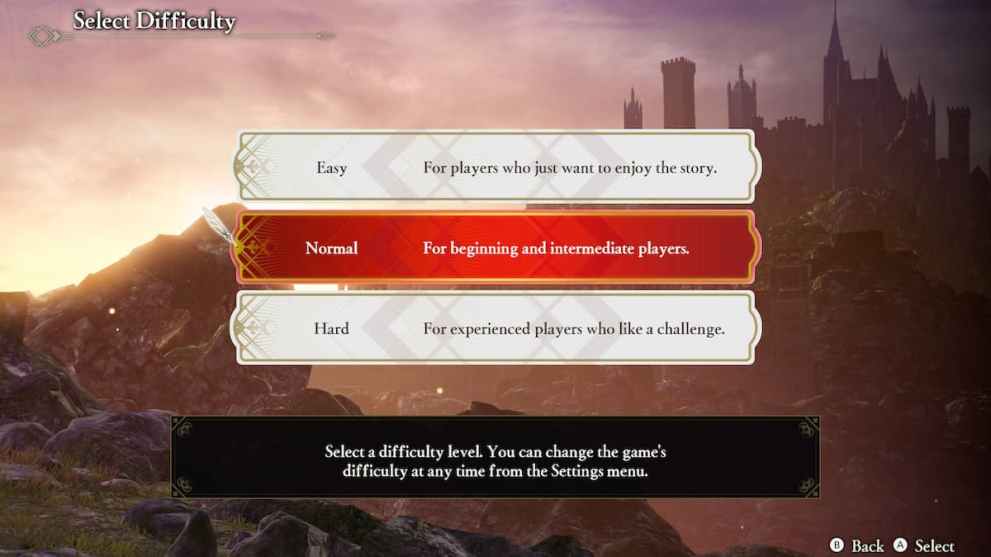
For casual players who want to solely experience the story without the challenging combat, we’d suggest opting for Easy as enemies are largely much quicker to defeat on this setting.
Of course, those looking for more of a challenging experience and really want to test their mettle in combat, we’d suggest opting for either Normal or Hard, as the enemies on this difficulty setting are a lot trickier to defeat.
So, there you have it. We hope this helped to clue you in on how to change the difficulty in Fire Emblem Warriors: Three Hopes. For more Fire Emblem Warriors-related content, here’s our in-depth review of the 2017 title and the latest trailer showcasing all the new heroes in all their glory. Alternatively, feel free to peruse the relevant links down below.





Published: Jun 24, 2022 12:01 am