Like many games, FIFA 22 is best when playing with friends. In this year’s game, the options for doing so are more plentiful than ever before with the introduction of online co-op to Ultimate Team. Here is everything you need to know about how to play with friends in FIFA 22, no matter which mode you’re playing in.
How to Play With Friends in FIFA 22
You’re able to play with friends in pretty much every mode in FIFA 22. Even career mode, which is a single-player focused experience, allows you to play couch co-op. First and foremost, you and a buddy can simply play head to head in the Kick Off mode.
Kick Off
The basic mode that’s the home of every couch rivalry is simple to understand. Go to Kick Off in the main menu and you’ll be prompted to connect all the controllers you want and select sides. Move the controller icon to the same side if you want to be on the same team.
From here, you can also sign into your account and FIFA 22 will track your head to head record so that you can see who’s on top over the course of the game cycle.
You can then choose match type (Classic, UCL, Volta, House Rules, etc.) and choose your team before kicking off.
Kick Off mode also allows you to change the length of each half of a match, as well as a number of other fun settings, too, where other game modes will keep you to the traditional rules of FIFA.
How to Play With Friends in FIFA 22 Ultimate Team
Ultimate Team is still the most popular mode in FIFA and the multiplayer options are more varied than ever this year. To play with friends, head to Friendlies in the Play section.
Once inside, you can couch play or face a friend online. Next, confirm the team you’re using and select the match type you want. You can also play local co-op in Draft, Rivals, and Squad Battles by pressing triangle to add a controller once the match has been found.
You can also play online co-op in Ultimate Team. To do this, you need to press R2 if you’re on PS4 (RT on Xbox One) to start a co-op lobby and invite a friend. Then, once your friend has joined, you can look for a match in Rivals or Squad Battles just as you usually would.
How to Play Co-Op Seasons in FIFA 22
If you’ve got one friend you want to try and take on the world with, FIFA 22’s Co-Op Seasons are great fun. Together, you can choose a team and take on other pairs of players to try and reach Division One.
To do so, head to the Play part of the main menu, choose to continue an existing season or start a new one, then invite who you want to play with from the list. Then, just select the team you want and look for an opponent.
How to Play Pro Clubs with Friends
Once again, not much has changed in Pro Clubs for FIFA 22. All you need to do is create a player of your own and then create a team or join one of your friends’.
Depending on how many friends are involved, each will control their specific player, with 11 being the max. To get everyone together, just invite them to your club or join theirs.
Once part of a club, you can choose to join a match with people once enough are online. Just press Play Match when you’re able to to drop into a lobby and choose your position.
How to Play Volta With Friends
Last but not least, there is Volta. For this mode, you first need to choose what kind of match you want to play. Single Match, Squads, and The Debut story mode are some of the options and you can play with friends in some of them.
For Squads, select Squad Up, which will create a lobby, and you can then select Invite Friend and choose form the list of players who are online. You can then play online from there.
If you want to play couch multiplayer with friends, you’ll have to select a Volta match from Kick Off in the main menu.
That is everything you need to know about how to play with friends in FIFA 22. For more tips, tricks, and guides that’ll help you score, be sure to check out our official guide wiki.



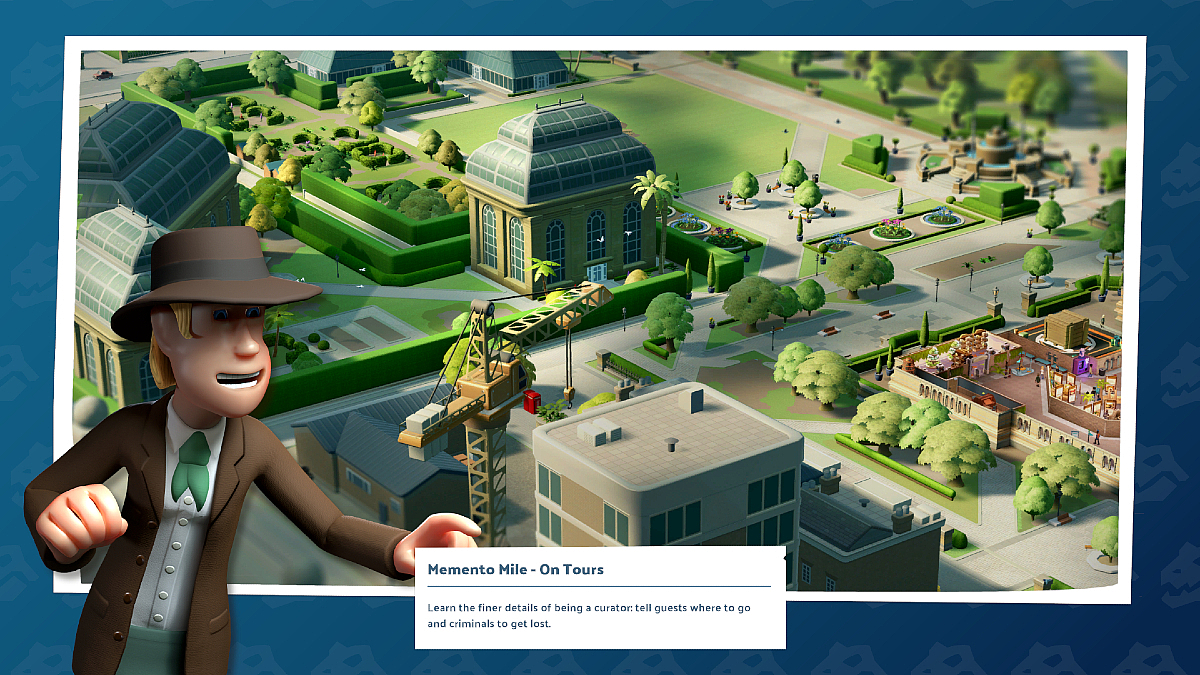

Published: Jun 1, 2022 11:34 am