As is now fairly standard when it comes to major AAA video game releases, Dying Light 2 has a bunch of bonus in-game items players can redeem if they preordered a copy of the game. While these aren’t going to give you an overpowered weapon, they do allow you to customize the look of protagonist Aiden and NPC Lawan. Here’s how to redeem preorder DLC in Dying Light 2, as well as how to get ‘The Hussar’ exclusive weapon by signing up for TechlandGG.
All Dying Light 2 Preorder Bonuses
Players can get the following cosmetic items by preordering Dying Light 2:
- “RELOAD” Outfit
- “RELOAD” Weapon Skin
- “RELOAD” Paraglider Skin
- “REACH FOR THE SKY” Paraglider Skin for Lawan and Aiden
- “REACH FOR THE SKY” Backpack Skin for Lawan and Aiden
- “REACH FOR THE SKY” Crossbow Skin for Lawan
- “REACH FOR THE SKY” Outfit for Lawan
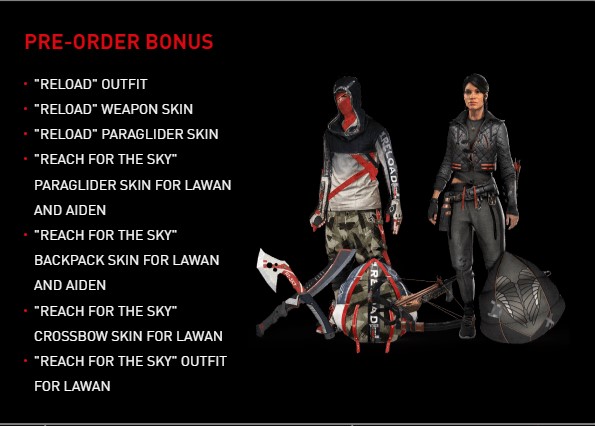
Redeeming Preorder DLC
- Find your preorder DLC code in the box, via email, or on till receipt, depending on how you purchased the game.
If you preordered a digital copy of the game, you don’t need to worry about finding a code. The DLC will be automatically downloaded alongside the full game install.
- Go to the Microsoft Store on Xbox or PlayStation Store on PS4/ PS5 and select the ‘Use a Code’ or ‘Redeem Code’ option.
Enter the code as is displayed on the slip in the box/ email/ till receipt.
- Confirm you want to redeem the preorder bonus DLC in Dying Light 2.
- Load up the game and you’ll find the preorder DLC items are now in your Stash. This is marked on your map with a green box icon.
Go to Extras and you can find and apply the “RELOAD” and “Reach for the Sky” skins for your various items and weapons.
Getting ‘The Hussar’ Exclusive Weapon
When you first load up Dying Light 2, you’ll be given the opportunity to register at TechlandGG for a chance to get the unique weapon — The Hussar. It’s a 17th century Polish saber, and is incredibly effective at cutting through the Infected.
To get ‘The Hussar’ you’ll need to either scan the QR code on your screen with the mobile device, or head over to this TechlandGG link and enter the unique TechlandGG account shown on your screen, as in the screenshot below.

‘The Hussar’ will then be added into your Stash when you load up.
That’s everything you need to know on how to redeem preorder DLC in Dying Light 2. For more tips, tricks and guides, head over to our wiki or see more of our coverage on the game below.





Published: Feb 4, 2022 10:50 am