There’s a lot of talking on your adventure across Excillant in Bravely Default 2. Whether it’s between the characters in your party, or with the friends and foes you meet along the way, there are plenty of cutscenes and dialog in Bravely Default 2 that can drag on for a little while. If you’re looking to just get right back to the action, we got you covered. Here’s how to skip cutscenes in Bravely Default 2.
How to Skip Cutscenes in Bravely Default 2
To skip cutscenes in Bravely Default 2, all you need to do is press the R button during one. This will cause a prompt to appear on-screen asking if you want to skip the cutscene. All you need then do is select ‘Yes’ to confirm that you want to skip the cutscene and dive right back into the action.

Bravely Default 2 also has a lot of sections where characters will be talking with dialog boxes constantly popping up. When this happens, you can simply press the A button to skip lines of dialogue quickly.
This means that you can read the dialog at your own pace and skip forward once you’re done.
All we would say is that Bravely Default 2 does rely quite heavily on you following its story to get the most out of it. As such, we’d recommend you take your time to truly take in and appreciate the story to ensure you enjoy the game to its fullest on your first playthrough.
That’s everything you need to know on how to skip cutscenes in Bravely Default 2. For more tips, tricks and guides, search for Twinfinite, or see more of our coverage on the game below.

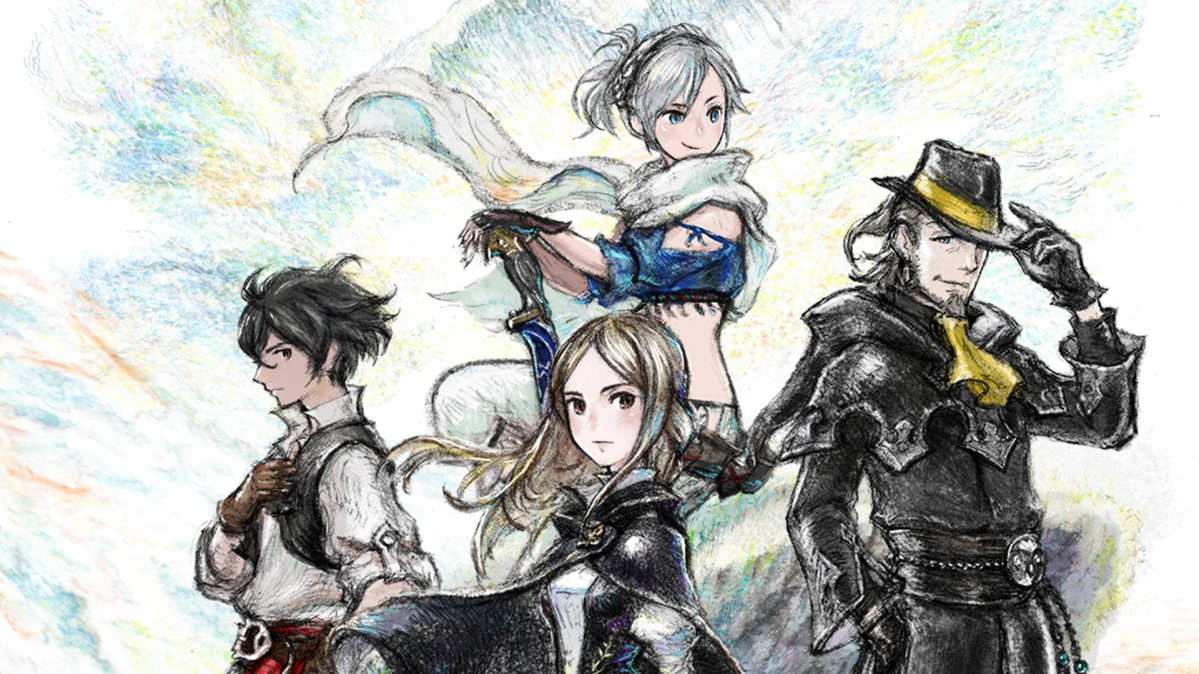



Published: Feb 26, 2021 12:00 am