A lot of AAA games nowadays have huge file sizes that can take a ton of time to download or install onto your system. That’s why publishers and developers have worked with Sony, Microsoft, Nintendo and PC platforms to allow players to preload their games onto their systems so they can dive right into the action on release date. Bravely Default 2 preload and unlock time information is now available, and we’ve shared it with you down below.
Bravely Default 2 Preload Time
The good news is that yes, Bravely Default 2’s preload period has now begun.
To preload the game, open up the Nintendo eShop on your Switch and search for ‘Bravely Default 2.’
Purchase the game digitally by following the steps on-screen. Once you’ve done this, Bravely Default 2 should automatically begin installing to your Nintendo Switch. It’s 12.3 GB, so you’ll need to make sure you’ve got enough free space on your system before doing this.
You can check the progress of Bravely Default 2 preloading from your Nintendo Switch home screen. Simply look at the progress bar at the bottom of the cover art tile.
Bravely Default 2 Unlock Time
Bravely Default 2 will unlock at midnight on Feb. 26 in your time zone.
Keep in mind that in order to be able to play as soon as the clock strikes midnight, you’ll need to have digitally pre-ordered and preloaded the game ahead of time.
As long as you’ve preloaded the game, there’s nothing else you have to do to jump right into the turn-based RPG action as soon as Feb. 26 rolls around.
That’s everything you need to know regarding the Bravely Default 2 preload & unlock times on Nintendo Switch. For more tips, tricks and guides, search for Twinfinite, or see more of our coverage below.

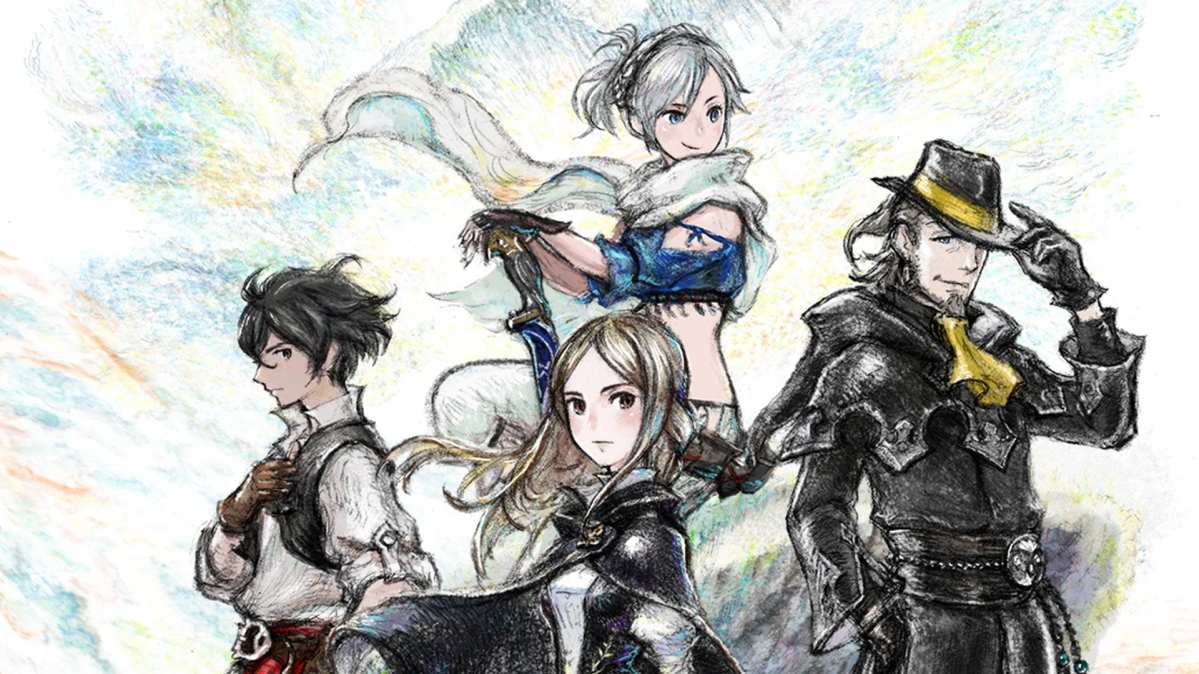



Published: Feb 26, 2021 12:00 am