Proper understanding of your controls is paramount in Tekken 8, so it’s good that you want to know what the best controller settings are. The answer isn’t simple though, so come along as we dig into the subject with this comprehensive guide.
What Are the Best Tekken 8 Controller Settings? Explained
To make a long story as short as possible, there are no best controller settings in Tekken 8, as the one that’s best for you depends largely on your character and how you play.
The game is all about stringing together combos and predicting or reacting to your opponent, so it’s best to choose a controller layout that allows you to use your characters’ move sets as fluidly and accurately as possible. This is simple enough on paper, but each character has their own combo strings to keep in mind. Some are best suited to one of the pre-established controller settings, while others can be best served by a custom control scheme.
With this in mind, we’ve listed explanations for the pre-established control scheme options and the custom controls option down below to give you a better idea of what you’re in for.
Special Style Controls

While Special Style isn’t a firm controller layout per se, it’s still worth noting because of how drastically it alters button inputs in Tekken 8.
While active, this changes all combos to more simple inputs. What would once require you to press multiple different buttons in quick succession and in a specific order now only requires three presses of the same button to work.
It’s a great means of experiencing the core concept of the game if you’re new to the franchise or genre, but it comes at a cost. The lack of exposure to the game’s standard controller settings can be detrimental when you try to transfer over, and especially if you spend too long with Special Style active.
It’s because of this that we’d say you should use Special style to get a feel for the game, but shouldn’t use it any longer than you absolutely need to. Try to learn the game’s standard control styles bit by bit, and ween yourself off this mode sooner rather than later.
Controls Type A
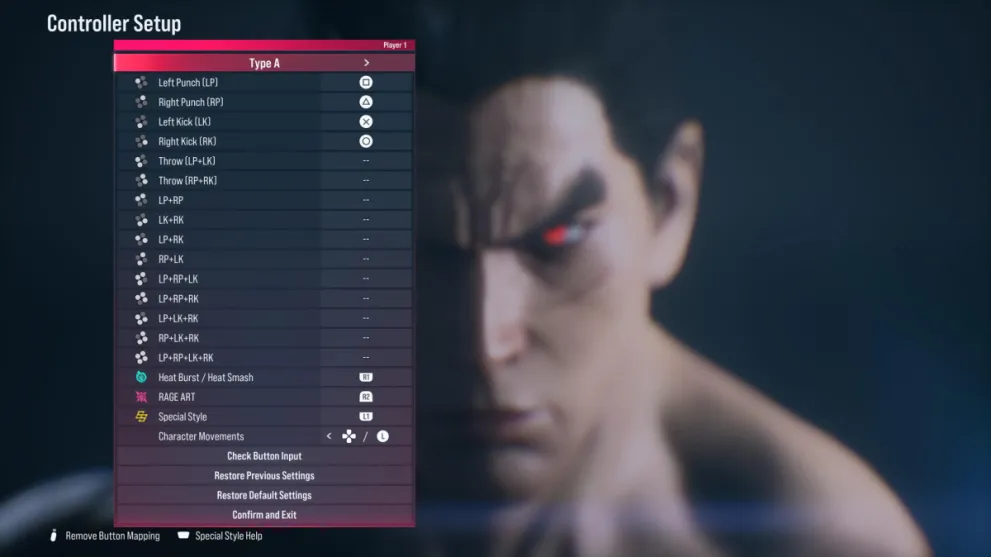
Controls Type A is the standard control scheme for Tekken 8, and it’s honestly pretty comfortable for most characters.
Outside of a few characters with combos that jump between punches and kicks, it allows you to move through most move sets fluidly. It’s ideal for characters with simpler combo inputs too, as you can hop from a standard four hit move into a Heat mode attack, a grab, or a Rage Art with ease.
We’d highly recommend you go with this one if you tend to stick to standard controls or if you’re newer to the series. Likewise, this should be the control scheme you jump to if you started off with Special Mode, as it’ll translate more smoothly overall.
Controls Type B
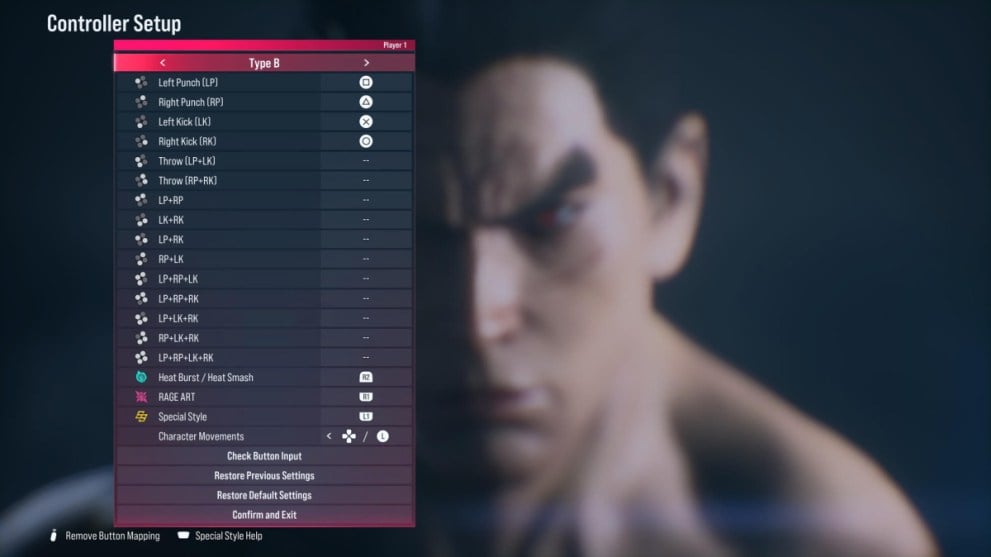
Controller Setup Type B is nearly identical to Type A, but it swaps the buttons around for your Rage art and Heat Burst/Heat Smash.
This is really only useful if you have a tendency to race from button to button and occasionally hit the button for a Rage Burst by accident. If that’s the case though, this is a great way to make sure you don’t enact a critical error at a decisive moment.
Controls Type C
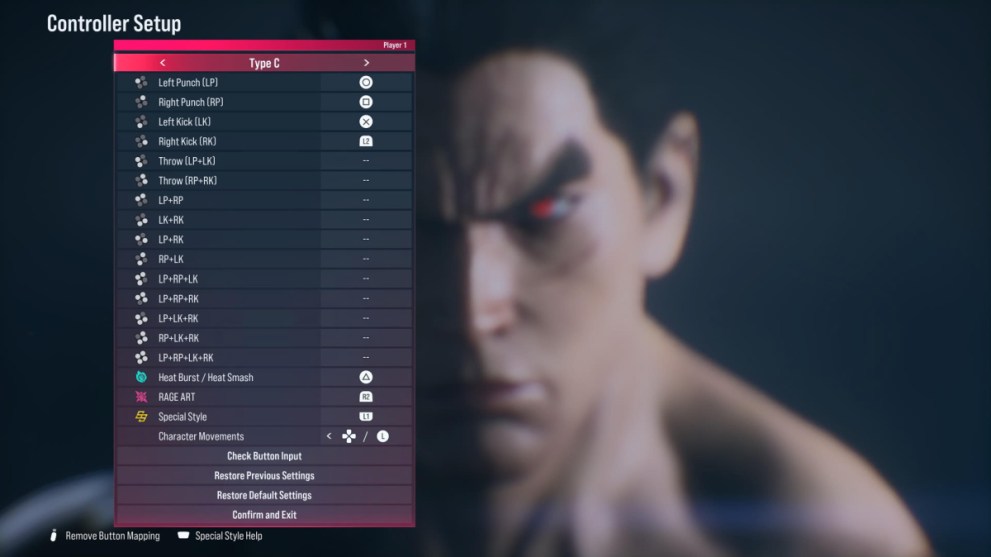
The Type C controls for Tekken 8 are a little strange at first glance, but there is a rhyme and reason to them.
The change from a button pad to a shoulder button for your kicks makes it a little easier to pull off combos for characters who need to switch from fists to feet on the fly. There’s also a bit more of a rhythm to the button inputs thanks to the Heat Burst being on Triangle or Y, which can help if you frequently feel like the Type A and B combo layouts throw off your flow.
Keep this layout in mind if your main switches up their attack inputs frequently, or if you want to move more smoothly from button to button while you play.
Custom Controls
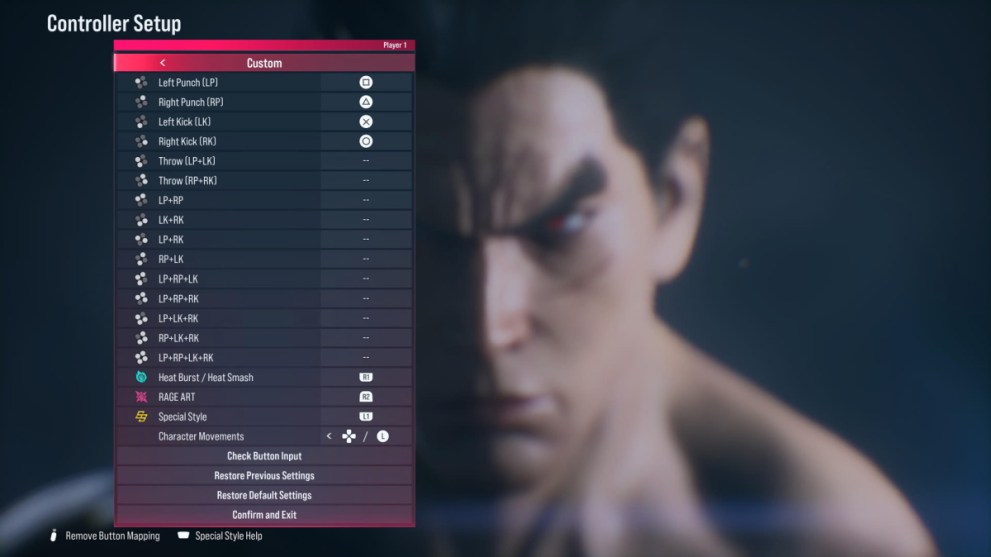
Finally, we have the Custom Controller Setup in Tekken 8, and it’s exactly what it sounds like.
Through it, you can assign any given action in the game to a specific button. Want to throw with X or A? Go for it. Don’t want to punch unless you’re mashing the R1 and R2 buttons? You do you buddy. Feel like completely randomizing the controls and trying to figure them out on the fly? We wouldn’t recommend it, but that’s your choice to make.
In all seriousness though, it’s a fantastic way to adapt the controls in a way that’s most comfortable for you to play. It’s also terrific for remapping controls when you want to play as a new character but don’t want to hop around the controller as much as Type A or B would force you.
Try it out as you see fit. Even if you only swap out one control input button, it can make a world of difference in terms of how much you enjoy the game.
And that’s all the controller settings in Tekken 8 along with when it’s best to use them. Again, there’s not definitively superior layout of controls, and the one that’s best for you depends largely on your character and your playstyle. Toy around with the ones listed above, and go with whichever one makes the game the most enjoyable.
If there are any other topics you need help with, take a look at our many other guides down below. They cover everything from how many chapters the story mode has to the game’s full roster and how to unlock characters, and we’ll be writing more as and when they’re necessary.





Published: Jan 26, 2024 12:01 am