Over 1500 emoji are now available to spruce up your conversations with friends and family members. Nougat has seen 72 completely new emojis added in, too.
Android 7.0 now allows you to use two or more languages at the same time, rather than having to choose one and sticking with it like in previous versions.
While some manufacturers such as Samsung have already implemented the multi-window view in their versions of Android for quite some time, Nougat sees the feature come as part of the stock version. This means you can now watch a movie or a highlight of the football while you send your friend a text.
Android 7.0 has gone all out with gaming by introducing Vulkan, and the VR platform, Daydream. Vulkan allows for high-performance 3D graphics, while Daydream is a platform for high quality virtual reality apps on mobile.
Android has used a Doze feature for quite some time to help users get the most out of their battery when the device is not in use. However, improvements have been made to Doze which means your device will go into a low power usage mode even when it’s bouncing around your bag or pocket.
Nougat allows users to change the quick settings that they have when they drag down from the top of the screen. No longer will you have to drag down to reach that power saver mode, or to turn your torch on.
Notifications also get a spruce in Android 7.0, too. You’ll now be able to reply directly to an SMS, WhatsApp, or other messages within your notifications without having to open the app. Nougat will also bundle all of your notifications from certain apps together to keep things clean and easy to check out without having to open each app. A long press on notifications will also hide them in future, too.
Nougat introduces a Data Saver feature which allows users to limit how much data your device uses. When turned on, background apps won’t be able to access your cell data, preventing any surprise data charges.
You can now alter the size of text, icons, and everything else on your display with a handy option in your settings. Another icon present in some manufacturer versions of Android, but now available to the masses.
Android 7.0 introduces a number of different features to improve security. Seamless updates download in the background so you won’t have to wait while your device syncs with the latest tools. File-based encryption allows users to better protect their files for individual users, and Direct Boot allows you to start your device faster and have apps run securely before using your password.

More Emojis

Multiple Language Input

Multi-Window View

Vulkan and Daydream

Doze

Customize Quick Settings

Improved Notifications

Data Saver

Display Size


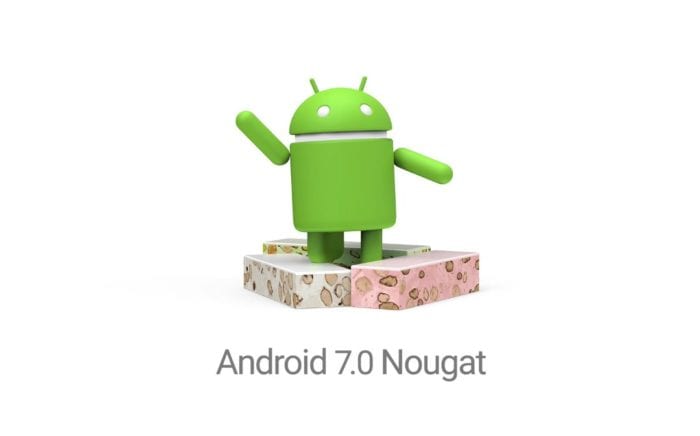



Published: Aug 24, 2016 04:57 pm