Get Back to Home
If you’re having some trouble finding your home, then this mod is for you. With just a few simple commands entered into the chat, you can instantly go back to a single point that you predetermine. You can even teleport back while riding a mount and have the mount come back too.
Just don’t get too comfortable. Your ace in the hole won’t be able to work during freefall or combat.
This is best used to get back home before night falls. Feel free to explore far from your shelter but beware the sunset. You might have a hard time getting back with all the enemies around.
Blockus
Blockus is for the Minecraft player who is truly a designer at heart. This is one of the most comprehensive building mods out there. It has your basics like brick walls and checkered floors, but this mod is much more.
There are completely new blocks here that look like they could adorn the most lavish palaces. It’s not your typical Minecraft block. These intricately made blocks cover all kinds of design styles. Whether you want something modern, vintage, or royal, Blockus is a fantastic mod for anyone who wants to get deeper into building.
Mekanism
It’s time to become the owner of a highly efficient factory with the Mekanism mod. Whether you’re just starting out, or if you’re an experienced builder this mod is perfect to get started on auto mining, refining ores, sorting your belongings, and so much more that it’s almost ridiculous.
If there’s an industrial machine you want to make your Minecraft life easier, chances are you can build it with Mekanism.
Besides the machines, this mod also introduces a jetpack and scuba mask combination. You can become the ultimate ruler of the land, sea, and skies.
General Disasters
If your typical fare of Minecraft enemies isn’t enough, then this mod kicks it up a notch. Say hello to General Disasters. This mod introduces sinkholes, earthquakes, and volcanoes that can be spawned manually at the player’s digression or randomly.
The sinkhole just leaves a massively deep pit on the map, the earthquake cracks the ground along a specific line, and the volcano raises a massive mountain the erupts with smoke and lava. After the volcano becomes dormant, it leaves behind the riches of the earth. The caldera formed by the earthquake is home to a prospector’s buffet of ores.
Inventory Pause
Being able to pause Minecraft by opening the inventory menu is surprisingly convenient. It’s not going to save you from any big falls. Your momentum is still your momentum, but it can be incredibly helpful in battle.
If you’re just going out for an easy day of prospecting, then you may not feel the need to be constantly protected with your best armor. However, it’s nice to have time to relax if you ever need to pop it on.
This mod obviously only works for the single-player mode of Minecraft.
IGauntlet
Straight from the world of Marvel comes the IGauntlet. If you’re a fan of the comics or if you’re familiar with the recent movies, then you already know what to expect from this mod.
Most of the functions are in progress right now, but the plans seem solid. The power and mind stones respectively can shoot lasers and mind control NPCs to fight for you. The rest of the powers are currently in the works. The snap uses all the stones and does what you imagine it would by killing half of the living things in the world. The only stone that doesn’t seem to have any powers planned now is the reality stone.
The IGauntlet is still very early in development, but the plans look good thus far.
Terrarium
If you’ve ever wanted to visit your little section of our little blue marble in Minecraft, now you can. The Terrarium mod is a complete recreation of Earth. It’s a 1:35 scale, but it is still a massive map to explore. That’s still a surface area of over 14.5 blocks squared to cover. That’s nearly 4 million by 4 million blocks.
Luckily, the scale can be modified to be more playable. However, because of the sheer size, you’ll need to be online to play this mod. The data can be loaded from the host servers so players without the mod can still join you on this Terrarium map. Since that’s the case the internet connection is needed to load any new sections of the map that you want to explore.
Simple Teleporters
These neat doodads might help with the travel time problem in that Terrarium mod. Simple Teleporters are exactly what they sound like. They’re teleporters that send you back to a player-determined spot.
They’re surprisingly easy to use, but they require some assembly to get started. The crafting recipes for the ender crystal and teleporter can be found here.
Once you have those two pieces built then it’s time to give teleporting a shot. This is slightly more involved than the Get Back to Home mod, but you have many more teleportation options here. Instead of just setting up one spot, you can have many teleportation destinations around the map.
Trapcraft
No, this mod cannot be used to drop your new mixtape on Minecraft’s version of Soundcloud. However, you can capture and kill your enemies in a number of sadistic ways using the Trapcraft mod.
This mod has the basic bear trap, but there are also much more deadly flame traps and spike pits. If you’re not the most skilled fighter, then it might be a good idea to set up some booby-trap laden escape routes that will catch your enemies by surprise.
You can also mess around with friends to see who can set up the best obstacle course of traps with this mod. Catch a friend in a bear trap at the bottom of a pit, then flip a switch to fill the deep tunnel with deadly flames. Let your imagination run wild.
Camera
Most massive games these days have a photo mode. Minecraft still does not, so this mod aims to fix that.
There has always been the option of taking screenshots on PC, but this is different. Instead of adding your own effects in post-production, you can apply image filters on the fly. The only drawback is that flipping through the list is a bit cumbersome. Instead of a full list of filters, you can only view one at a time and go through them using the next and previous buttons.
However, what makes this mod memorable is that the photos you take can then be displayed on walls. Your greatest Minecraft memories can line the walls of your house until the end of time.
Tree Chopper
This Tree Chopper mod is a massive time-saving addition to Minecraft. Instead of dealing with breaking down a tree one block at a time, this mod will let you take down the whole tree just by chopping down the block at the base of the trunk.
Besides mining, tree cutting is one of the most time-consuming tasks in Minecraft. This shaves off tons of time over the long run and gets you back to the fun of building.
The creator suggests using the mod for local play, but they say that it will work online as well. The reason for this is because of the visuals of the tree breaking up won’t match on both views.
Always Drop Loot
The Always Drop Loot mod is a great way to take advantage of putting enemies in bad situations. Maybe you couldn’t land a blow on an enemy, but you were able to get them to jump in some lava. Yeah, the enemy is no longer an issue, but you didn’t get any reward for outmaneuvering them.
Always Drop Loot will do exactly what it promises. Any time that an enemy dies they’ll drop some goodies and you’ll gain the regular amount of experience. That’s all there is to it.
This mod can work fantastically with Trapcraft to assure that you’re credited for your creative trap creations.
Mario Mod 2
This isn’t the only Mario mod out there (hence the name), but it adds a handful of new blocks that past mods didn’t have.
Mario Mod 2 introduces the Mario Maker, which is the home base for creation in this add-on. Besides creating the blocks, they also appear randomly throughout the world.
The music note blocks are bouncy just as you would expect. The question blocks drop random items like coins, fire flowers, or mushrooms. These items function the same way as they do in the Super Mario games.
There are also castles that randomly spawn throughout the world. They’re currently just an aesthetic change, but there’s a plan to give them some other use in the future.
Xaero’s Minimap
It’s not the first minimap mod in Minecraft and it won’t be the last. Yet, Xaero’s Minimap is one of the better ones out there.
From the start, the map can be a bit obtrusive and clutter the screen. The ability to change the size of the map in the HUD is a fantastic option. It’s nice to be able to see what’s around you while still being able to see what’s in front of you. Besides the size option, there’s an extensive list of settings for this one mod.
What’s even more impressive is that when you move from the surface to a cave, you can have the map change to display what is in that cave. The flawless shifting from underground to above ground maps is an impressive feat.
Hardcore Ender Expansion
Mods that make the game easier are nice, but sometimes you might need a challenge. The Hardcore Ender Expansion takes the hardest area in Minecraft and completely freshens things up for those who are already familiar with The End.
It already wasn’t a super easy place to survive, but this mod just had to crank up the difficulty. New bosses, new enemies, new blocks, pretty much new everything was thrown into this area.
For those who already know The End like the back of their hand, this will be a neat way to spice things up. This game has been out for nearly a decade and this is a great way to introduce new challenges.
Stockpile
Hoarders, rejoice! The Stockpile mod is here to feed your worst desires. To be fair, this is one of the best ways to store your belongings in Minecraft.
Each barrel is clearly labeled with an icon of the item as it appears in your inventory. Below that is a number that clearly displays how many you have of the item along with how full the container is.
The ability to build these barrels into the walls of your house is incredibly helpful. It makes organizing surplus gold, meat, wood, or anything (except liquids) incredibly easy and tidy.
AnimalNet
Get ready to catch some animals (and mobs). The AnimalNet mod is one of the most useless, yet entertaining mods out there.
As you may have guessed, the AnimalNet mod lets you capture wild animals. It also lets you capture enemies and NPCs. Different types and sizes of next need to be crafted in order to catch more than just small animals though.
Now, what to do when you catch an animal? The answer is nothing. This mod is just kind of a fun alternative to the regular combat in Minecraft.
Mining Goggles
The Mining Goggles aren’t quite X-ray specs, but they might be even better. This neat add-on lets you see where ores are located.
This will surely save hours of time while mining ores since you’ll be able to see ore locations based on coloring. This is a great mod assuming you don’t already have an auto miner setup in your world. If you’re still doing all the digging by hand, then you’ll absolutely want to check out these goggles.
If that doesn’t convince you, then maybe the mining buffs will. That’s right. Not only will these goggles help you find ores more easily, but they’ll also help you dig them up more quickly than before.
AppleCore
AppleCore is an API for a series of hunger-related mods. These changes to the game completely overhaul how the hunger systems work in Minecraft.
One of the biggest parts of this bunch of mods is the Spice of Life mod. This mod will start to decrease the benefits of eating the same food repeatedly. It may be an annoyance to some, but it’s a surprisingly realistic addition to an otherwise simple necessity-based system.
There are also several HUD upgrades that give the player a better representation of where their hunger is currently at. One of the most useful HUD changes is the ability to see how eating a certain food will affect your hunger. Just holding the item will now give you a flashing preview of what will happen if you eat the held food.
PeacefulSurface
If you just want to build without fear of what lurks in the dark, then get ready for some nighttime fun. The PeacefulSurface mod removes the ability for enemies to spawn on the surface. However, they will still appear underground.
Of course, this has the chance to be a divisive mod. If you get rid of all the enemies on the surface, then that leaves no challenge until you start going underground.
Players who solely want to focus on building and farming will likely love this mod. It’s safe to do as you please during the night with nothing there to harm you.
Pollution of the Realms
This mod is too real. Pollution of the Realms introduces carbon and sulfur emissions that negatively plants, animals, and players.
This add-on introduces a long list of adverse health effects that the pollutants can cause. Only one of the effects can kill a player, but many greatly impair abilities.
Luckily, there’s a handful of ways to mitigate the impact of toxic emissions. Chimneys can help to dissipate the carbon output by furnaces. You just need to make sure that they’re not covered by anything, or you run the risk of a massive explosion.
Vacuum tubes, vacuum bags, and respirators can also be used to protect yourself for the deadly pollution. Since the pollutant blocks can’t be stored in your inventory, the vacuum tubes and bags are a must for removing the harmful emissions.
Illuminations
The night is dark and full of terrors, but the Illuminations mod burns them all away. Well, not exactly, but it at least makes it easier to see everything at night.
The dullness of the night typically doesn’t inspire much exploration. Forget all the baddies that come out at night. There’s normally not much to see when the sun goes down. With the Illuminations mod, the vibrant colors of the world pop even at the darkest times of the night.
If you’re already a day man, champion of the sun, then you can use this mod to become a true night man. There’s nothing to fear anymore when you can see all your enemies as if it was daytime. Leave the day for building and farming. The night can bring out the warrior inside of you.
Giselbaer’s Durability Viewer
This Durability Viewer mod adds a completely unobtrusive view of your weapon and armor durability to your HUD.
With this mod, you can easily see if you need to repair any bit of your equipment. Think you can take out that last creeper off in the distance? Well, maybe you should consult with your HUD first and see if your sword can handle it. The Durability Viewer also works for pickaxes and other wielded tools.
You can also clearly see how much time is left on your stat buffs instantly from the HUD. If the buff is about to wear off or if some of your equipment is about to break, then you can have it play a warning sound to notify you of your impending doom.
Stats Keeper
At least these Minecraft modders come up with such simple names. The Stats Keeper disables the loss of hunger, XP, etc. when you die. It seems like a simple concept, being able to maintain your progress. This is a huge upgrade from the typical stat loss that occurs in vanilla Minecraft.
Grinding is a normal part of many games but taking away your progress for dying is just downright cruel. Minecraft isn’t meant to be a super hardcore simulation or combat game. This mod looks to make Minecraft a much more carefree experience.
Gone are the days of mindlessly building your XP back up and wildly scavenging for food following a death.
Minecraft Forge
To say this mod is huge would be an understatement. The Minecraft Forge is a mod that’s used to create mods. The sole purpose is to make Minecraft modding more accessible to a wider group of people.
Since all mods created with the Minecraft Forge are using the same API, it will be even easier to create add-ons that can talk to one another. One could say the sky is the limit, but then someone will probably build a space expansion using the Forge.
What’s even more exciting is that completely unrelated mods that have no connection will work flawlessly together. There’s no worry that installing one Minecraft Forge mod will break another. Again, the shared API will assure that they’re compatible.

Get Back to Home

Blockus

Mekanism

General Disasters

Inventory Pause

IGauntlet

Terrarium

Simple Teleporters

Trapcraft

Camera

Tree Chopper

Always Drop Loot

Mario Mod 2

Xaero's Minimap

Hardcore Ender Expansion

Stockpile

AnimalNet
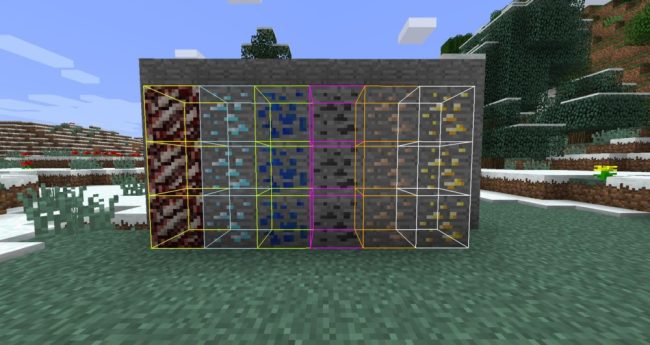
Mining Goggles

AppleCore

PeacefulSurface

Pollution of the Realms
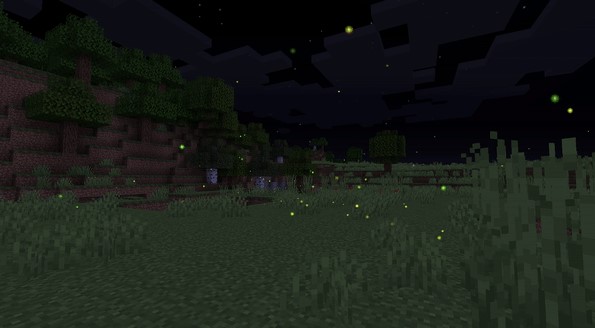
Illuminations

Giselbaer’s Durability Viewer

Stats Keeper






Published: May 14, 2019 11:18 am