V is going through a lot in the early parts of Cyberpunk 2077. The business with the biochip is causing all sorts of issues. While the story does subject you to visual glitches, these aren’t meant to be an extended experience. If you are getting the glitchy vision over the course of several main quests, you’ve likely triggered a new bug in the game.
Update: CD Projekt RED released the 2.01 patch for Cyberpunk 2077 which should have fixed the issue for all players. According to the patch notes:
Automatic Love – The distortion effect caused by talking to Johnny and selecting a specific dialogue option at the end of the quest will no longer persist on the screen.
If you are somehow still facing this issue, our original information can be found below with a possible fix for PC players.
Cyberpunk 2077 Visual Glitch Bug Fix
At around the end of the Automatic Love main quest, a short scene will play where the biochip/Relic malfunctions. There will be a short bit of dialogue with Johnny Silverhand that has the chance to cause non-stop visual glitching. As this dialogue is optional, your best bet is to avoid interacting with Johnny until the quest is finished.
If you have encountered this bug, your only real option is to load a save during/before Automatic Love and avoid triggering the bug a second time. If you are on PC, there have been reports of the FX Begone mod from creator CyanideX doing the trick to eliminate the visual issues. However, this doesn’t quite mean much to console players.
This bug is especially annoying on PlayStation because the visual effects will trigger the controller speaker non-stop. If you’ve progressed too far ahead of Automatic Love and don’t have a save that would take you back, you’ll just have to live with it for a bit. CD Projekt RED is aware of the issue and is working on possible fixes.
Can’t Call a Car Glitch Fix
Along with the above bug, I noticed that I also couldn’t call a car. I initially chalked this up to not having a car to call, as I hadn’t retrieved it when I should have. However, buying a new car also didn’t change anything. I was able to fix this by simply saving the game and reloading the save. This didn’t fix the visual issues, of course, but I can now at least drive myself around.
Sadly, this is all we have to share on the visual glitching bug in Cyberpunk 2077 at the moment. New players or saves will have to go through the Automatic Love quest to eventually get to the Phantom Liberty DLC. As long as you remember to save at a safe spot during the quest, you’ll be able to fix it. We will, of course, update this guide when an official fix is available or more is known.




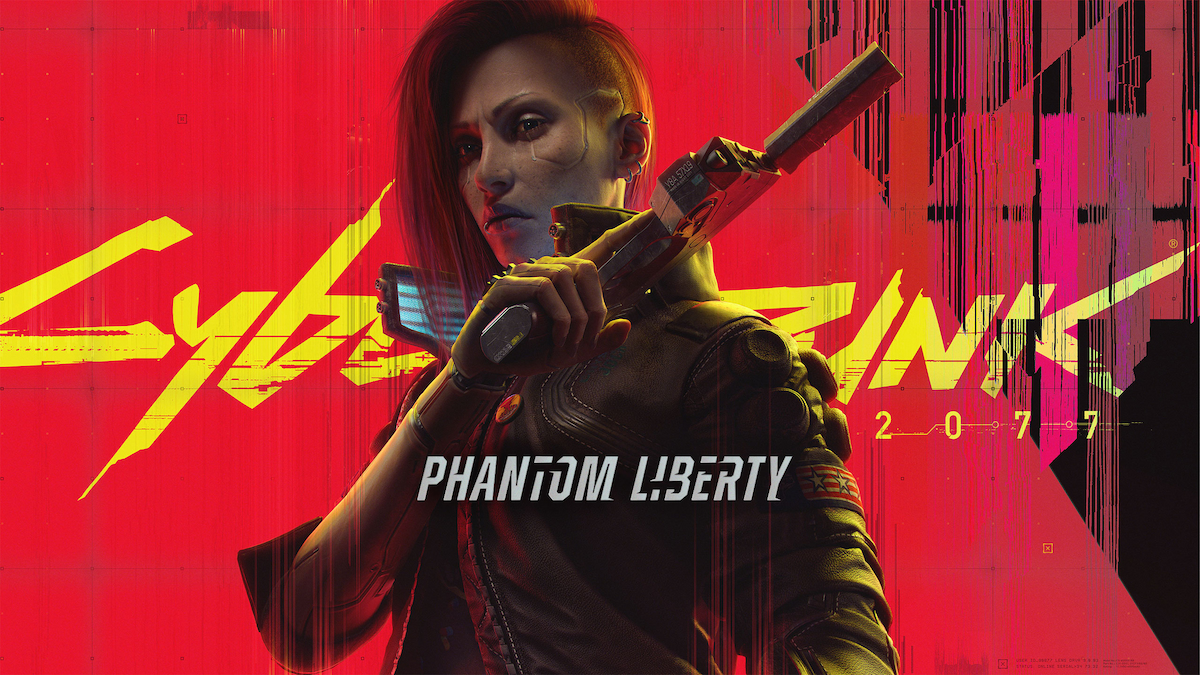






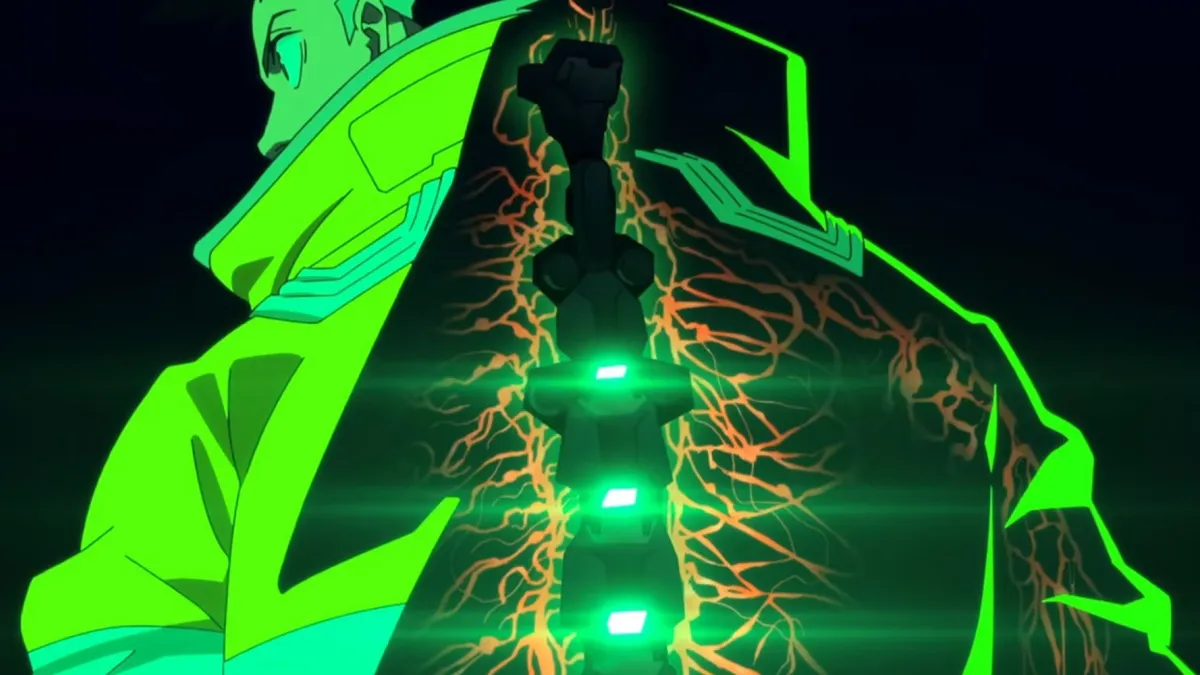
Updated: Oct 5, 2023 09:36 am