In the modern-day NFL, presentation is everything. That applies to video games too, and Madden 24 is no different. But when you’re out on the gridiron presumably taking it to your opponent, what do you see? Let’s talk about how to change the camera angle in Madden 24.
How to Zoom In & Out Pre-Snap in Madden 24
Players have the ability to zoom in or out before the quarterback even receives the ball. Just press up on the D-Pad on both PlayStation and Xbox if you wish to zoom in before the snap, and down on the D-Pad to zoom out. Zoom far enough out and you’ll even get a broadcast-esque view.
Changing the Camera Angle in Madden 24
This is almost easier than pressing up or down on a pad. In order to change camera angle settings in Madden 24 mid-game, go to Options > Settings > Visual Feedback > Cameras. From there, you’ll want to scroll down to where it shows Offensive and Defensive Camera Settings.
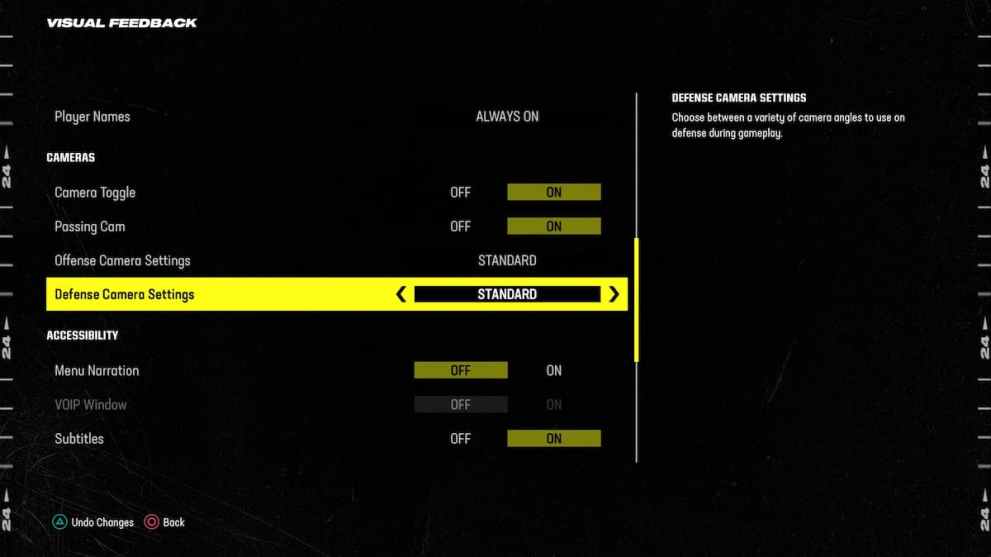
Offensively, players will be given five camera angles to choose from:
- Standard
- Wide
- All-22
- Broadcast
- Zoom
Defensively, players will be given those same options just in that order. But in between Broadcast and Zoom, you’ll have the choice of Defensive Perspective as well. Sound simple enough? That’s because it is.
What’s the Best Camera Angle in Madden 24?
The blunt answer: Whatever the heck you want it to be. The real answer: Whichever you prefer. For those scoring at home, that’s the same answer. It’s impossible to pick the best camera angle because personal preference exists. Ultimately, this boils down to what helps you play and see the game better.
That’s all for now with regards to changing camera angles in Madden 24. Tinker to your heart’s content. While that’s going on, though, don’t be a stranger to Twinfinite as our Madden coverage rolls on.













Updated: Aug 18, 2023 01:42 am