In Immortals Fenyx Rising, players will be exploring the lush land of the Golden Isle, as they try and put an end to Typhon’s plot to destroy the land of the Gods. While it all sounds rather serious, Immortals lightens the tone of Fenyx’s adventure with its cast of colorful characters and hilarious writing. It’s in the game’s cutscenes where a lot of this really shines, but if you’re not interested in the story or are playing through the game for a second time and don’t need the narrative filler, we’ll talk you through how to skip cutscenes in Immortals Fenyx Rising.
Skipping Cutscenes in Immortals Fenyx Rising
To cut right to the chase, you can skip any cutscenes or dialogue in Immortals by simply pressing and holding the X button on PlayStation, A on Xbox consoles and B on Nintendo Switch.
Holding the button will then see the input appear in the bottom right-hand corner of the screen and a bar will begin to fill around the button logo.
Once the bar is all filled up, the cutscene will skip and you’ll be thrown right back into the action.
While you can skip the cutscenes to get straight back into exploring the Golden Isle, we’d recommend you watching all of the cutscenes on your first playthrough.
These cutscenes play a large part in laying out the game’s story for you to enjoy, and thanks to the great comedic duo of Zeus and Prometheus the cutscenes are actually pretty funny. As such, they’re well worth spending the time to sit through them and enjoy the break.
That’s all there is to know on how to skip cutscenes and dialogue in Immortals Fenyx Rising. Head over to our wiki for more tips and tricks, or you can check out more of our coverage on the game below.

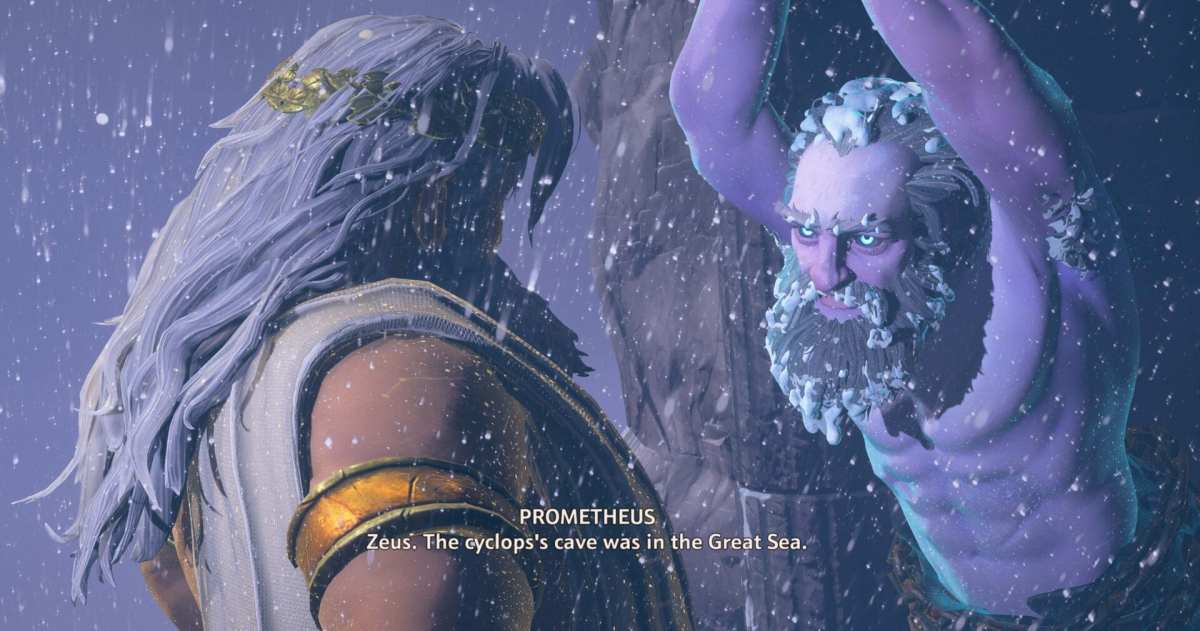











Updated: Dec 4, 2020 05:44 am