Ever since Riot launched Valorant, many third-party tools have surfaced on the internet to make players’ lives much easier. One such third-party tool, in particular, is the Valorant Raw Accel which many professional players and content creators are using to refine their gameplay experience. So what is Valorant Raw Accel, and how can you install it on your system? With that said, let’s dive into the details.
Raw Accel in Valorant Explained
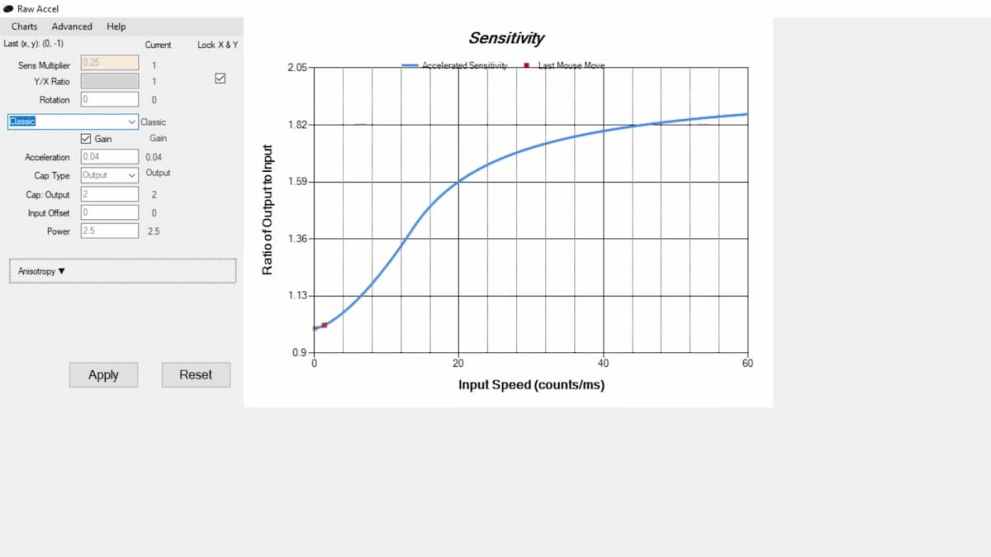
Valorant Raw Accel is a new third-party tool that allows you to customize mouse acceleration settings. Most of the players must be familiar with Windows mouse acceleration and Valorant in-game sensitivity settings. However, with Raw Accel, players can have a deeper access to the mouse acceleration settings.
In simple words, Valorant Raw Accel adds mouse acceleration when you’re moving your mouse at different speeds. The software dynamically adjusts the sensitivity by reading your mouse’s DPI input. Apart from the Valorant, you can also use this software with other FPS titles like CS:GO and Apex Legends.
How to Install Valorant Raw Accel
Raw Accel is a free-to-use program published by a GitHub user, “a1xd”. Before you download the program, make sure you have the following applications installed in your system:
- Windows 10 or Windows 11
- Visual C++ 2019 runtime, (download link)
- NET Framework 4.7.2+ runtime (download link)
These are the steps to install Raw Accel:
- Go to https://github.com/a1xd/rawaccel/releases to download the software.
- Open the Downloads folders once the file is fully downloaded.
- Locate the Raw Accel folder and double-click on the installer.exe file.
- Restart your computer.
- Open rawaccel.exe to run the Raw Accel GUI.
So that’s all about installing Raw Accel on your system. However, many of you may be wondering whether Raw Accel is a legitimate application or not.
Is Raw Accel a Legit Application?
As per the reports, Raw Accel doesn’t modify the in-game files at all. Instead, the application dynamically shifts your in-game system sensitivity while running in the background. Therefore, Raw Accel is purely a legit software for FPS players.
However, it’s worth noting that such third-party apps can trigger false alarms on Riot Games’ Vanguard anti-cheat, which may lead to a temporary or permanent ban. Thus, players must use this software cautiously and at their own risk.
So, there you have it. That’s everything you need to know about Valorant Raw Accel. Before you leave, make sure to check out our other Valorant-related content here at Twinfinite like Valorant ACS meaning explained, what does thrifty mean in Valorant? and more.













Updated: Oct 3, 2022 05:08 am