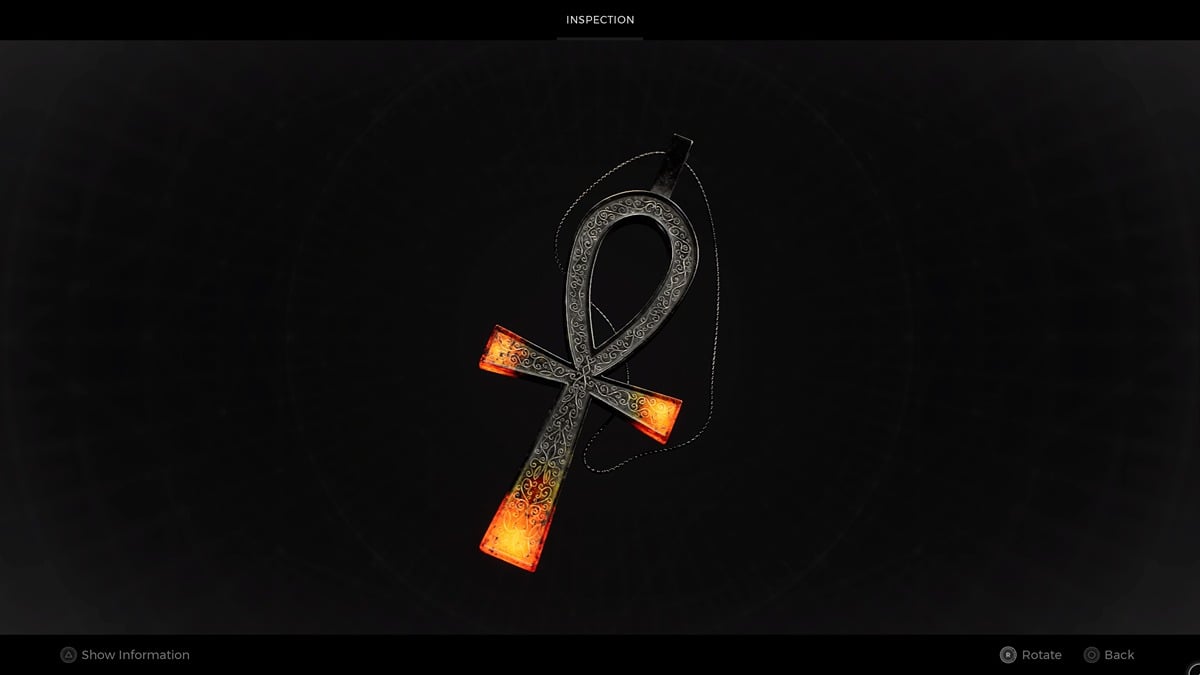Aaron “mindfreak” Leonhart is certainly up there as one of the best and most popular player in the Valorant community, amongst others. As of 2020, he’s been representing Paper Rex, an eSports team based in Singapore with roots in CS:GO, which Mindfreak also had a foothold in. He’s gone on to represent the country in three international LAN events, the most recent being VCT 2022. If you want to bring a bit of that magic to your own game, try using Mindfreak’s Valorant settings.
Mindfreak’s Mouse Settings for Valorant
Mindfreak wields the Vaxee XE White and sets his in-game mouse settings for Valorant to:
- DPI: 400
- Sensitivity: 0.5
- Zoom Sensitivity: 0.9
- Polling Rate/Hz: 1000
- eDPI: 200
- Windows Sensitivity: 6
Mindfreak’s Keybind Settings for Valorant
For the most part, Mindfreak uses Valorant’s default keybinds, though a few are out of plus, such as mapping Ability 2 to his mouse’s extra buttons.
- Walk: Left-Shift
- Crouch: Left-Ctrl
- Jump: Space/ Mouse Down
- Ability 1: E
- Ability 2: Mouse Button 4
- Ability 3: C
- Ultimate: X
- Use object: F
- Equip Primary Weapon: 1
- Equip Secondary Weapon: 2
- Equip Melee: 3
- Equip Spike: 4
Mindfreak’s Crosshair Settings for Valorant
While these are Mindfreak’s crosshair settings, do make changes if they don’t work for like, like the crosshair color.
- Color: Green
- Outlines: On/1/1
- Center Dot: Off
- Inner Lines: On/1/4/2/0/Off/Off
- Outer Lines: All Off
Mindfreak’s Map Settings for Valorant
- Rotate: On
- Fixed Orientation: Based on Side
- Keep Player Centered: On
- Minimap Size: 1.2
- Minimap Zoom: 0.9
- Minimap Vision Cones: Off
- Show Map Region Names: Never
Mindfreak’s Video Settings for Valorant
Unlike, say, Shroud’s setup, Mindfreak opts out of 4K for 1080p, which is still a great resolution for competitive gaming. However, it should be noted that his monitor, the BenQ ZOWIE XL2546K has a refresh rate of 240Hz.
- Display Mode: Fullscreen
- Resolution: 1920×1080
- Frame Rate Limit: 240 FPS
- Material Quality: Low
- Texture Quality: Low
- Detail Quality: Low
- UI Quality: Low
- Vignette: Off
- VSync: Off
- Anti–Aliasing: None
- Anisotropic Filtering: 1x
- Improve Clarity: Off
- Bloom: Off
- First Person Shadows: Off
- Distortion: Off
Now you have a complete guide for Mindfreak’s Valorant settings (2022). If you’re new to Valorant, it’s important to understand player terms like thrifty. Haven’t played Valorant yet and aren’t sure if it’ll run? Check out what the system requirements are for Valorant.
Featured Image Source: Riot Games