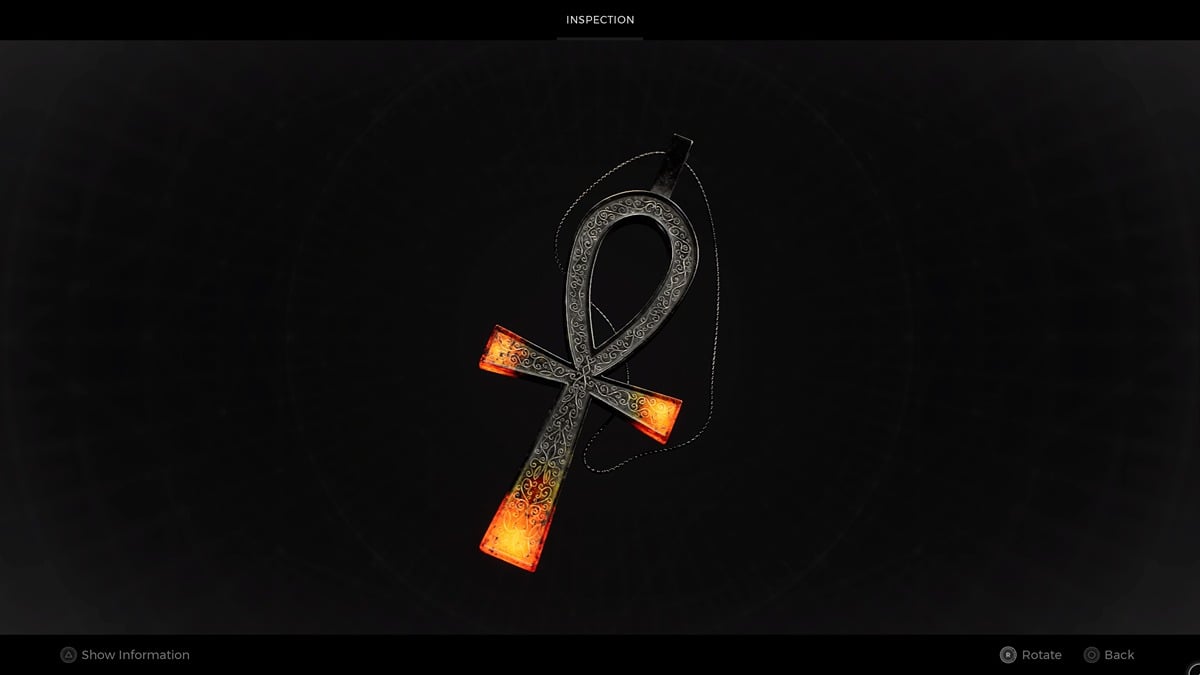Wondering how to add panels to your Twitch channel to make it more engaging and appealing? Then, we’ve got you covered. Being a streamer is no easy feat and requires you to focus on a lot of different aspects, apart from just putting out content. From testing your Twitch stream to adding panels to make your channel stand out from the crowd, there are several things one needs to do in order to grow one’s identity and brand. So, in this guide, we will explain how to add panels to a Twitch channel.
How To Add Panels to a Twitch Channel
Panels are the images and text bodies that you see on a streamer’s channel below the actual stream. These can be customized and tweaked in a ton of ways and Twitch also provides several easy-to-use templates and extensions that streamers can use to make their channel unique.
You can use this area to display details about top donors, subscription perks, scheduling, and social media accounts affiliated with your channel. Here’s a step by step guide on how you can easily add panels to your Twitch channel:
- Go to your Channel
The first thing you need to do is head over to your channel which can be accessed by clicking your avatar on the top right of the screen.
- Visit the About section
Now, from your channel page, click the “About” button under your name and followers.

- Click the Edit Panels toggle
At the bottom of the screen, click the “Edit Panels” toggle to let you customize your channel.

- Add Text or Image Panel
After you click the toggle switch, all your existing panels will change to an editable format. You will also see a large panel with a “+” in the middle of it. Clicking that panel will begin the process of creating a new panel.
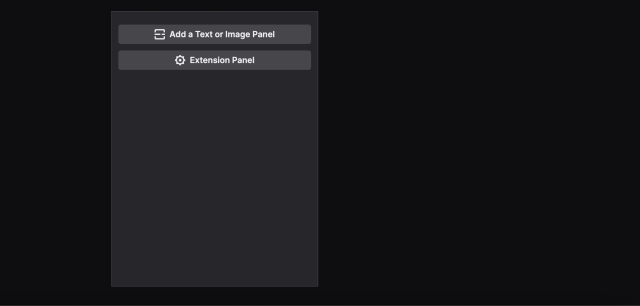
From there, you can either “Add a Text or Image Panel” or create an “Extension Panel.” The first option lets you add any previously designed panels onto your stream. Those who are getting started or just dipping their toes can go with adding an extension panel as it will provide you with a full list of options for creating a panel according to your needs.
That’s all you need to know about how to add Panels to a Twitch channel. For everything else, make sure to check out Twinfinite.