Saving your game in the Resident Evil series has varied a little across all entries. In some games you need a resource called Ink Ribbons in order to use typewriters to save. In others, you don’t. But what about saving in Resident Evil Village? We’ll run you through everything you need to know on the process down below, so you can take a break from Ethan’s adventure and be confident your progress has been recorded.
Saving Your Game
To save in Resident Evil Village, you’ll need to interact with a typewriter in one of the safe rooms you’ll come across throughout the game.
You’ll then be able to choose the save slot you want to record your progress in. Select the one you want to save your game in, and press X/A to confirm.
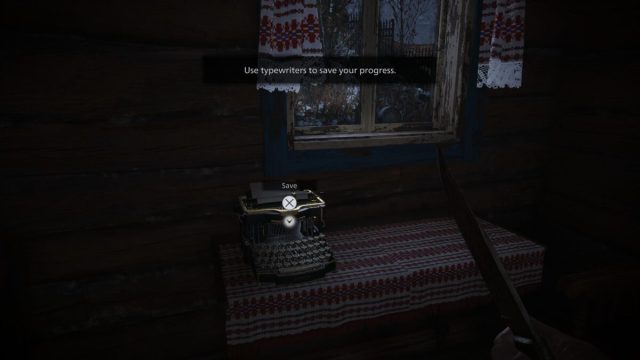
Once the process is completed, the data displayed in that save slot should update to show where you’re currently up to in the game, and you’ll then be free to either quit or continue on with your adventure.
These are always fairly recognizable, as the music will change, and enemies won’t be able to get you in these rooms.
Is There Auto-Save in Resident Evil Village?
Yes, there is an auto-save feature in the game. You’ll know the game is auto-saving for you when a small spinning grey circle appears in the top left-hand corner of the screen. This often happens when you enter a new area, or reach a checkpoint.
Do You Need Ink Ribbons?
The good news is that no, you don’t need ink ribbons in order to save in Resident Evil Village. This means you can save as often as you want without facing any implications of doing so later on in the game.
As such, we’d recommend saving your game whenever you come across a typewriter, just to be on the safe side.
Now you know everything there is on how to save in Resident Evil Village. Head over to our wiki for more tips and tricks.




