Fortnite’s Sit Out feature has been in the game for quite a while now, but some players may not have ever thought about using it. This is a convenient feature that allows you to, as the name suggests, sit out of a game while the other people in your party can continue playing. Especially handy if you need to take a quick food break or go and grab that package that’s just arrived. In this guide, we’ll explain how to sit out in Fortnite on PC and consoles.
Sitting Out in Fortnite
To sit out, first press the Options button on PlayStation, Menu button on Xbox, Plus on Switch, or left-click the three horizontal lines in the top right-hand corner of the screen on PC.
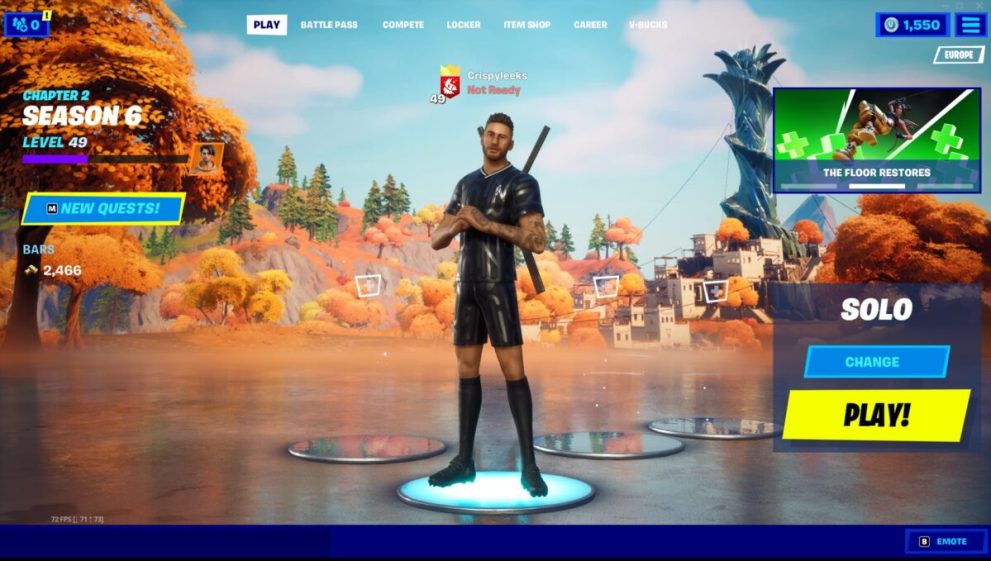
Next, select the cog next to your name on the sidebar menu that appears.
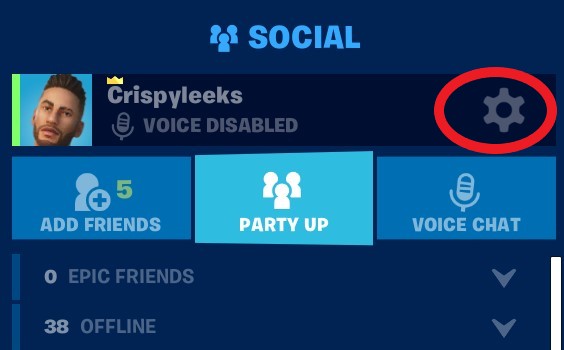
As long as you’re in a party, you’ll now see the option ‘Sitting Out’ under the ‘Participation’ option. Simply select this and you now sit out any games your party plays in Fortnite.
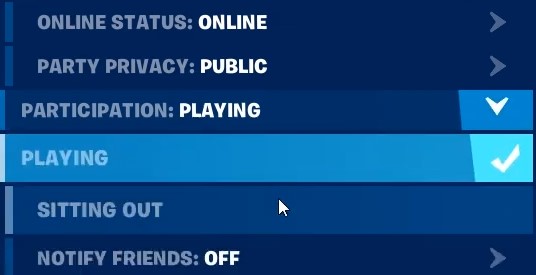
How to Stop Sitting Out
After you’ve finished eating or taking a break, or you’ve encountered the strange bug where the game will automatically set you as sitting out after you return to lobby after a game, simply follow the same steps listed out above to change your ‘Participation’ status back to ‘Playing.’
Doing this will have you ready to start searching for another game with your party.
That’s everything you need to know on how to sit out in Fortnite. For more tips, tricks and guides, head over to our wiki, or see more of our coverage on the game below.





Published: May 3, 2021 05:10 am