Looking to quickly respond to that guy ducking and jumping around you constantly in your co-op session, or maybe you just want to give Zahidi the expert craftsman a massive thumbs up for all his help at your Camp? Well, in this guide, we’ll run you through how to use and unlock more emotes in Outriders.
How to Emote in Outriders
To emote, simply press and hold left on the d-pad on PlayStation and Xbox, or V on PC.

This will open up the Outriders emote menu, and grant you the option to select any emote that’s available with the right analog stick or your mouse.
Once you’ve highlighted the emote you want to use, let go of V/ left on the d-pad and your character will perform the emote. It’s as simply as that.
How to Get More Emotes
You can unlock more emotes by completing ‘Accolades’ found the Accolades tab in your Hero menu. The more you complete, you’ll level up your Outriders Accolade Level, which rewards you with cosmetic rewards such as emotes.
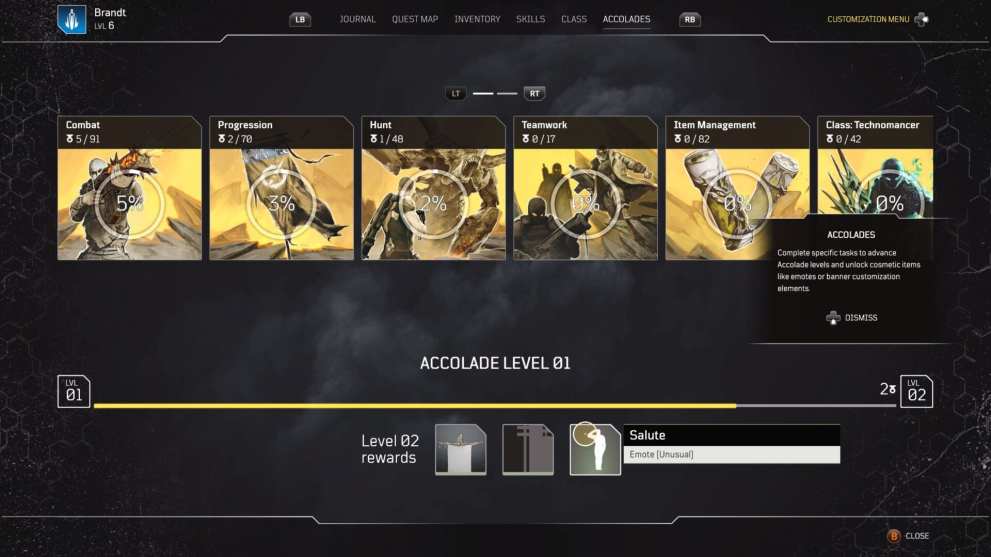
Completing these Accolades and challenges split across the various different categories also reward you with different cosmetics. You can check what the reward is for some of them by looking to the right of the name.
Every time you complete an accolade or an achievement in Outriders, you’ll unlock a new specific emote which can be viewed and assigned in the ‘Customization Menu,’ accessed by pressing right on the d-pad when in the Hero menu.

Square Enix members also got access to a “Slick and Smooth” emote for free. On top of this, there were two additional emotes made available as part of a Twitch Prime drop for the game, though at the time of writing these are no longer available.
That’s everything you need to know on how to use emotes in Outriders. For more tips, tricks and guides, head on over to our wiki, search for Twinfinite, or see more of our coverage on the game below.













Updated: Apr 12, 2021 10:45 am