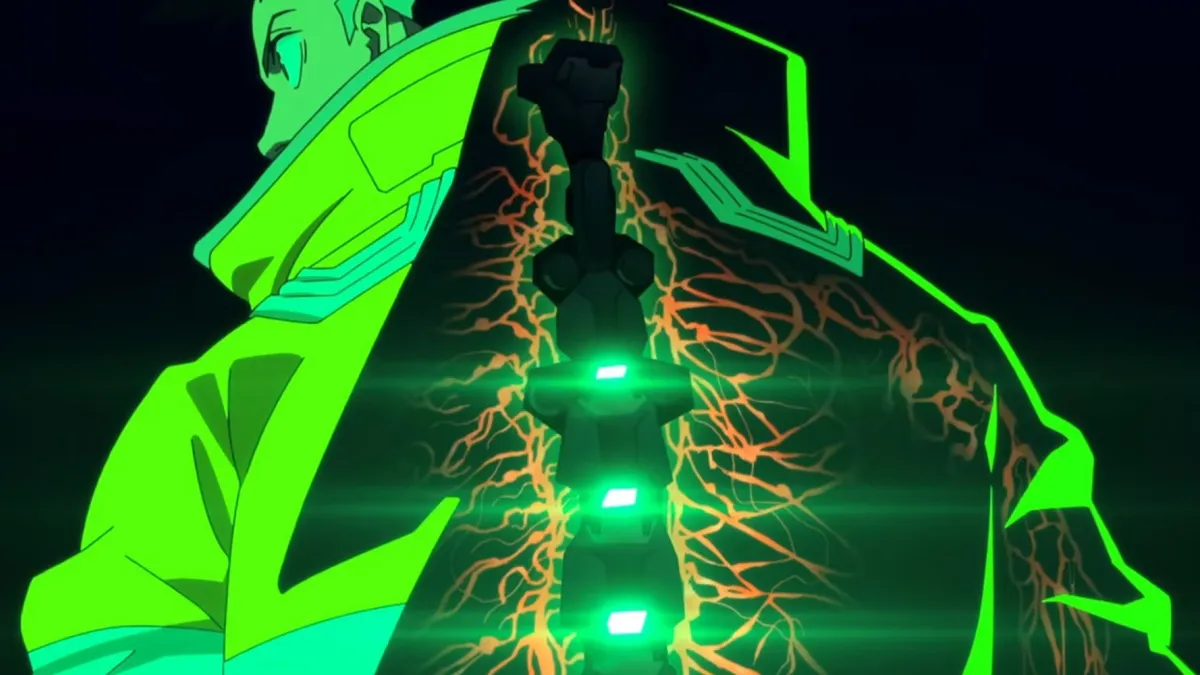While Cyberpunk 2077 is pretty good about explaining most of its mechanics, it isn’t great about explaining how to wait and skip time. Fortunately, we know how to make use of this mechanic, and have compiled everything you need to know into this comprehensive guide.
Cyberpunk 2077 Wait and Skip Time Mechanic: How and When to Use it
Just like in The Witcher 3, there are certain missions that will require you to be at a certain time of day before you can actually attempt them. Instead of just waiting around until it’s the right time of day though, you can make use of an in-game feature to speed things up.
To do this, click the touchpad on PlayStation consoles or the View button on Xbox consoles to bring up the character menu. From there, select the Skip Time option near the bottom left corner of the screen. You’ll then be able to choose how many hours you want to pass by rotating a blue line around a circle, with the amount of time that will pass visible to the right.

Once you’ve made your selection, press the X or A button again to confirm and time will speed ahead to whatever you picked. You’ll then be able to explore Night City in the day or night — or whenever you choose, really — and attempt any missions that only trigger after time has passed.
Does Waiting Mess up Time-Sensitive Missions? Answered
However, we should warn you that some missions in Cyberpunk 2077 can be finnicky about registering that time has passed when you use the Wait mechanic.
Both main missions and Side Jobs can fail to trigger the next step in their plot if they require time to pass and you try to skip time by waiting. This remains true even if you’ve updated the game to the 2.0 versions or later, and can also impact missions found in the Phantom Liberty expansion.
Luckily, you can fix this if you wait an additional day or two, or go pass time naturally by driving around or completing other missions.
That’s all you need to know about how to wait and skip time in Cyberpunk 2077. Be sure to check out our relevant links down below if you have any other parts of the game giving you trouble.