Today, Sony shared a first look at the PS5’s user experience. We got a look at the new home screen, Control Center, and the various ways that ultra-fast SSD is going to make playing your games alone and with others all the better.
If you’re looking for a quick catch-up on exactly what the PS5’s UI is going to offer you, then you’re in luck, as we’ve put together a quick list of the eight biggest takeaways.
It’s Real Snappy and Super Sleek
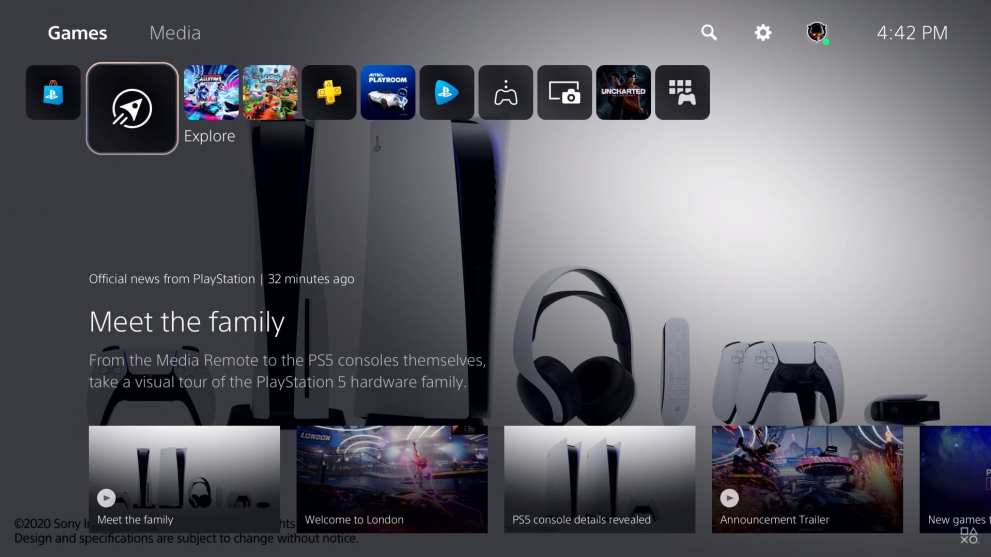
Throughout the entire 11:30 minute first look at the PlayStation 5’s User Experience shared today, one thing remained consistent. The PlayStation 5’s Home Screen and Control Center (more on that in a bit) seemed incredibly responsive, snappy, and looked extremely sleek.
The entire UI has been revamped for the PS5, built “from the ground-up for 4K displays” to take full advantage of this resolution bump.
Given how slow the PS4’s UI currently feels, this is a very exciting thing to see. But all of this is expected given the high-speed SSD at the heart of the PS5.
The Control Center Is an Unobtrusive Home Screen
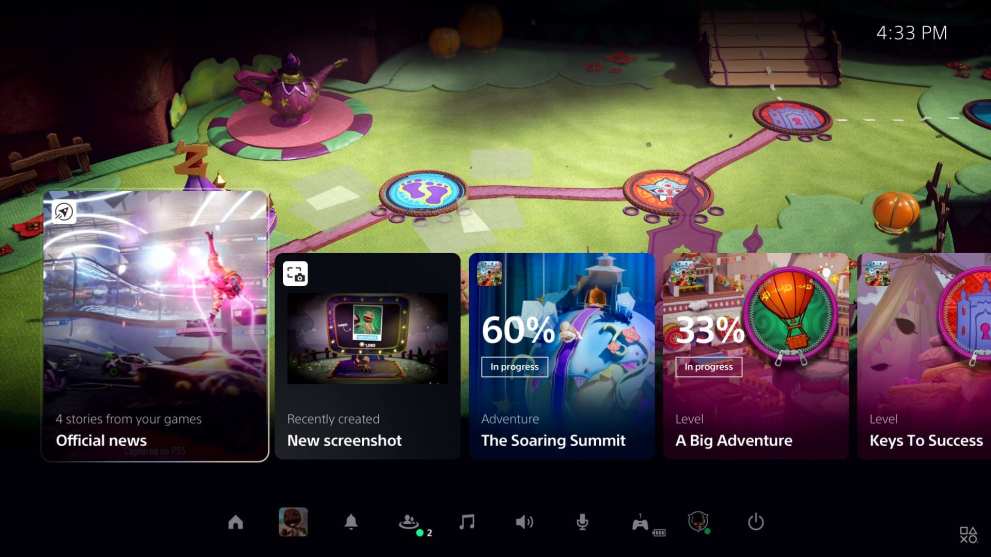
Near the beginning of the first look, players are introduced to the Control Center. This is an unobtrusive home-screen-esque bar that appears at the bottom of the screen, with Cards (again, more on these later) above it.
The Control Center is a quick and easy way to check your friends online, notifications, get some music playing, or just put the PS5 into rest mode without having to exit your game entirely.
The Cards that appear above the Control Center menu bar provide players with news updates, screenshots, and some other elegant features we’ll talk about right below.
You Can Access Game Levels & Challenges Immediately with Cards

While some of the Cards that appear when you hit the PlayStation button while playing a game will provide news and screenshots you’ve taken of that game, they’ve got a far more interesting use.
On supported PS5 games, players will be able to flick through these cards and check their progress on particular levels within the game.
This then even breaks down the various objectives you’ve got to complete within the level and provides you with an estimated remaining time until you complete the level or challenge.
As someone who finds themselves obsessed with checking my progress in games, I’m particularly excited about this one, and imagine it’ll be music to the ears of many trophy hunters hoping that trophy progress can be similarly displayed on these Cards.
Official Game Help for PlayStation Plus Members
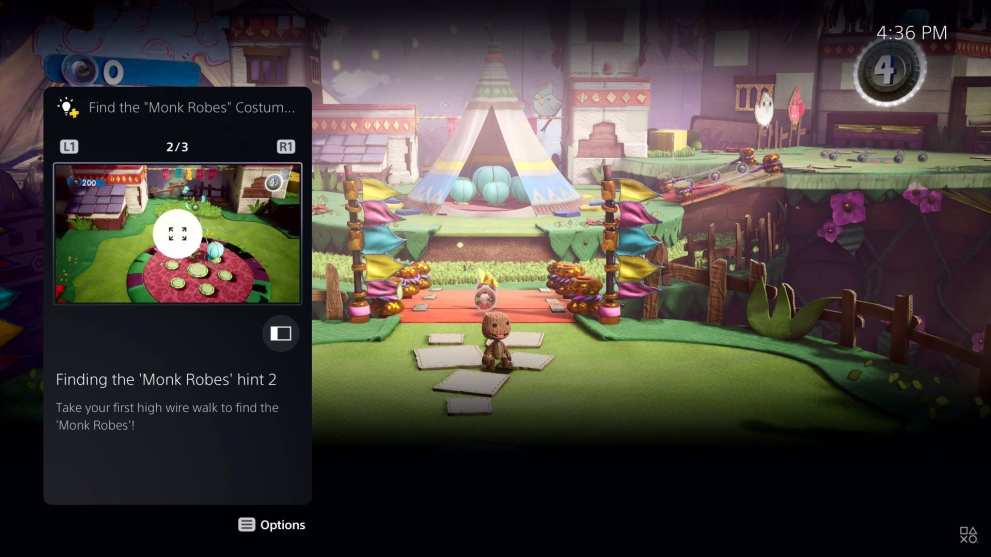
If you’re a PlayStation Plus member, and you’re struggling to complete a particular level or objective in a PS5 game, then you’ll be able to make use of Official Game Help.
By clicking on the objective within that level’s ‘Card’ you can get on-screen text, images, and video clips to help you get past that particularly pesky platforming section.
You can even pin it to your screen so you can play while keeping up the image/video of that collectible or exactly where you need to jump to.
You Can Screen Share With Your Party & Watch While You Play
Party’s are getting a bit of a rework too. Alongside the ability to seamlessly communicate with friends by joining their parties and talking with the speaker in the DualSense controller, players can also share their single-player experiences with those in the party.
By inviting players to share your screen with them, your friends will be able to carry on playing your game, while having your screen in picture-in-picture mode or pinned to the side of your screen in various places.
The Create Button Screen
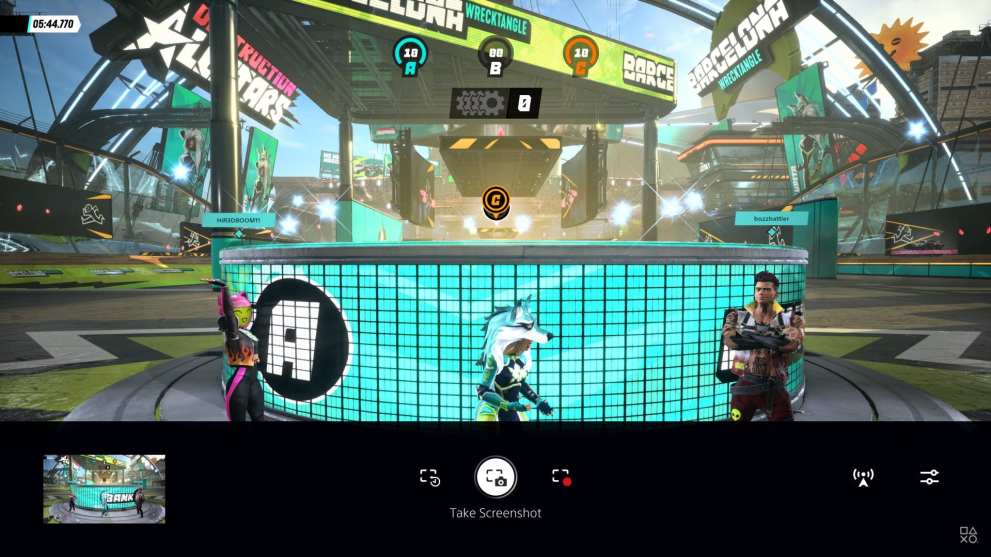
Replacing the DualShock 4’s ‘Share’ button is the DualSense’s ‘Create’ button. These essentially do the exact same thing, but the PS5’s offers a more refined, sleeker bar that appears at the bottom of your screen and allows you to continue capturing screenshots while your characters bob about in-game.
You can then quickly review the screenshot you’ve taken in the bottom left-hand corner of the screen, and share it later on when you’re not in the middle of a multiplayer session! Oh, and all images and videos can be captured at up to 4K on the PS5.
Media Apps Have Their Own Entire Section

While it was just a very minor point in the entire first look at user experience, it was one that we were delighted to see nonetheless. Media apps now have their own entire home screen separate from your game tiles.
This means that you can quickly tab over to your Media Apps and load one up immediately. It’s a nice, time-saving shortcut compared to the PS4’s Media Apps folder that then took a good few seconds to load up itself.
Unfortunately, we didn’t get to see exactly what media apps we’ll be getting on the PS5, but we’d be surprised if it varied much from what’s currently available on PS4.
The PlayStation Store Is Integrated Into Your Home Screen

Given the rise of digital games over this generation — made all the more prominent by the all-digital next-gen SKUs at launch — digital storefronts have become more and more important as the years have passed.
On PS4, buying a digital game feels like a long and laborious process, irritatingly punctuated by the fact you have to open the PlayStation Store app and wait a good while for it to load.
With the PS5, that’ll be a thing of the past as the PlayStation Store is integrated directly into your home screen. The whole thing looks incredibly seamless and a pleasure to navigate.
Honestly, we’ve never been more excited about home screens. What do you think of the PS5’s user experience? Let us know in the comments below.






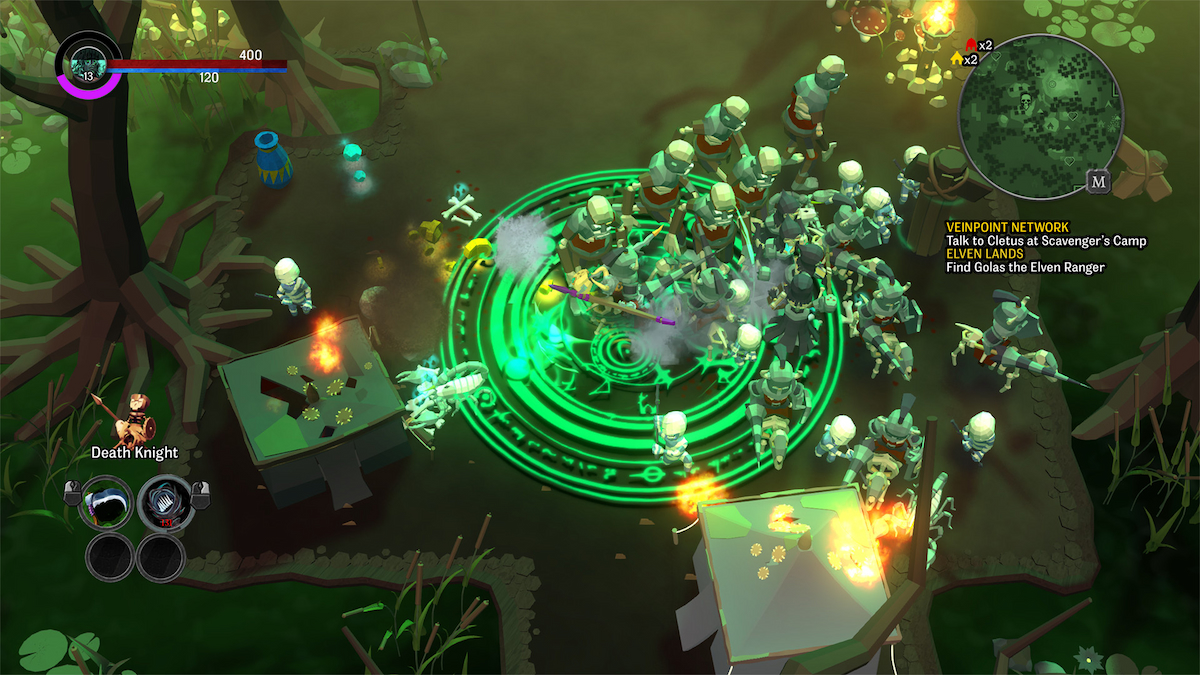







Updated: Oct 15, 2020 10:37 am