Pikmin 3 DeluxePikmin 3 is finally out on the Nintendo Switch after being stuck on the Wii U for almost a decade. Before you start on your journey to collect fruit and save your planet, you might want to know what the controls are for the game. Well, here’s a controls guide for Pikmin 3 Deluxe. We also have instructions on how to change the controls to your liking.
Controls Guide for Pikmin 3 Deluxe
Pikmin 3 Deluxe on the Nintendo Switch isn’t the easiest game to control. Here are some pictures of the different control schemes that the game offers.
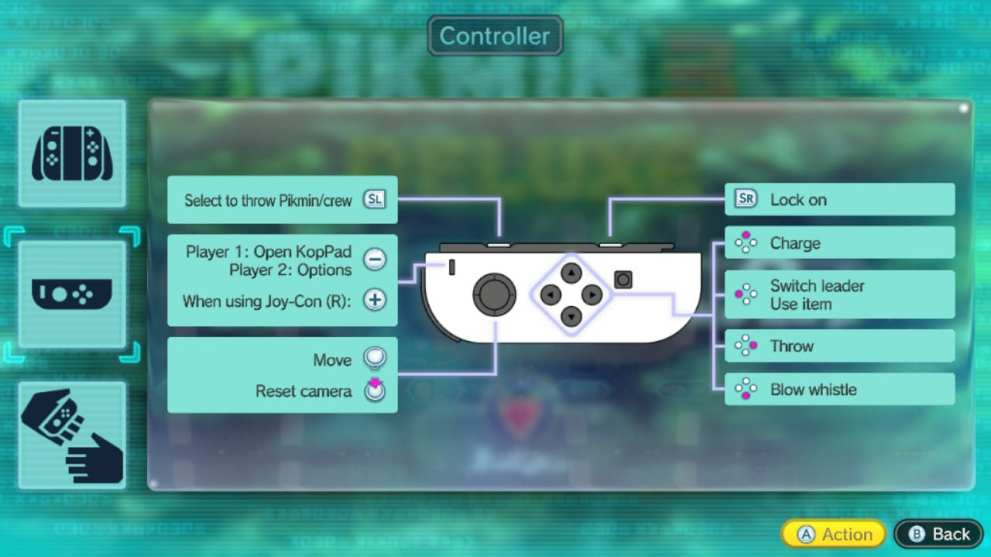
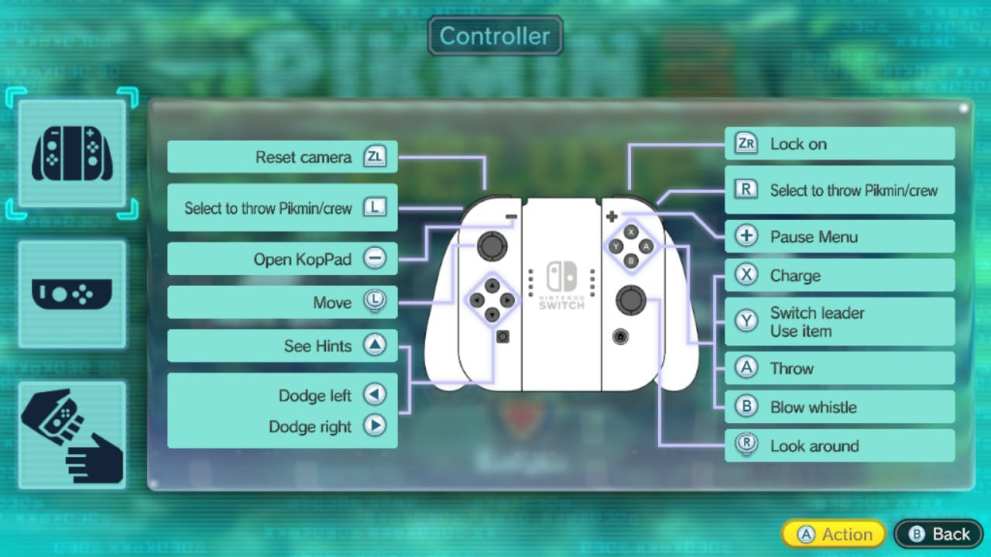
Here’s a list of all of the controls in Pikmin 3 Deluxe.
How to Change Controls
For those that are having trouble with the controls of Pikmin 3 Deluxe, there is a way to change them but it’s done through the Switch menu itself and not Pikmin 3’s.
To change button mapping, go to the system settings from the home screen, scroll down to controllers/sensors, and then you’ll see this screen down below:
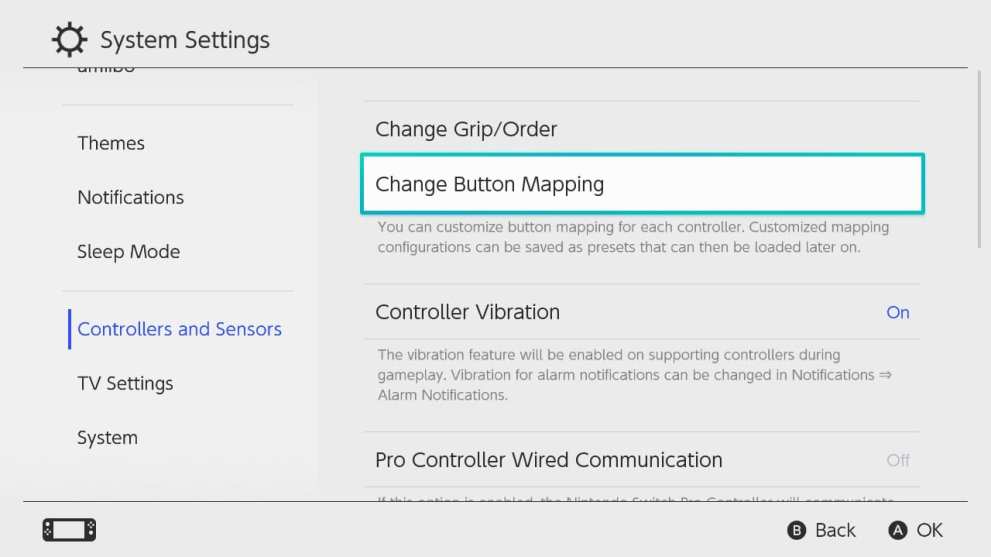
That lets you customize button mapping for each of your controllers and you can even save multiple presets that can be loaded up later.
It’s an excellent option for people who have to hold controllers or press buttons in a particular way due to disabilities.
Since Pikmin 3 Deluxe is a port of a Wii U game, the controls can be a bit stiff at first, or they might not feel quite right on the Switch. But once you get a feel for the game, it’ll indeed become easier to manage all of the game’s systems and mechanics.
Hopefully, this controls guide for Pikmin 3 Deluxe has helped you at least a little bit. If you’re looking for more guides like this one, just search Twinfinite. You can also read our review to find out about our thoughts on the title.






Published: Oct 30, 2020 12:01 am