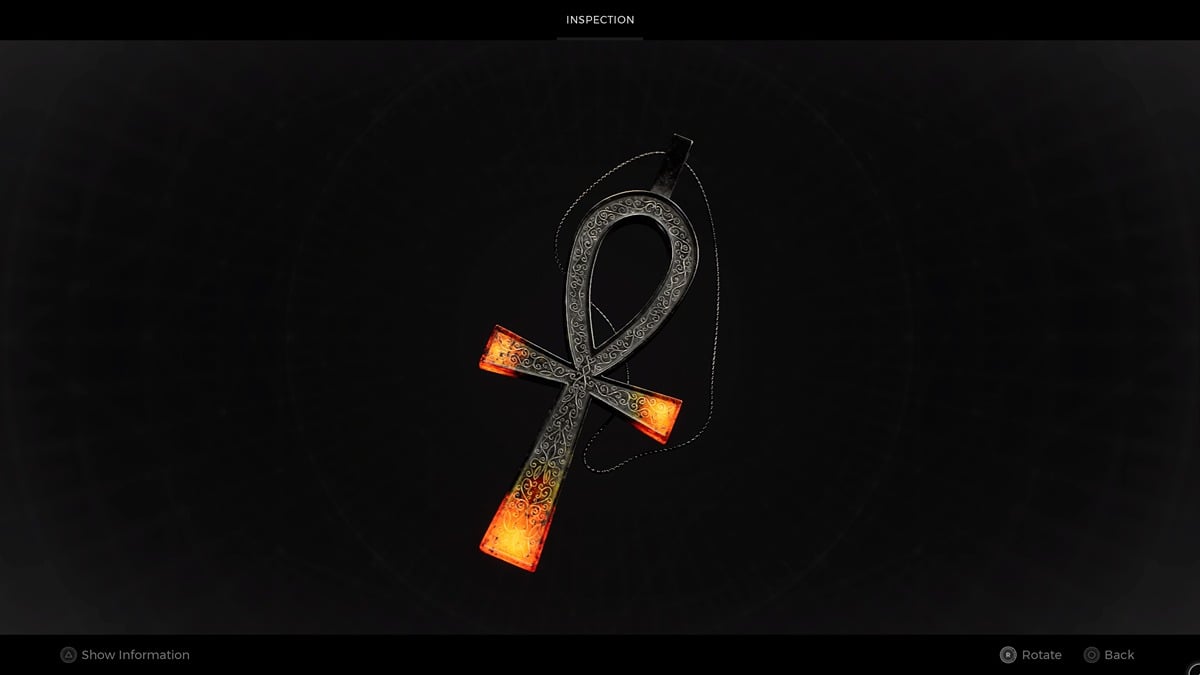Creating designs is an integral part of the overall Animal Crossing experience. Whether it’s a T-shirt, a flag or even an umbrella, these designs let you add your own flair to the game. Here’s how to make your own designs in Animal Crossing New Horizons.
Make Your Own Designs in Animal Crossing New Horizons
Animal Crossing New Horizons continues the tradition of letting you create designs to decorate your town and articles of clothing. It’s very similar to design creation in the past with some new functionality sprinkled in.
Drawing
Of course, you can still pull up the design menu on your NookPhone. You can use the Left Stick or Arrow Buttons to move the cursor around the screen and then press A to add the selected color to your design.
Transferring
If you have some awesome designs from New Leaf or Happy Home Designer that you can’t stand losing, then you’re in luck. Creations from both of these 3DS games are fully compatible with Animal Crossing New Horizons.
This functionality will be added to the Nintendo Switch Online app under the Game-Specific Services section shortly after launch. The name of this service is NookLink and it’ll contain a QR code scanner among other functions that will work with New Horizons.
That QR code scanner is the part of NookLink that we want to focus on here. Using the camera on your mobile device, you’ll be able to scan the QR codes for your designs from New Leaf and Happy Home Designer. Then you’ll be able to download the designs into Animal Crossing New Horizons.
Here’s a summary of your options for making your own designs in Animal Crossing New Horizons:
- Open Custom Designs
Pull up this menu by pressing ZL and enter the custom design screen on the NookPhone.
- Draw!
Use the Left Stick or Arrow Buttons to move your cursor around the screen and press A to draw on your canvas.
- Scan QR Codes
You can even carry over your own designs from New Leaf and Happy Home Designer via NookLink in the Nintendo Switch Online app.
That’s all there is to know about how to make your own designs in animal crossing new horizons. Now get out there and make some truly beautiful art. If there’s anything else you want to find out about this game, then just check out our guide wiki.