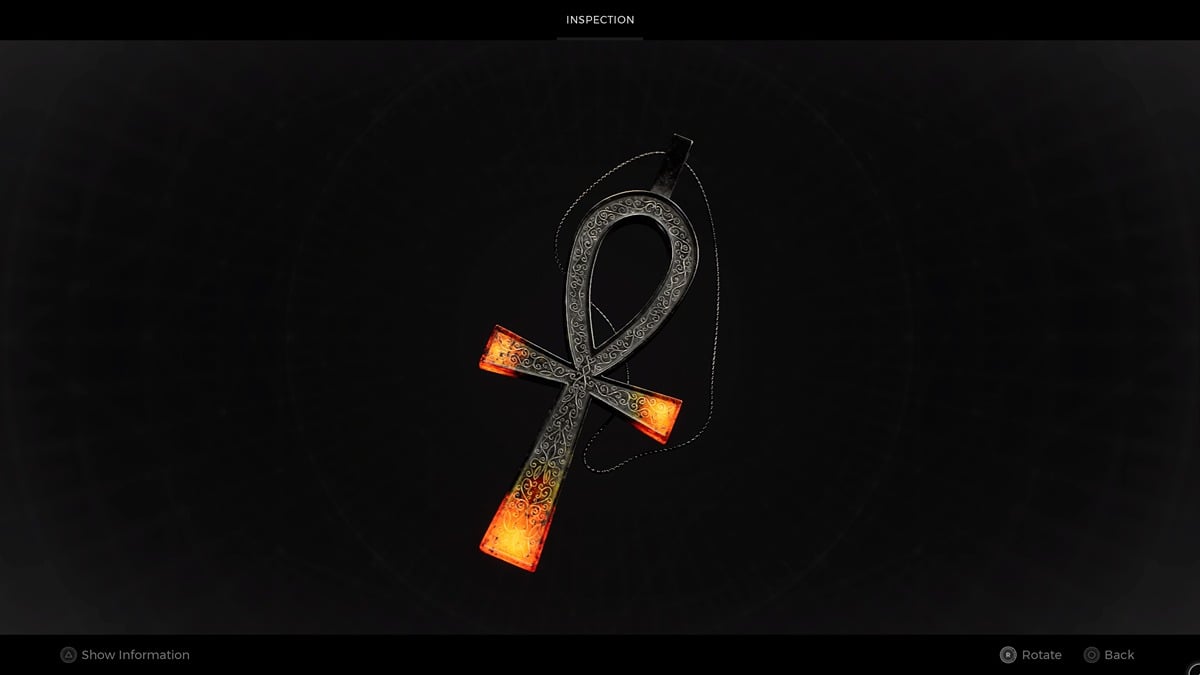How to Edit Sims in The Sims 4
Few video games let you customize your appearance as much as The Sims 4 does, allowing you to be tall, have long hair, or even grow a sweet mustache. Just like in real life though, sometimes you’ll want to make a change.
Here is everything you need to know about how to edit Sims in The Sims 4.
CAS Full Edit Mode
Regardless of whether you are playing The Sims 4 on PC or console, the only way you’ll be able to edit your existing Sims is by using cheats. To be exact, you’ll need to enable cheats and bring up the testingcheats textbox to do so.
This textbox allows players to input a handful of cheats, which vary from getting money to customization. For editing your Sims, you’ll need to enter the CAS Full Edit mode.
How to Cheat on PC
In order to bring up the CAS Full Edit mode on PC, all you have to do is enter Ctrl+Shift+C to bring up the cheat console. Next, enter testingcheats true.
After that, enter cas.fulleditmode in the text box. Lastly, you’ll need to click on a Sim while holding down the Shift key. Doing this will allow you to enter and click on the “Edit in CAS” option.
How to Edit on PS4
Cheats have always been a bit harder to implement on consoles, as they don’t have the same access PC games do for mods and cheats. Luckily, The Sims 4 still allows players to enter the CAS Full Edit mode regardless.
For PS4 users, you’ll need to enable the cheat console, just like on PC. To do so, hold down all the bumpers (L1, L2, R1, R2) at the same time to bring up the cheat window.
Now that the window is up, you’ll need to press X to bring up the keyboard to type. Enter testingcheats true. After that, enter cas.fulleditmode.
Close your cheat bar by pressing all the bumpers again. Press O + X simultaneously, pressing O first then X and the “Modify in CAS” option will appear.
How to Edit on Xbox One
For Xbox One users, hold down all the bumpers (L1, L2, R1, R2) at the same time to bring up the cheat window. Bring up your keyboard and type in testingcheats true. Next, enter cas.fulleditmode.
The next step is to close your cheat bar by pressing all the bumpers again. Follow this up by pressing B + A, making sure you press B first, and the “Modify in CAS” option will pop up on the top right.
That is everything you need to know about how to edit Sims in The Sims 4. For more on the game, be sure to check back to Twinfinite for mod posts and guides.
You can also check out some of our amazing mods for The Sims 4 right here: