How to Save Your Game in Evoland 2
Evoland 2: A Slight Case of Space Time Continuum Disorder is firmly rooted in old-school gameplay and design mechanics, not least of which in leaving you to figure out how to save your game.
Auto-Saving in Evoland 2
As players progress through the somewhat lengthy title, they’ll likely reach a point where they need to put the title down and focus on other parts of their lives.
However, Evoland 2 only allows players to save at specific points in the game, otherwise saving on its own when players enter or exit towns and other metropolitan areas.
As such, players will want to track down the different save points scattered around the game’s world and take note of them.
Where to Find Save Points
They are shown as blue circles on the different areas scattered throughout Evoland 2. They can be found in almost every key area the player travels through, and can typically be found at the entrance or entrances to these areas.
That said, they can be fairly spaced out, with few to no points in between these primary locations. As such, you’ll want to save whenever you pass these points.
Likewise, passage areas the player passes through to reach main areas can have no save points, or have only one that is further into the area past numerous monsters, bosses and other threats.
It can be frustrating to deal with, but if you ever find yourself desperately in need of a save point, be ready to back track to the last one you saw.
Otherwise, keep an eye on the right corner of your screen in Evoland 2. As stated above, the game occasionally autosaves when you enter or exit a town or main hub area.
If you’re desperate, you can use this to make a temporary file before ending your play session and pick up from that point when you play next.
Hopefully this cleared up how to save your game in Evoland 2. For more tips, tricks and info, stay tuned to Twinfinite.

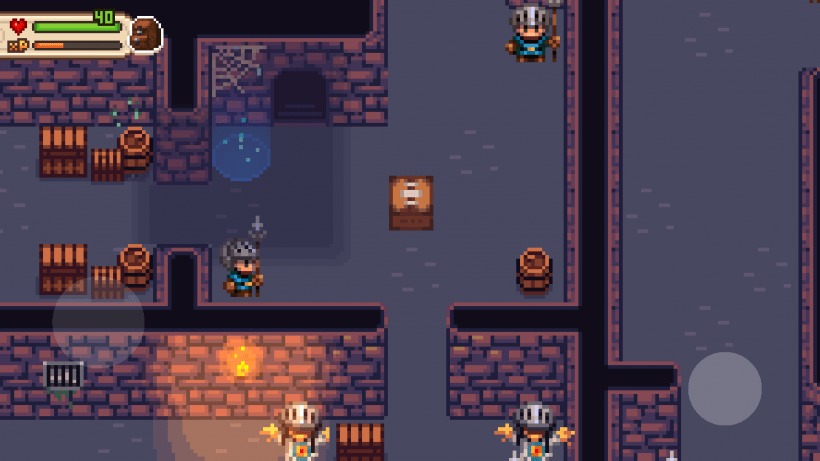



Published: Mar 11, 2019 03:36 pm