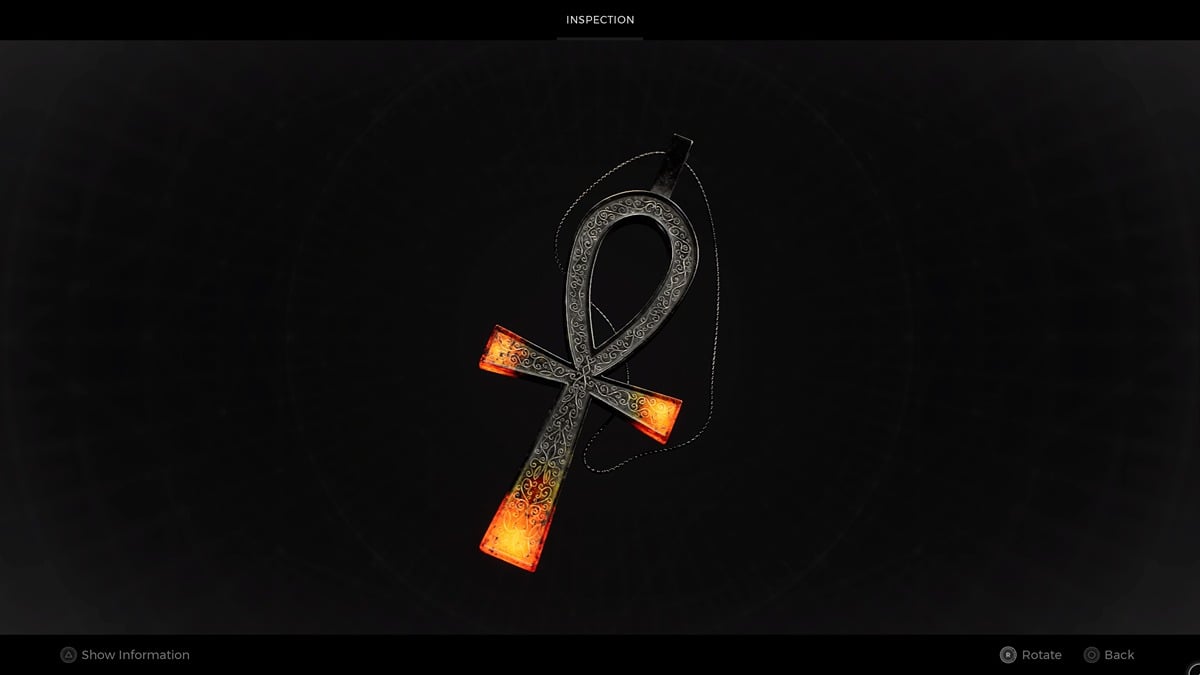How to Get the Galaxy Accessories Set in Fortnite
Here’s everything you need to know about how to get the Galaxy Accessories in Fortnite.
Fans of Fortnite enjoying the game on their Samsung Note 9 or Galaxy Tab S4 may remember being treated to an exclusive Galaxy skin a few months back. Well, it’s now time for owners of those particular devices to also receive an exclusive Galaxy accessories set.
This set will include the following swanky new cosmic-looking accessories for you to equip onto your character: Galactic Disk Back Bling, Stellar Axe, and Discover Glider.
It’s a neat little offer, but there has been a little bit of confusion as to how to claim your Galaxy set. This guide should hopefully help clear up any confusion and get some people a cool new set of accessories.
First thing to note is that if you claimed and own the Galaxy skin, you’re automatically eligible for the rest of the Galaxy items. Head here for further details on the Galaxy skin.
The rollout for the Galaxy set began on Nov. 1, but there are still people out there who have yet to receive their Galaxy set. Following these instructions should help with those still waiting.
Just to reinstate, the Galaxy set is only available on the Samsung Note 9 and Galaxy Tab S4, and you’ll need the game installed.
The game isn’t available in the Google Play store. To install it, head to the Samsung folder, select Galaxy Apps, and click on Fortnite. It may take a few minutes for the game to install.
Open Fortnite and sign in to your Epic Games account. If this is your first time playing Fortnite, you’ll need to create one.
You have to then make sure that you’ve played and finished three matches of Fortnite Battle Royale. Don’t quit early; play until you’re killed or, better yet, win. Make sure to select the “Return to Lobby” option after being killed or winning.
After the third match is finished, you should receive an in-game notification stating that you’ve earned the Galaxy set gift.
Here’s where some people are having issues; not everyone is earning their Galaxy set upon their third match completion. Epic Games states that “processing takes up to 48 hours.” Although the rollout for the set began on Nov. 1, some users may not be able to get it right away.
If this is the case, just be patient. As long as you have the Galaxy skin and have completed the required three matches, your skin is on its way.
You can read the full instructions for the process at Epic Games’ Support Center.
That’s all you need to know about how to get the Galaxy Accessories set in Fortnite. For more on the game, be sure to check out our Fortnite Season 6 wiki.