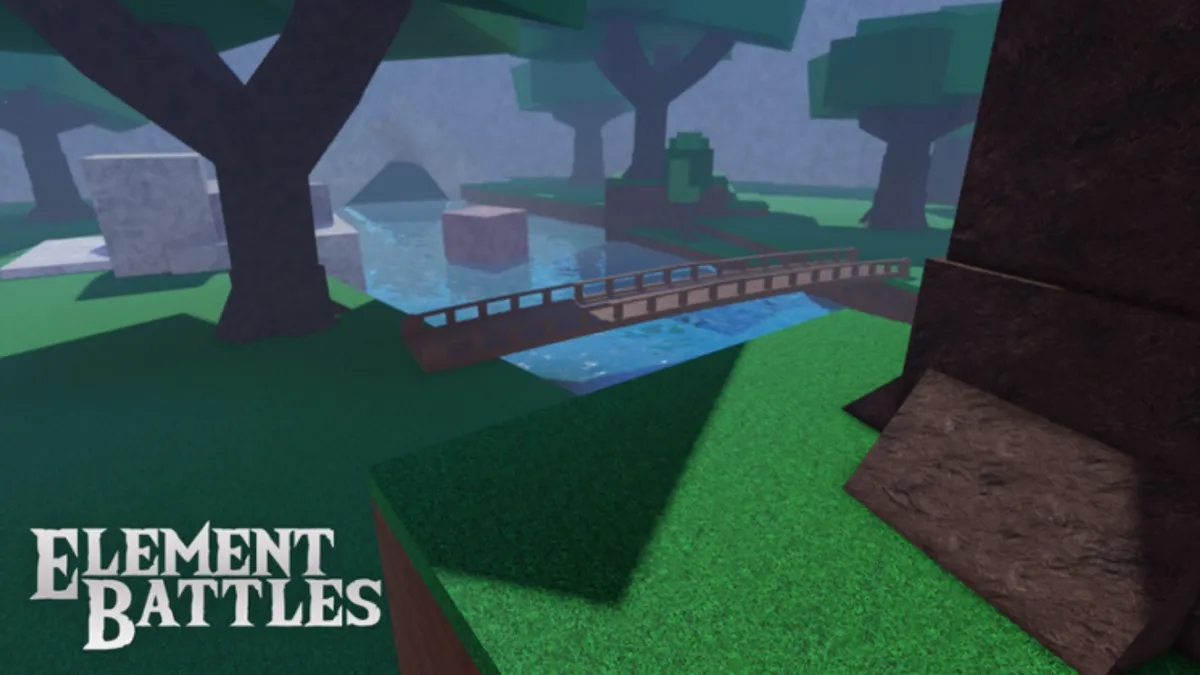How to Share Perk Cards in Fallout 76
In Fallout 76, players are free to explore the wasteland of West Virginia at their leisure. This time, however, they’ll be sharing it with other players. That’s not the only change to come in Fallout 76, though, as perks work a little differently to previous Fallout games. Cards now replace the typical system, and these can actually be shared with other players to hasten their own character’s progression, so here’s how to share Perk Cards in Fallout 76.
First, it’s worth remembering that perk cards each have a point value in Fallout 76, and can only be equipped to a stat of the same number. If your intelligence is at 5, for example, you can equip five one-point perk cards to that stat. You’ll be able to upgrade your perks, too, but this will increase their point value.
For more information on upgrading perks, check out our full breakdown on how to upgrade your perk cards.
This is particularly relevant in the case of sharing Perks because not only will you need to consider the number of Perk points for each card you have equipped or in your possession, but also that you’ll need at least 3 points of Charisma for each perk point of the card to be shared. For example, if you have a perk card you want to share that costs 3 Perk points for you, that’s going to require 9 Charisma.
Once you’ve settled on the card you want to share and have the necessary corresponding number of Charisma points, you then need to head into the Perk menu.
How to Share Perks on PS4
- Press Circle to open your Pip-Boy
- Press Triangle to access the Perks menu.
- Select the equipped Perk card (it has to be equipped) that you want to share.
- Press Triangle to share the perk.
How to Share Perks on Xbox One
- Press B to open your Pip-Boy
- Press Y to access the Perks menu.
- Select the equipped Perk card (it has to be equipped) that you want to share.
- Press Y to share the perk.
That’s all the information you should need in order to share Perk Cards in Fallout 76. For more useful guides on the game, check out our wiki page.
We’ve included some more handy tips and tricks for you down below, because we’re good like that.