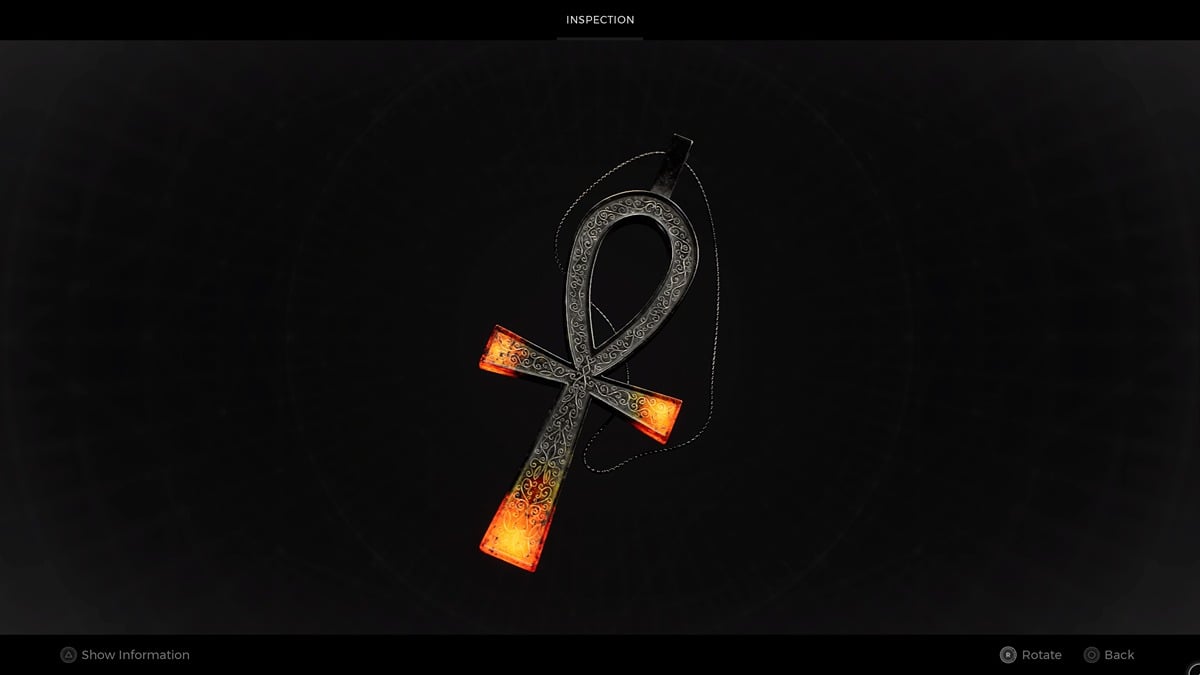How to Upgrade Buildings in Westworld Mobile
Look, at the end of the day, we’re all consumers. We want everything to be bigger, badder and flashier – and the same applies to our aspirations in Westworld. If you’re sick of your drab little buildings in Westworld Mobile, you’ll inevitably want to boost them up, so listen up and learn about how to improve them, and in the process, maybe even improve yourself, in a way.
To get the process started, double tap on the building or facility that you intend to upgrade, and check for the upward facing arrow icon in the bottom right corner of the screen. Tap on this arrow, and it will inform you about the benefits of upgrading the building. Typically, this will include better rewards, or being able to deal with more guests at a time in that particular building.
Sound good? Then as long as you’ve got the funds necessary, tap on the upgrade button and wait for the magic to happen. Well done, you enterprising cad, you – your humble little facility has gone from drab to fab, and you’re one step closer to building your own personal nirvana!
Stay with us here on Twinfinite for all news, tips and tricks on Westworld Mobile and beyond.