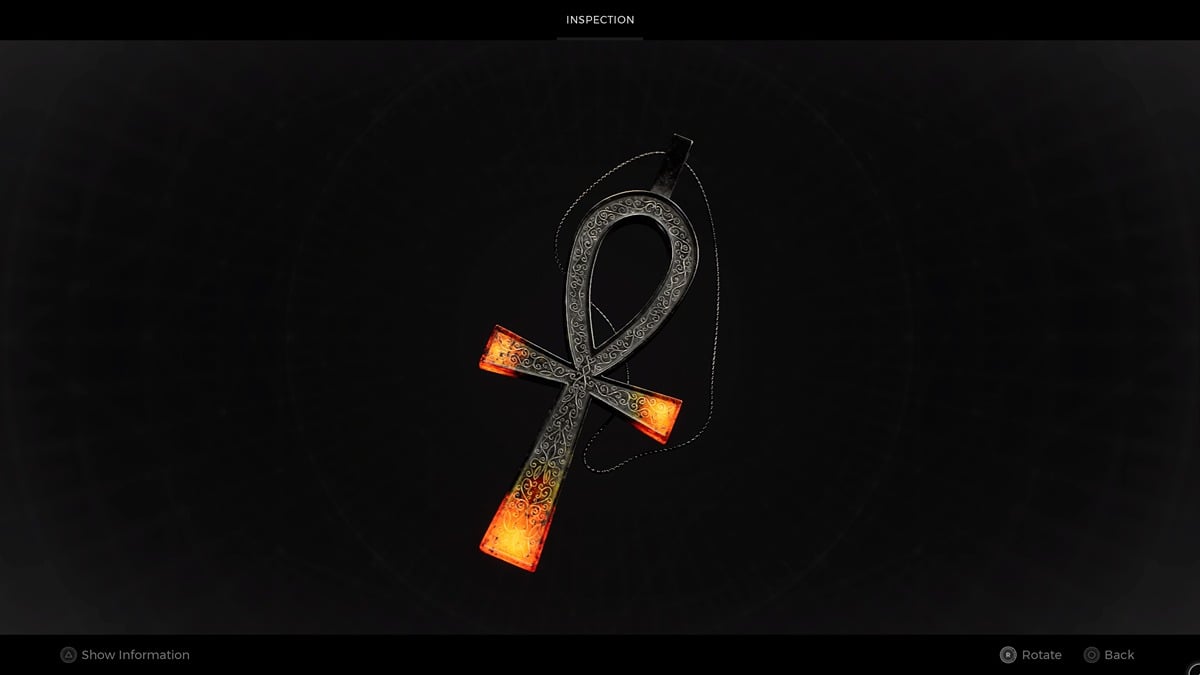How to Invite Friends in Dying Light
Dying Light’s zombie-infested world can be a dangerous place, and you’ll need to employ every tactic and advantage you can in order to survive. The best way to do this is by playing with friends, as having a buddy to watch your back basically increases your odds of survival tenfold. There’s a bit of a catch if you want to play with friends, however.
First things first, in order to play with friends you’ll need to play through the entire tutorial of Dying Light, up to when you sleep for the first night. After that, you’ll get a notice that multiplayer is available. Now, before you invite friends, go to options, and then online, and make sure all your multiplayer options are set to only allow friends to join your game, so that someone else doesn’t jump in while you’re trying to invite them. Now, you can simply open the main menu and press the square button (X on Xbox) to invite players, select the friend you want to invite, and voila. Alternatively, if your game is open and running, and your friend searches for matches, they can join it that way as well.
For more on Dying Light, make sure to search Twinfinite.