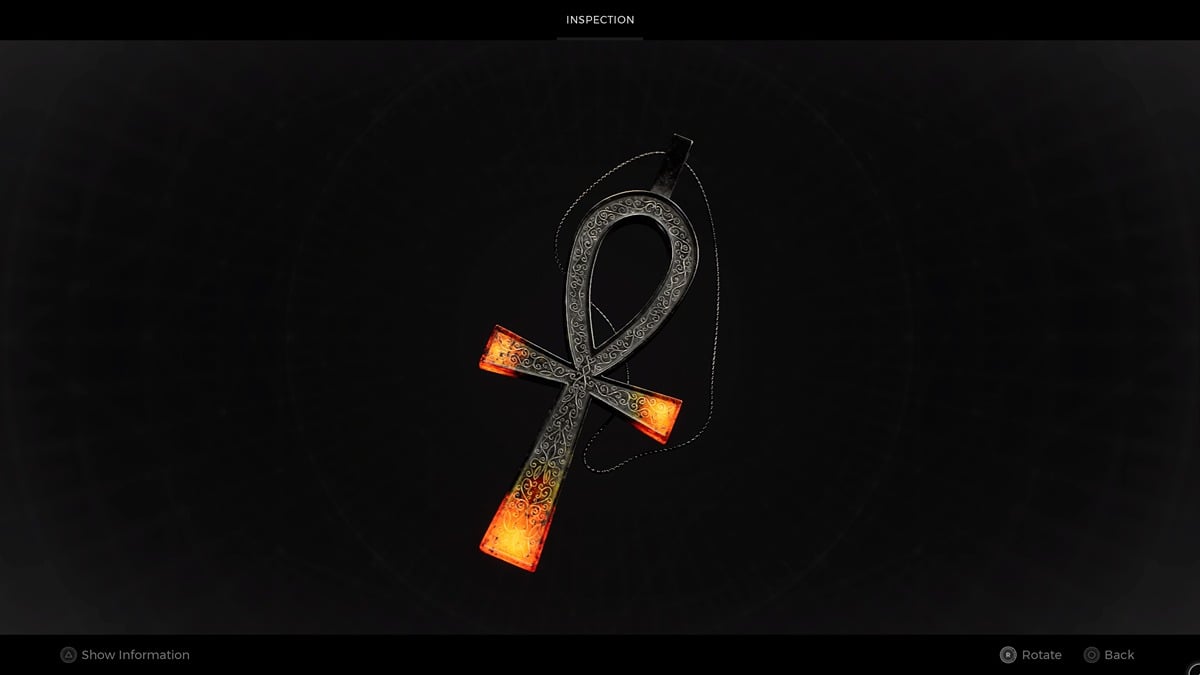How to Fix Voyages Not Working in Sea of Thieves
With Sea of Thieves being a predominantly online game, you can expect to come across some error messages as you sail the high seas and hunt for treasure, especially considering how new the game is. One of those messages that players are coming across is saying that ‘Voyages Are Not Working’. Here’s everything you need to know about what is causing that error and how you should go about fixing it.
The message appearing is simply a case of server load being too high. Rare is aware that more people than expected have jumped into the game over the last day or two, and they even prevented new players from joining the action last night. Rare is working on fixing the issues and all you need to do is wait for them to do so. Leave it a little while and you may find it’s fixed later on, or you can keep checking the Sea of Thieves social channels for updates.
That’s all you need to know about the Voyages Not Working errors in Sea of Thieves. For more tips and tricks on the game, check out our wiki guide.