We all know and love The Sims for all of the extensive customizations it offers, but what could have been done better? Creators have gone ahead and made mods to add extra sliders to Create-A-Sim, allowing Simmers to experience more freedom and creativity when designing their households. Here are what we think are the necessary slider mods. These are the top 10 Sims 4 slider mods we think are essential to a well-rounded Simming experience!
Height

When you think of slider mods, the first one you are going to want to download is a good ol’ height slider so you can really adjust the height of your Sims whether they be tall or short. One of the first mods to do this was by simmythesim in 2015 where a Sim’s height was adjusted simply by moving the Sim’s feet in the Create-A-Sim mode. However, a newer and updated version by GODJUL1 in 2017 works and improves the look of the animations when normal Sims are interacting with overly short/tall modded Sims in game.
Pointed Ears

Whether you are making a Link character or want all your Sims to look like elves from Santa’s workshop, this slider mod allows you to adjust a Sim’s ears so they appear much more pointed instead of the normal rounded ears. It works on the base game easily, and has even been constructed so it will work with the Get to Work expansion pack and the Vampires add-on as well. All you have to do is grab the ear in Create-A-Sim mod and pull it back until it is pointed.
Butt Size

Tina Belcher would definitely approve of this next mod that allows you to adjust the height and shape of your Sim’s derrieres. It adds more morphs to the vanilla slider for butts, and works on both male and female Sims from teen through to elder. There are actually two versions to choose from, with the mod’s page reading:
- cmar_EnhancedButtSliders: adds only the height adjustment from all views. The standard size adjustment is not affected.
- cmar_EnhancedButtSlidersV2: adds the height adjustment from the side view and shape adjustments from the rear view. From the rear the up-down slider changes the width of the top part of the butt, and the left-right slider changes the width of the bottom part. The height and standard size adjustments are available from the side view.
However, you can only use one of these two versions at any given time.
Shoulder Height

This mod will allow you to make your Sim’s neck appear longer, without actually having to adjust the height of your Sim. By clicking on the Sim’s shoulders you can adjust their height on female and males Sims of all body types from teen up until elder. There are three distinct places you can adjust, the front-facing shoulder section for the height, the back to change the angle of how the shoulder connects to the neck, and the shoulder bone slider on the side of each separate shoulder.
Physique

This is the third update of a very popular mod that allows you to push the boundaries on the shape of your Sim. The first allowed you to surpass the normal EA sliders by three times more, the second by five times more, and this one now allows you to increase the sliders to a whopping 10 times more than normal. This mod also requires a No Muscles/No Fat mod to function, as it stops your Sims from changing in-game when they gain weight or gain muscles by working out as this would mess up how you changed your Sims with the mod itself. After downloading, you will be able to adjust the two physique sliders (Heavy/Lean and Fit/Bony) much more than before.
Head Size

While you don’t have to go as crazy with size as the Sim seen above, this mod allows you to change the size of your Sim’s head to your liking. There are two versions, with the mod page reading:
- Version 1: Increases the slider range for the big/small head size slider. Slide up to increase, down to decrease head size. Use only one at a time since they affect the same files.
- Version 2: Replaces the head wide/narrow slider with the expanded head size range. This is mostly useful for children because normally they don’t have the option for head size adjustment. The version 2 mod files do not affect the version 1 files but you probably shouldn’t use both.
A more recent update has also made this mod compatible with child Sims as well.
Glasses
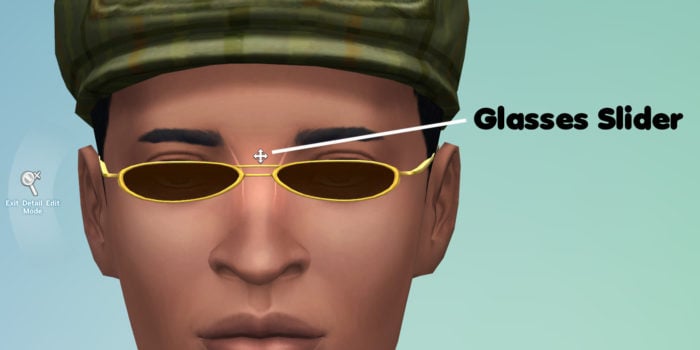
There are tons of glasses to choose from in The Sims 4, but to get even more customization this mod allows you to adjust the glasses themselves and how they rest on your Sim’s face. You can thin them out for a Hollywood executive vibe as seen above, or take sunglasses and make them super huge so your Sims will seem like a glam diva walking the streets of Paris and New York. The three versions it comes with include giant, big, and small, and only one may be used at a time.
Nose Width
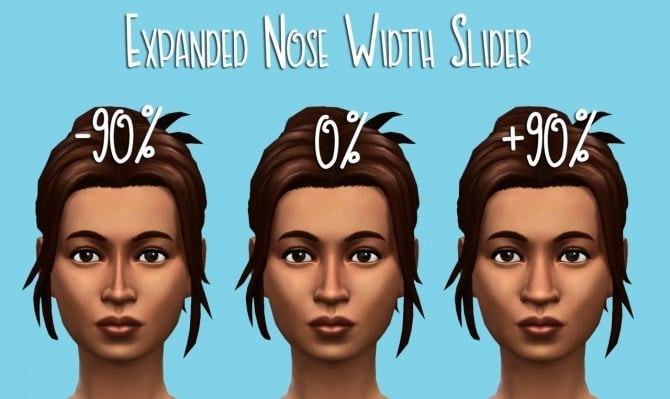
There are ways to tweak your Sim’s nose in the base game, but this mod allows you to change the actual width of a Sim’s nose for the first time. This can ultimately change the facial appearance of a Sim quite a bit, and make it so you don’t have to cycle through all of the game’s preset noses to find one you actually like. You can just make your ideal nose instead.
Facial Asymmetry

Not only does this mod allow you to adjust the facial asymmetry of your Sim by clicking the top of their head, it also offers options to adjust hand and finger sizes, and move the location of your Sim’s ears up and down the side of their head. These sliders only work for Sims aged teen or above, but the mod also will give you six new custom ear presets for Sims aged child and above with their own custom icons as well. For the most content for your download, make sure to install this mod.
Breast Augmentation

Of all the mods previously mentioned, this one is one of the most downloaded, and knowing the internet it’s easy to know why. This mod, downloaded almost 500,000 times at the time of writing, allows you to drastically change the size and shape of a Sim’s breasts. While it is not technically a slider, it still offers more body shape customization then the main game. You can choose between over 10 different options for chest size, ranging from flat chested to outrageously huge.
Check out our other Sims mods pieces below once you’re done with this one or have a look at what we know so far about the new Sims game here.

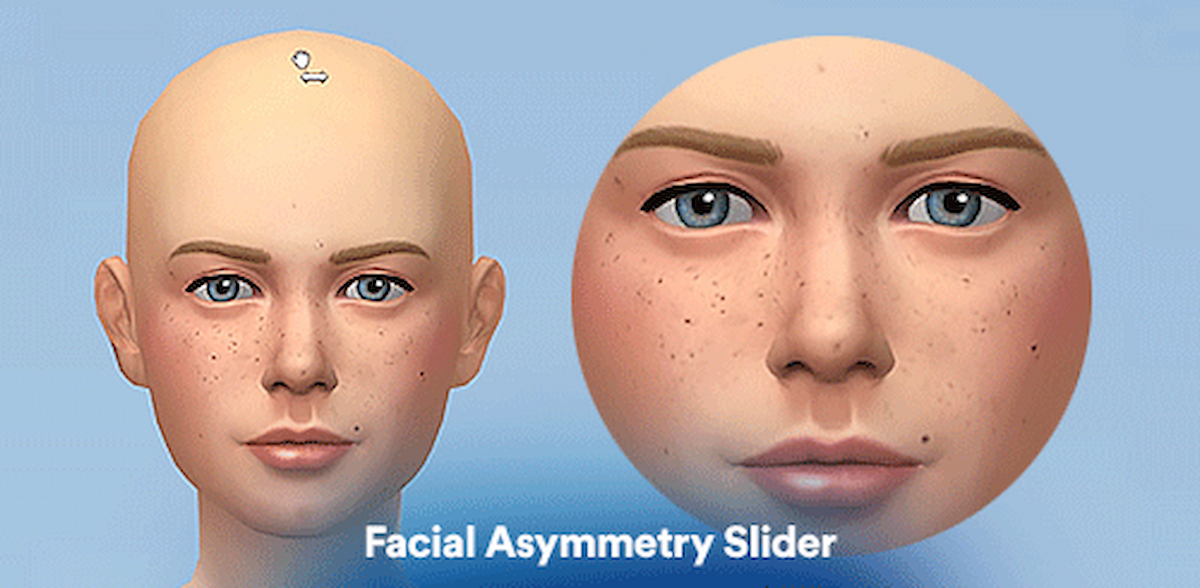



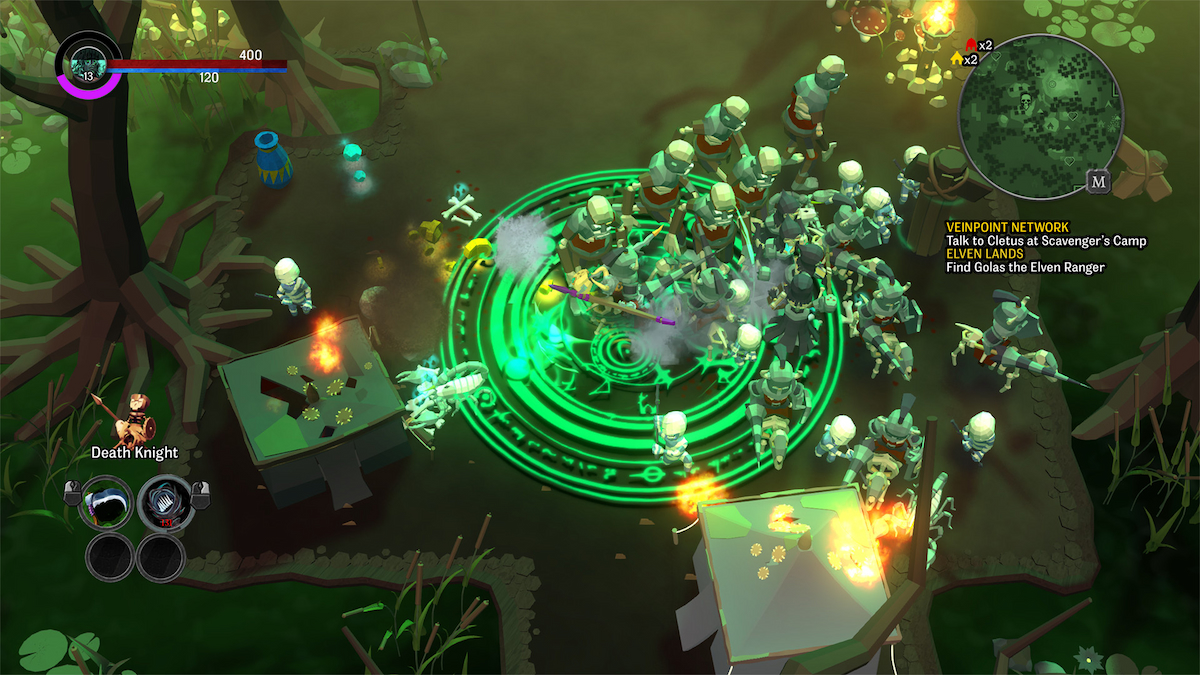







Updated: Oct 21, 2022 05:58 am