Developed by Lucas Pope, Return of the Obra Dinn is a fascinating puzzle game that tasks you with solving the mystery of a ship’s crew and what they faced while they were out at sea. It can be a pretty trying game at times, and it’s recommended that you take breaks when you feel yourself burning out. Here’s how to save your game in Return of the Obra Dinn.
How to Save Your Game in Return of the Obra Dinn
In general, the game seems to auto-save pretty regularly so you don’t really have to worry about losing your progress at any point in time.
That said, it’s also worth noting that there are no options in the menu that allow you to record your progress, nor are there any visible checkpoints or resting places in the game itself where you can choose to manually save your game.
The entire process is automated. In our experience, we were able to quit the game whenever we liked, and we would start right from where we left off whenever we reloaded our file.
If this still makes you feel uneasy, though, there is a way to force an auto-save in Return of the Obra Dinn. All you have to do is hit the Esc button on PC to bring up the menu, and this will immediately trigger an auto-save, as indicated in the lower left corner of the screen.
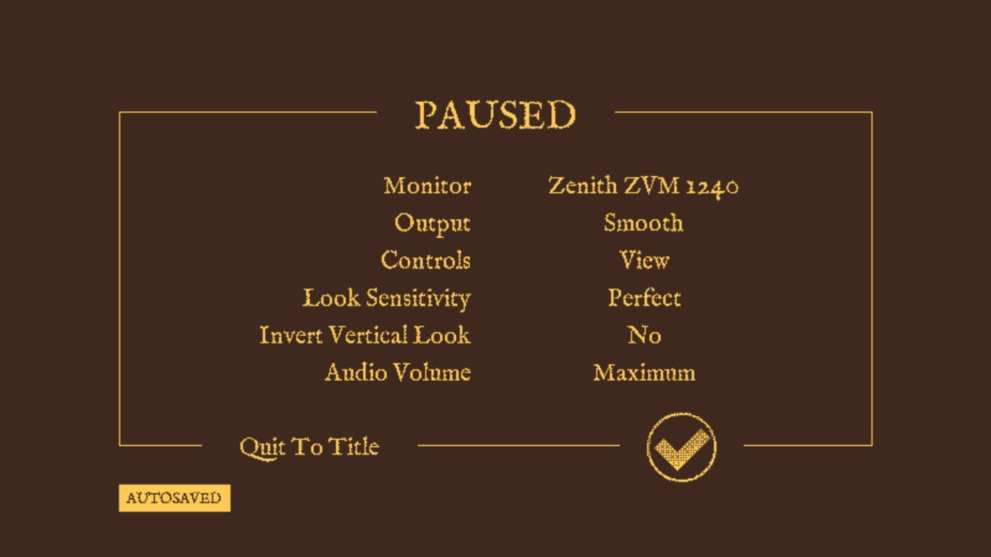
Once the icon disappears, you’ll know for sure that your progress has been recorded, and you’ll be able to quit the game safely.
To recap, here’s how to save your game in Return of the Obra Dinn:
- Open the menu with the Esc button to trigger an auto-save.
- Once the icon in the lower left corner disappears, you can quit the game safely.
That’s all you need to know about how to save your game in Return of the Obra Dinn. Be sure to search for Twinfinite for more tips and information on the game.

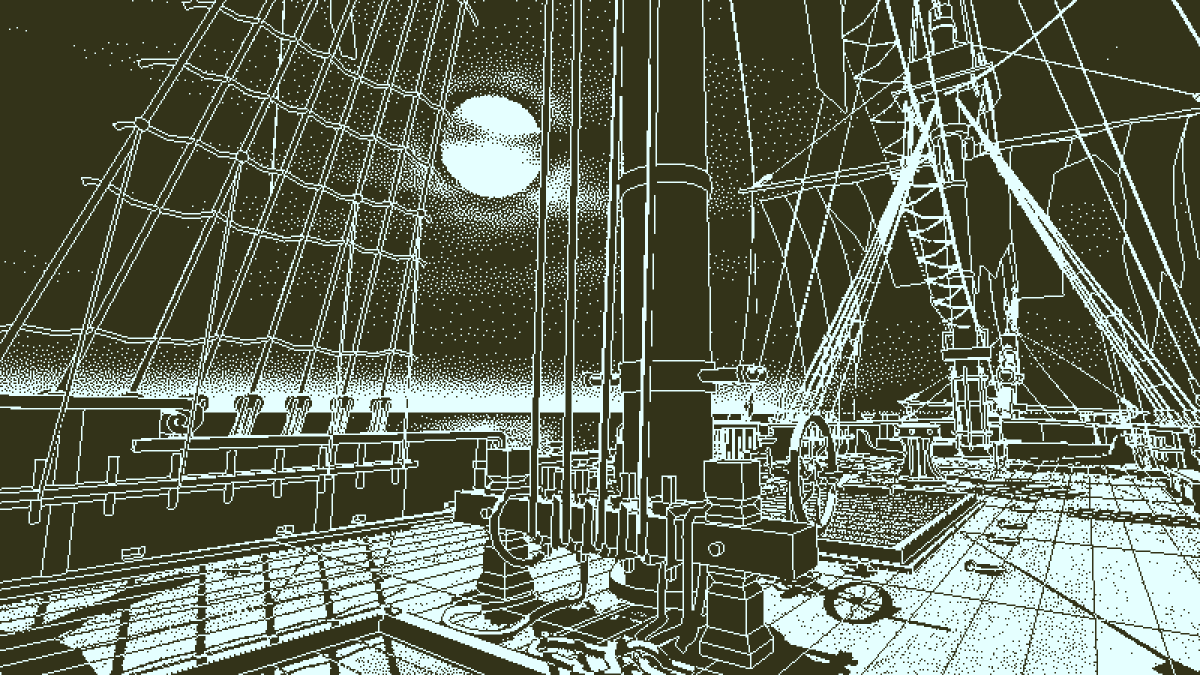



Published: Feb 10, 2020 06:25 am