Persona 5 Strikers serves as a direct continuation of the P5 story, but with a twist: this game also features musou-style combat from the Warriors games, which shakes things up quite a bit on the gameplay front. You’ll also be able to play as the other members of the Phantom Thieves while exploring the various Jails in the game. Here’s how to change party members in Persona 5 Strikers.
Changing Party Members in Persona 5 Strikers
Just like in the mainline games, you can have up to four characters in your party, including the main protagonist. You can also swap them out for other characters whenever you want to, which is certainly recommended as they all specialize in different areas and have access to different spells and abilities.
First off, you need to be at a dungeon exit or checkpoint in order to organize your party. Interact with it, then select the option to change your party.
Hover over the members you want to switch in or out, then press the Y button if you’re on Switch, or the square button on PS4 to confirm your selection. Once you’ve got four characters in your party, you’re good to go.
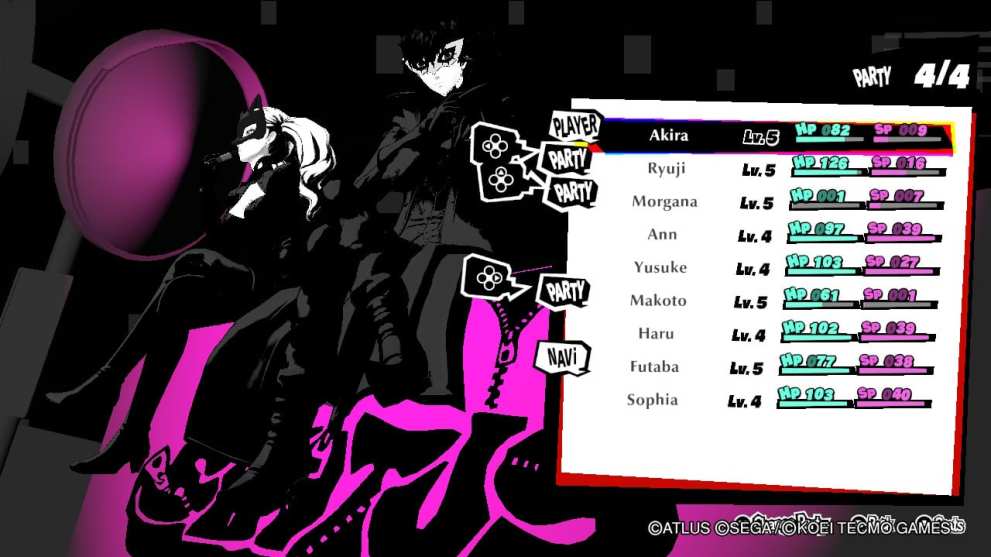
While in combat, you’ll also be able to swap between your party members to make use of their abilities. Each of the Phantom Thieves performs rather differently in combat, and you can even pick a main if you happen to prefer their combat style over Joker’s, though you do have to keep him in your party at all times.
To do this, simply press the up, left, or right buttons on the d-pad to seamlessly swap between them. This will allow your members to do a Baton Pass and immediately switch to whichever character you selected.
That’s all you need to know about how to change party members in Persona 5 Strikers. For more on the game, check out our wiki, or see more of our coverage below.





Published: Feb 19, 2021 12:04 am