Puzzles are one of the many elements Dead Space Remake carries over from the original. Forcing you to think carefully about how the tools work and how they can be used together, these brain teasers can run the gamut from quick and easy to fiendishly tricky. A certain early game conundrum might be falling on the latter side for you, and to that end, you’ve sought out a guide on how to fix the Centrifuge in Dead Space Remake.
Well, worry not, as you’ve come to the right place.
How to Solve the Centrifuge Puzzle in Dead Space Remake
Solving the Centrifuge puzzle in the Dead Space Remake involves the use of both your Kinesis and Stasis Modules, as well as some careful timing. It’s also split up into two sections, with the first involving your Modules while the second involves carefully planned sprints.
For the first section, the puzzle is fairly straightforward. By using your Zero Gravity boosters, you can make your way down to the lower sections of the Centrifuge and reconnect a pair of rotators. They’ll be spinning too fast to connect automatically though, so you’ll need to hit the spinning portions with a Stasis blast and then move them into their slots using your Kinesis. Just in case, we’ve included screenshots of what these rotators look like.
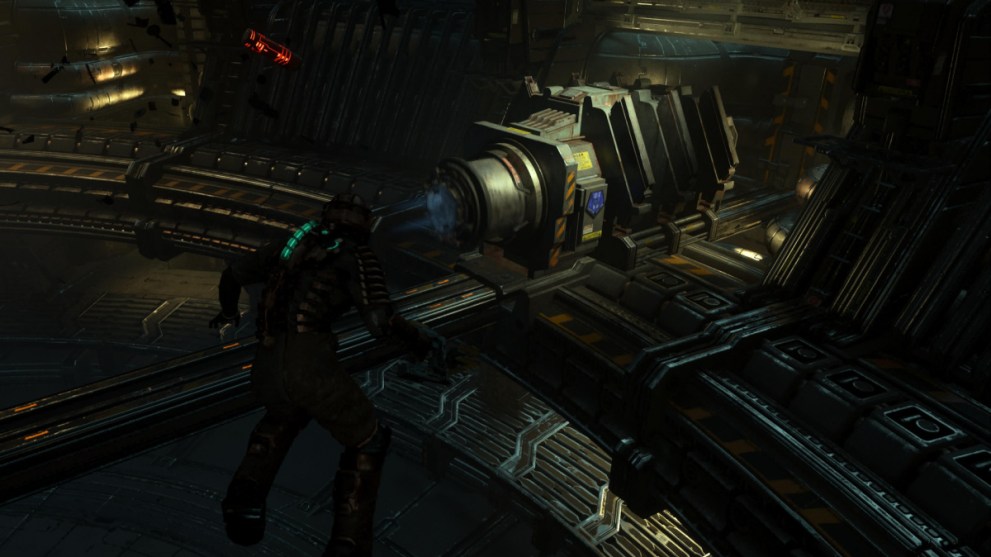
Once these are reconnected, head to the upper level and reactivate the Centrifuge. This will cause it to spin, and you’ll then need to make your way to the lower level to reach the next part of the mission. This is where the second part of the puzzle comes in: You’ll need to make your way past the Centrifuge as it’s spinning along your path. If it makes contact with you, you’ll instantly be smashed into a cloud of meaty bits. To make things even harder, you’ll be running out of Oxygen the whole time.
Fortunately, getting past this ordeal isn’t to hard. To start, wait until the Centrifuge passes by the opening in front of the elevator and then head left along the wall. Once you reach the alcove, head inside and wait there until the Centrifuge arm passes by the opening. Look out to the left, and then wait until a Necromorph comes into view. Wait for it to get killed by the Centrifuge, and then start making your way left around the wall again.
Once you reach the next alcove, head inside and have your weapon ready. A Necromorph will jump out that you’ll need to kill. Deal with this enemy, and then use the Oxygen Recharge station to top off your air supply. Wait for the Centrifuge to pass by you once again, and then head left along the wall once more. This will bring you to the elevator leading away from the area, and you’ll have successfully solved the puzzle.
And that’s about it. Hopefully this helped you avoid getting too many headaches while trying to figure out how to fix the Centrifuge in the Dead Space Remake. Be sure to take a look at some of the related articles down below, as they may just help you with another of the game’s challenges.





Published: Jan 28, 2023 08:50 pm