NBA 2K is back, and with it once again the ability to put yourself in the game Well, relatively speaking. While not available immediately at launch, the official MyNBA2K23 app is now live for both iOS and Android. And while PlayStation users were having trouble accessing the app early on, those issues have been resolved as well. So, now it’s time to show you how to Face Scan your player into NBA 2K23 on iOS and Android.
Guide to Scanning Your MyPlayer in NBA2K23
Being able to face scan yourself into NBA 2K23 is a relatively straightforward process, but as you’ll see below, it does take a small handful of steps.
- Make sure that you are logged in where you play.
Your 2K account has to be linked to your profile before logging into the app.
Options include: PlayStation, Xbox, Nintendo Switch, or Steam.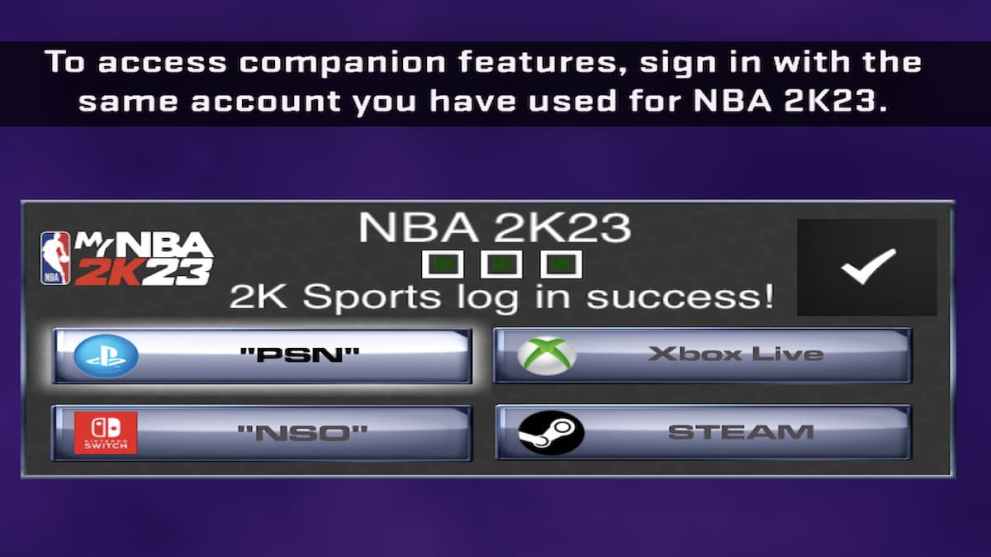
- Download the MyNBA2K23 app.
- Find a well-lit room.
The 2K front-facing camera will have difficulties scanning in dimmer spaces.
- Scan your face until the app indicates it has finished.
Be sure to look directly at the camera and only turn slightly when necessary.
Once you’re all set with that, you’ll be able to bring those images to life. If done correctly, it’s only a few more simple steps.
What to Do After Scanning Your Face in NBA2K23
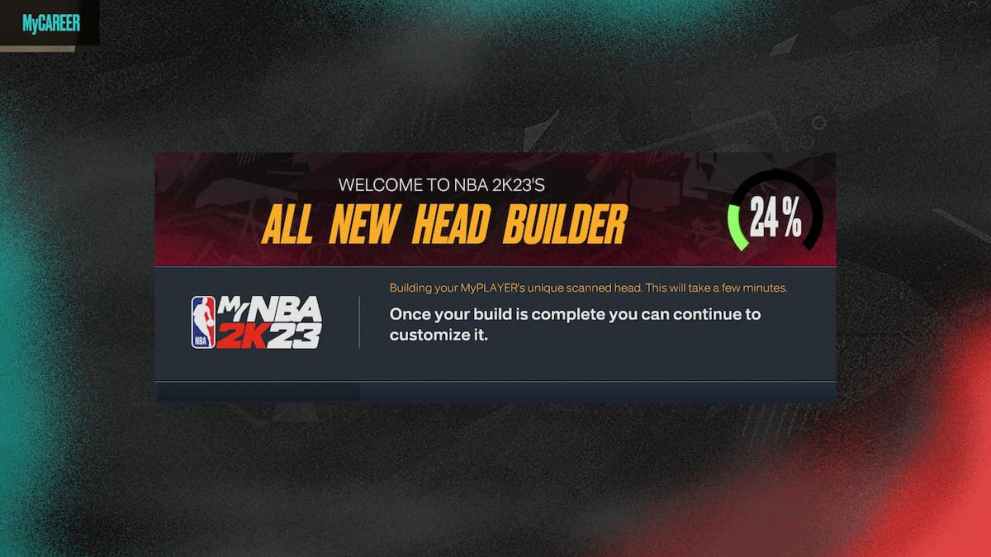
- Go to MyCareer > Start > MyPlayer > Appearance.
- Once in Appearance, click the “Scan Your Face” option.
From there, once again, assuming your face scan was successful, you’ll be taken to a loading screen indicating that they are currently building your scan. This should only take a handful of seconds. Of course, if you do not like the results, you can always try scanning again. Remember, find a well-lit room and keep your eyes on that camera if you want the best results.
So that’s all we’ve got for you on that front, 2K fans. Everything you need to know in order to scan your MyPlayer face into NBA2K23 on iOS and Android is right here. And if you like what you see, stick around. We’ve got endless NBA 2K23-related content for you—including but not limited to how to change your MyCareer difficulty and your MyCareer affiliation—as well as plenty more at the links below. Keep your eyes locked on Twinfinite, and we’ll be here to guide you every step of the way.




Published: Sep 12, 2022 03:19 pm