Grand Theft Auto V has always given players the ability to customize their license plates in the campaign, but the feature has finally made it to GTA Online. Here’s how to customize your license plates in GTA Online.
License Plate Customization in GTA Online, Explained
First, go to the Rockstar Social Club and sign in.

After you sign on, you’ll be able to choose out of the following backgrounds: blue on white, yellow on black, orange on blue, blue on white with a blocky design, or blue on white with no design. You will also be able to submit whatever text you want on the left side of the screen, up to 8 characters.
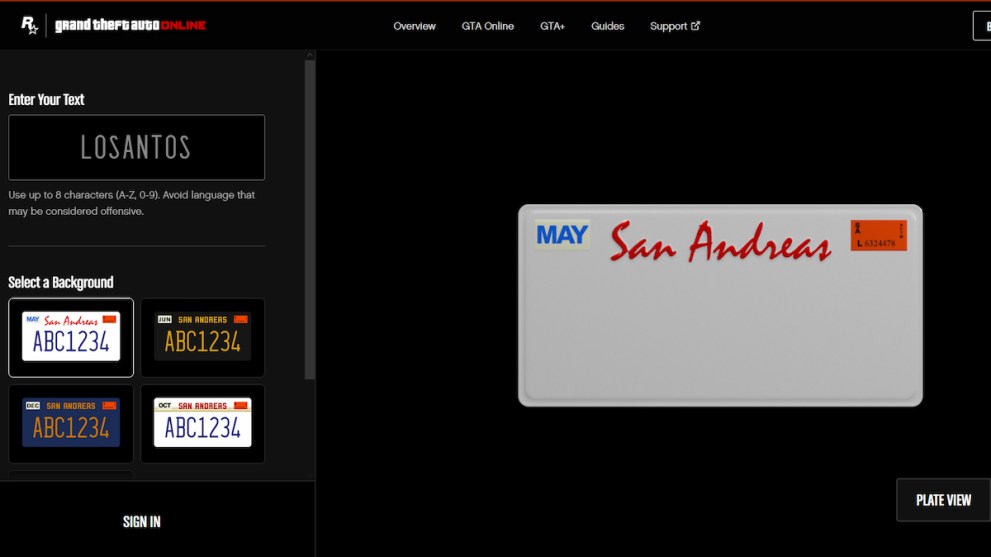
You can toggle the display mode between Plate View and Car view, so that you can get an idea of what the plate is going to look like on the back of your car. This should mainly help with choosing the plate’s color, seeing as some options might clash depending on the spray of the car. This is all for looks, after all.
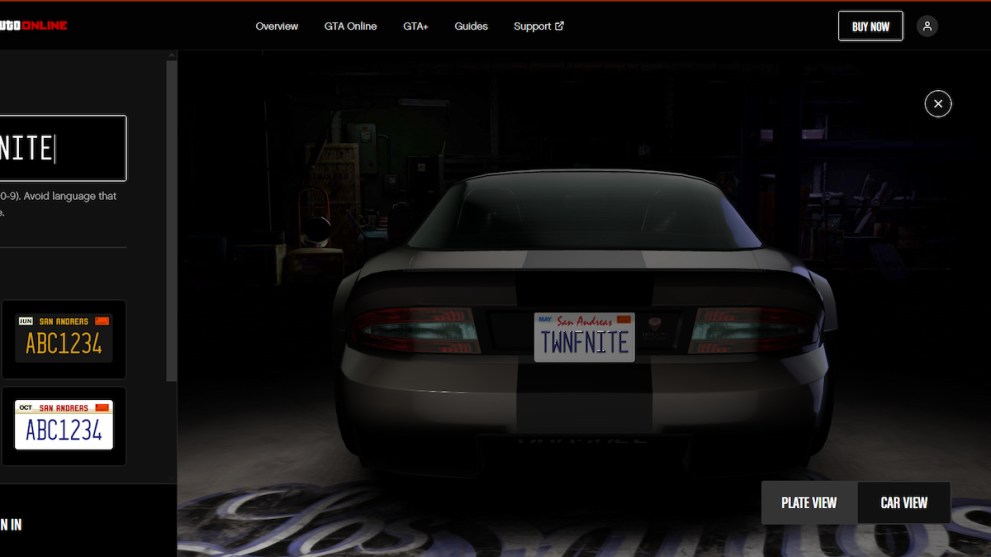
Next, choose the car that you want the license plate fitted to out of a drop down list with the most recent vehicles that you have driven. Don’t worry, you don’t have to do this process every time for every car, you can have the same plate fitted to other vehicles after you do the first one.
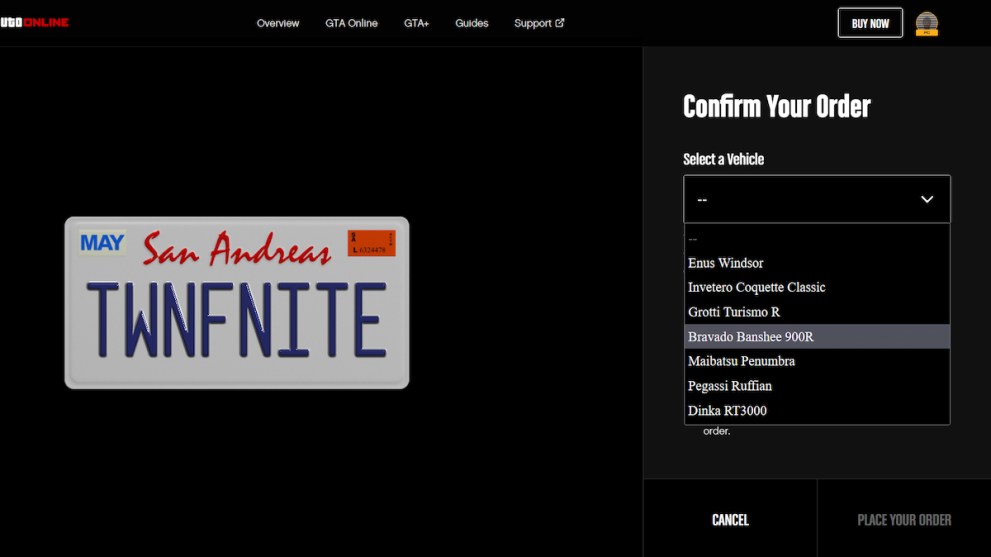
The website says to make sure that you’re in a GTA Online session before you place the order, but once you’re all set you can place the order and you’ll be greeted with a confirmation screen and an in-game text message saying that your order is ready to be filled.
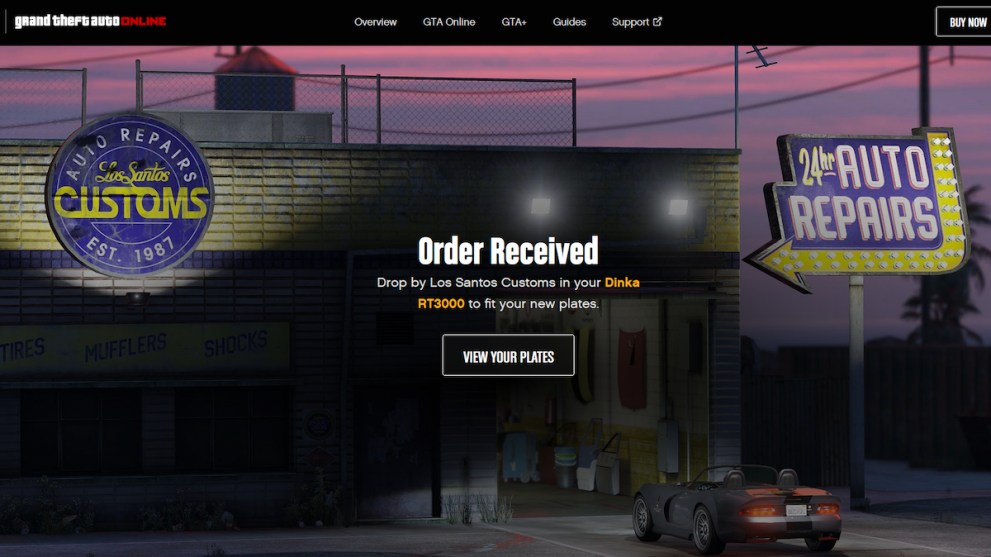
Once you’re at Los Santos Customs, pull in and select the Process App Order button, and your plate will automatically be fitted onto the car you chose.

After that, you’re all set. The creator allows you to have a total of 30 plates altogether, which should be plenty of room to customize your garage to your liking.
If you’re having issues, you can resubmit the order for the plate on the website while you’re in a game session, and you’ll know that you’re good to go once you get a text on your phone. That’s all there is to it for customizing your license plate in GTA Online.
